Mobile
In this section we will present how to setup eLegere App for mobile use.
Application Settings
Go in the Application Settings (1):
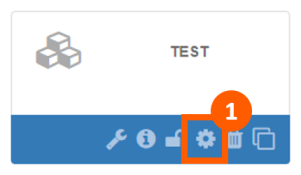
Then, in the Application Info menu, enable the App for Mobile Use:
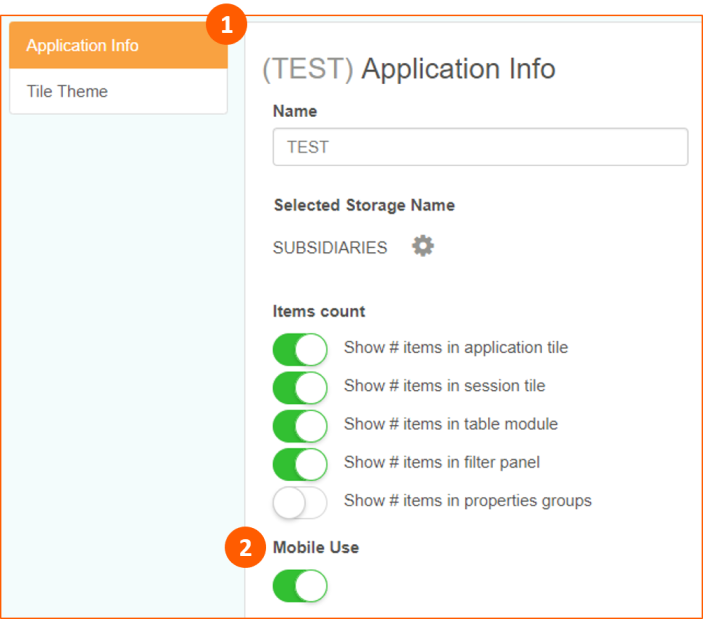
Field's Settings
In the next step open the Design Mode of the App.
Then enable the mobile use - Is Mobile Field (1) - in the Field's Settings of the master or details table:

Use Case
Following are the fields setup as Is Mobile Field in the SUBSIDIARIES master table: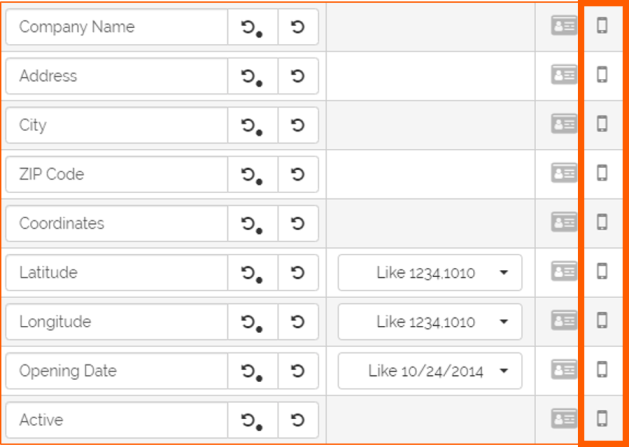
Following are the fields setup as Is Mobile Field in the REVENUES details table:
Mobile User Interface
Login
After installing the eLegere Mobile App, click on the User Name in the navigation bar (1) and select Account Settings (2):
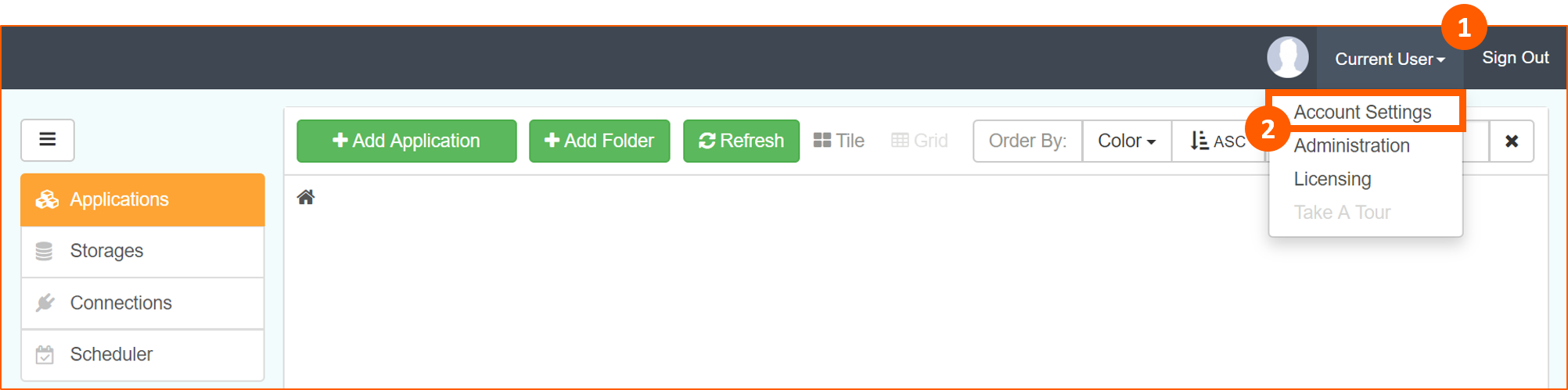
In the next window click on Generate QR (1):
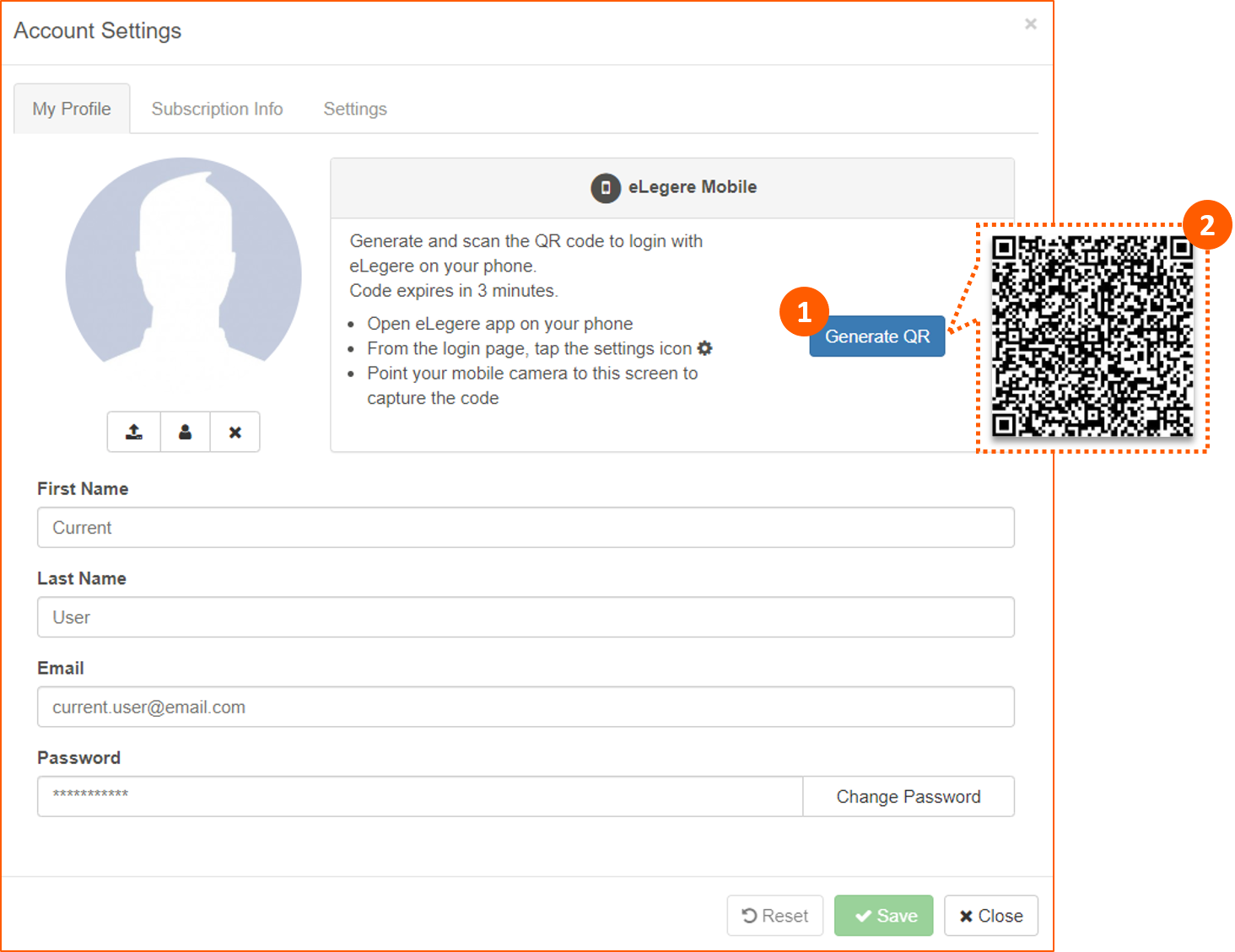
Then with the mobile device follow these steps:

App on Mobile
After login operation, we will redirect to the Application that we setup for mobile use. We will see for each data rows three preview lines and clicking on it we can edit all the available fields.
Mobile
Please visit Mobile page to see all features available on eLegere Mobile.