Applications Permissions
Applications Permissions
In order to manage the visibility of your applications you must set Applications Permissions for your user’s Groups.
To do so position yourself in the Applications Permissions (1) tab and then click on the edit icon (2) beside the application you want to assign a group to:
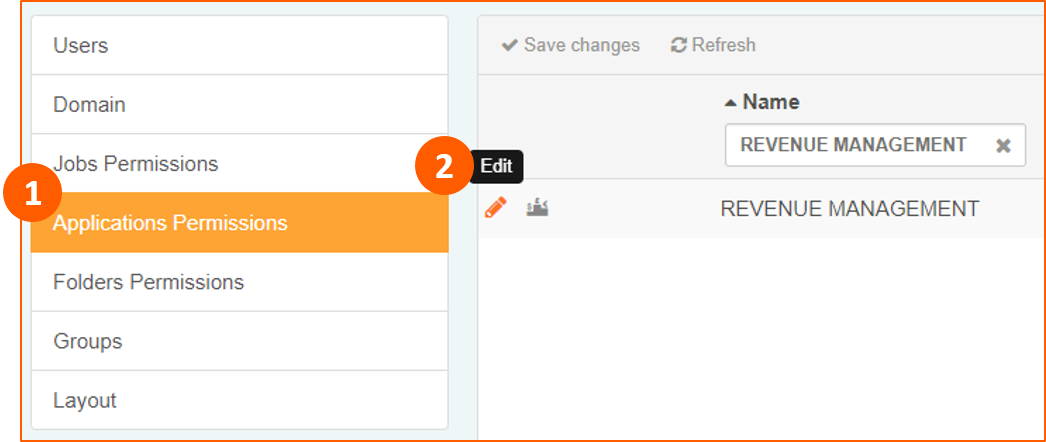
In the popup window click the plus icon to add a Group (1) to the Application (2) and then click Confirm (3) to finalize the process:
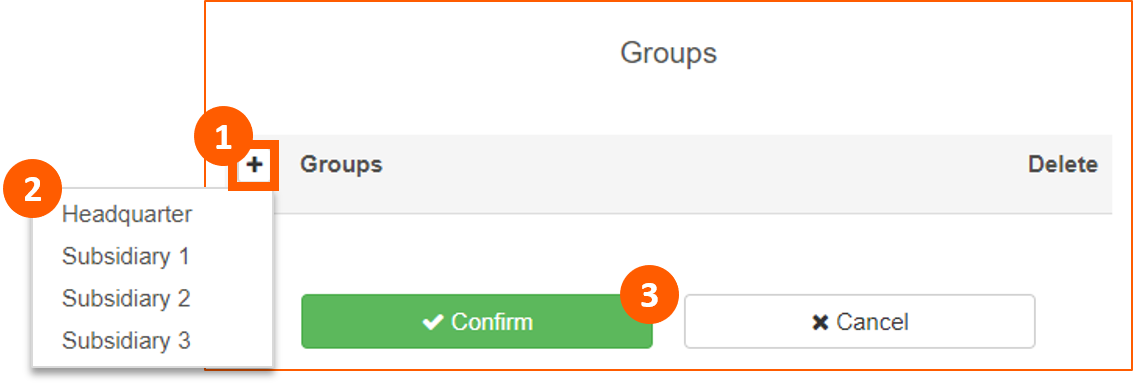
Please rate this page
Average rating 0 / 5. Vote count: 0
Let us improve this post!
Tell us how we can improve this post?
