Layout
Layout
Only Domain Admins can customize the appearance of eLegere from the Layout section:
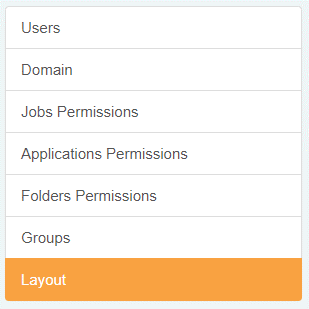
In this section you can setup:
Domain Layout Configuration
If the User is a Domain Admin of multiple Domains, in the Domain Layout Configuration section he/she can customize for each Domain:
- Domain Background Color
- Domain Logo clicking on the box (with the possibility to upload any kind of image)
- Option to enable/disable the Show additional info in the Show Info window
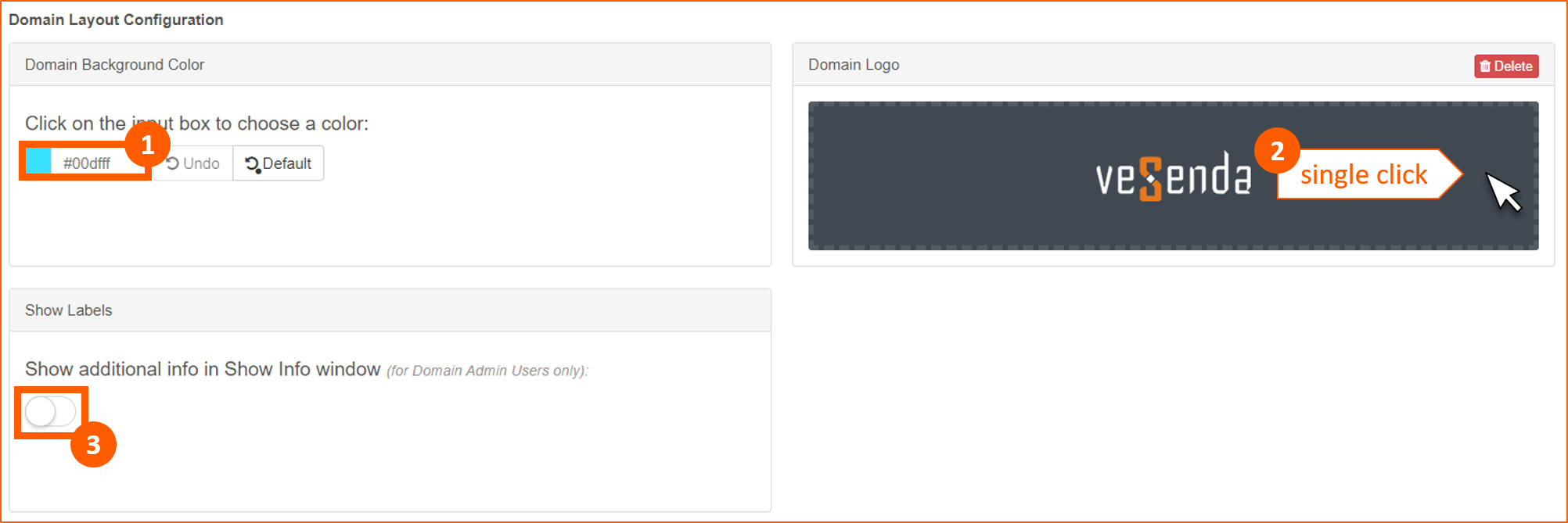
The following is the result:
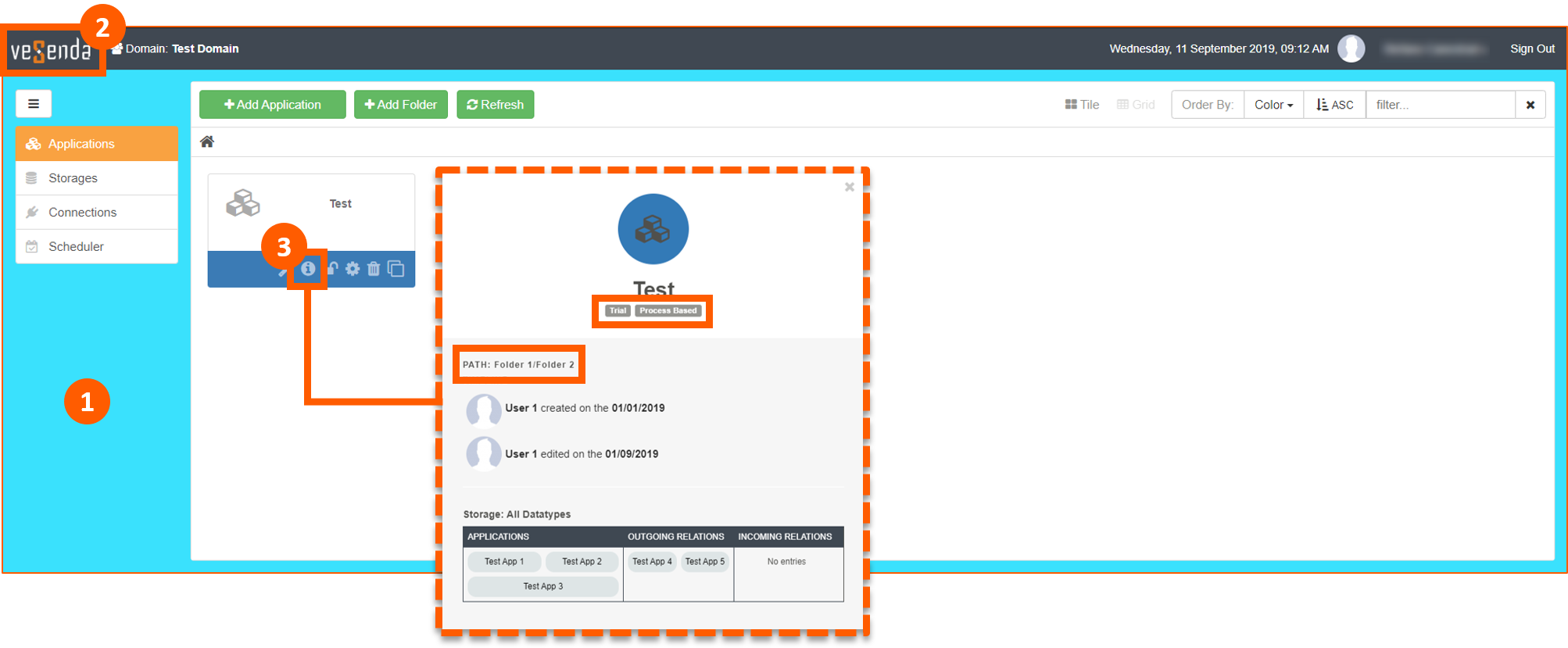
Global Layout Configuration
In the Global Layout Configuration, the Domain Admin can customize for all Domains:
- Logo Image
- Login Logo Image
- Footer Left Logo Url
- Footer Right Logo Url
- Background
- Smart Intelligence Version Visibility (enable/disable)
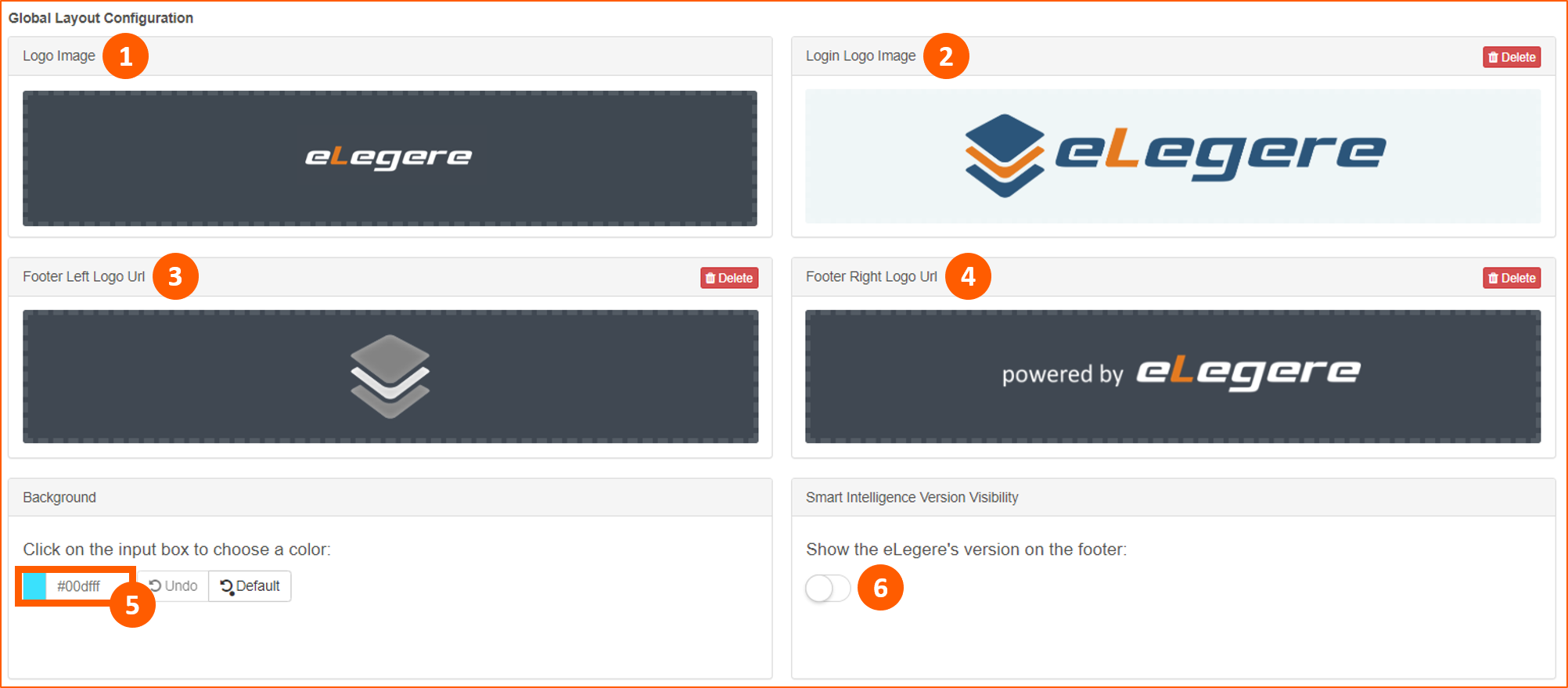
The following is the result:
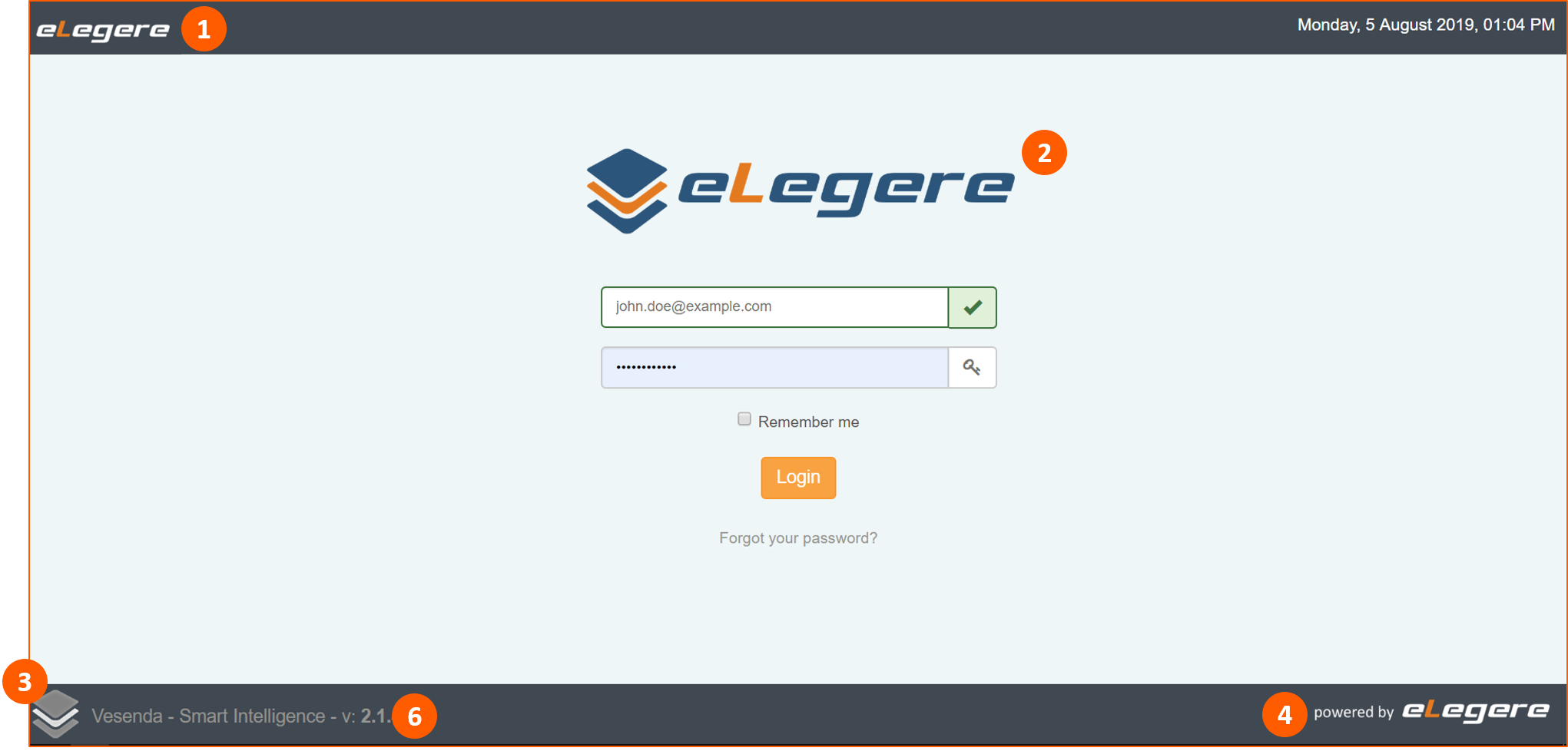
Point (5) is the same of point (1) of the Domain Layout Configuration.
Confirm Changes
All changes take effect after clicking on Confirm Changes on the top of the Layout section.
Please rate this page
Average rating 0 / 5. Vote count: 0
Let us improve this post!
Tell us how we can improve this post?
