Mobile Row Colors Reference
Mobile Row Colors Reference
Now is available Mobile Row Color Reference to setup one field as reference for the color of the headers of the tile in mobile view.
To configure it, follow the steps below:
-
Go in Design Mode:
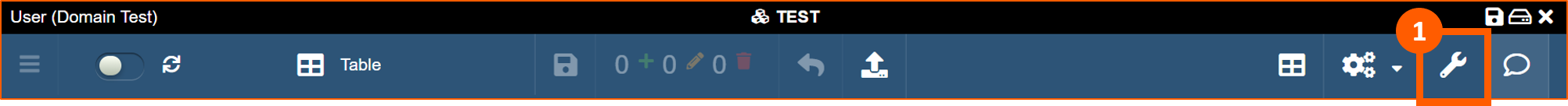
-
Click on Layout section:
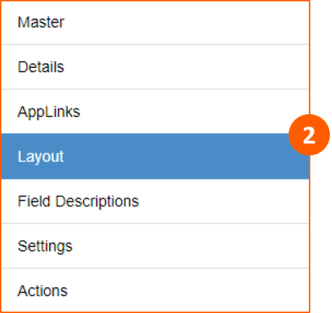
-
Select field as reference clicking on the palette icon:

The following is mobile view result, where we putted a formula in the Cell Bg Color field String: green if is not null, red if is null:

Note
It’s possible to choose only one field as reference.
Please rate this page
Average rating 0 / 5. Vote count: 0
Let us improve this post!
Tell us how we can improve this post?
