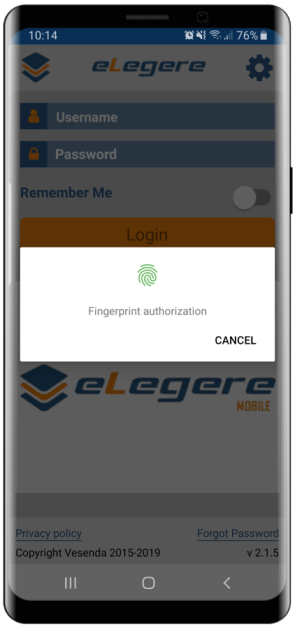Login
Login¶
For the first access, eLegere Mobile App will show three intro pages:
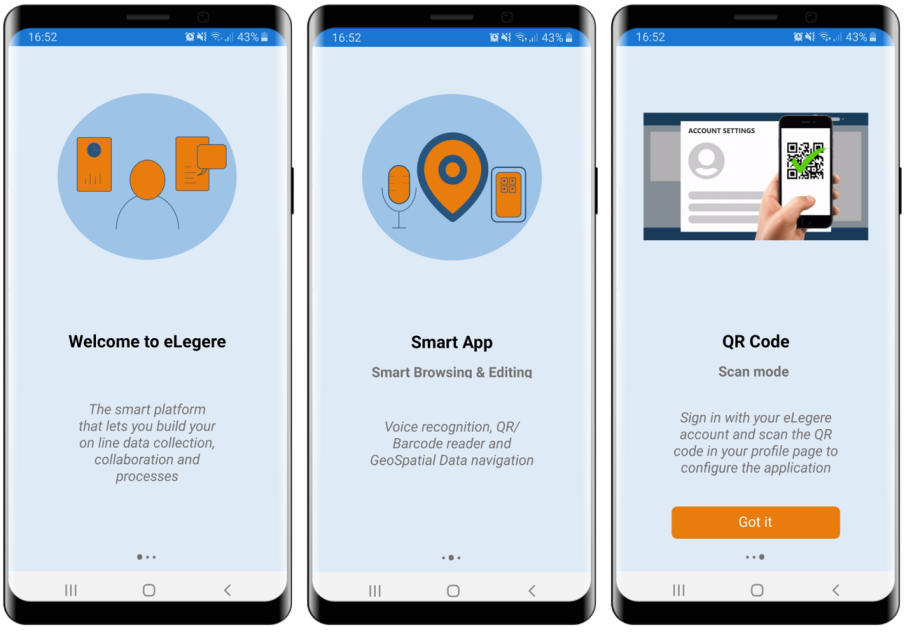
To login you can use two methods:
Credentials¶
To login on the App with credentials use:
- Username: email address
- Password
- Login button
There's the possibility to remember the credentials (4) and also to recover the password (5):

Endpoint Setting¶
If you have access to different environments, there's the possibility to setup manually the Endpoints, following these steps:
- Click on the gear icon
- Click on the list icon
- Insert the Name and the Url of the environment
- Click on the confirm icon

In this way you can insert and switch fastly the environment (3):

QR Code¶
If you want to login with QR Code, open the Web platform, click on your User Name in the navigation bar (1) and select Account Settings (2):

In the next window click on Generate QR (1):

Warning
Code expires in 3 minutes.
Then with your mobile device follow the steps below:

Fingerprint¶
After first access / logout, the App gives the possibility to use also the fingerprint tool to login: