View the Row's Attachments
Learn how to view a row's attachments.
You can view a row's attachments by opening the Attachments manager and choosing the attachment to view.
You must first open the Attachments manager to view any attachments of that table row.

-
Click on the Row Options () button of the row with the attachments you want to view.
-
Click on the Attachments button. The Attachments button has a counter with the number of attachments uploaded.
The action opens the Attachments manager. Each Attachments manager reports the Row Identifier of the row you are checking.
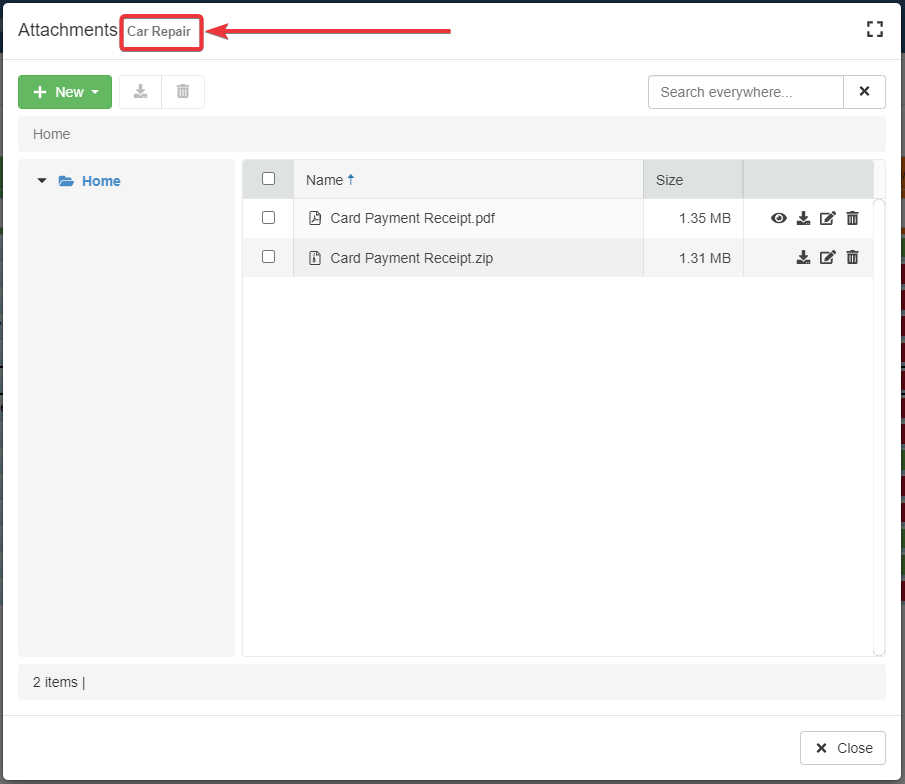
If the Designer has enabled the Attachments Column for the application: the option provides a shortcut to open the Attachments manager.
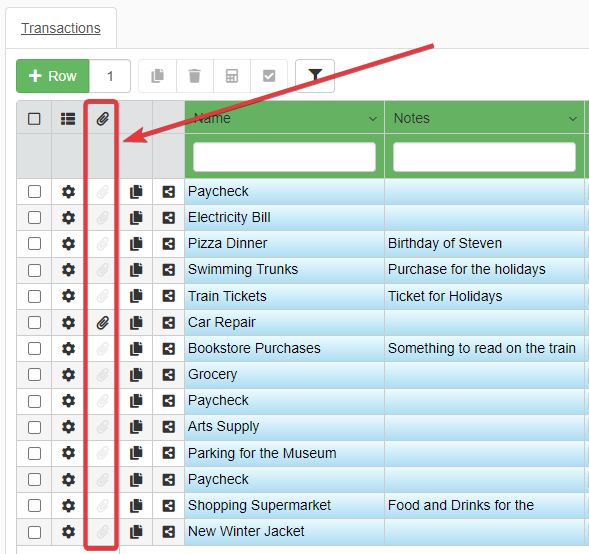
The Attachments Column highlights the () icon next to rows having one or more attachments.

Click on the icon next to the row to open the Attachments manager.
