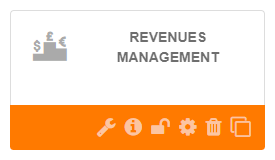Preliminary activities
Starting Point
There are three ways to create an App:
-
From the Storage's Tile (1):
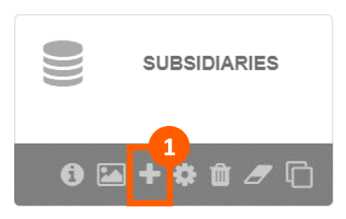
-
From the Storage's Settings (1):
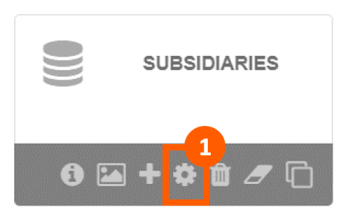
Then Storage Info (1) menu and Add Application (2) button: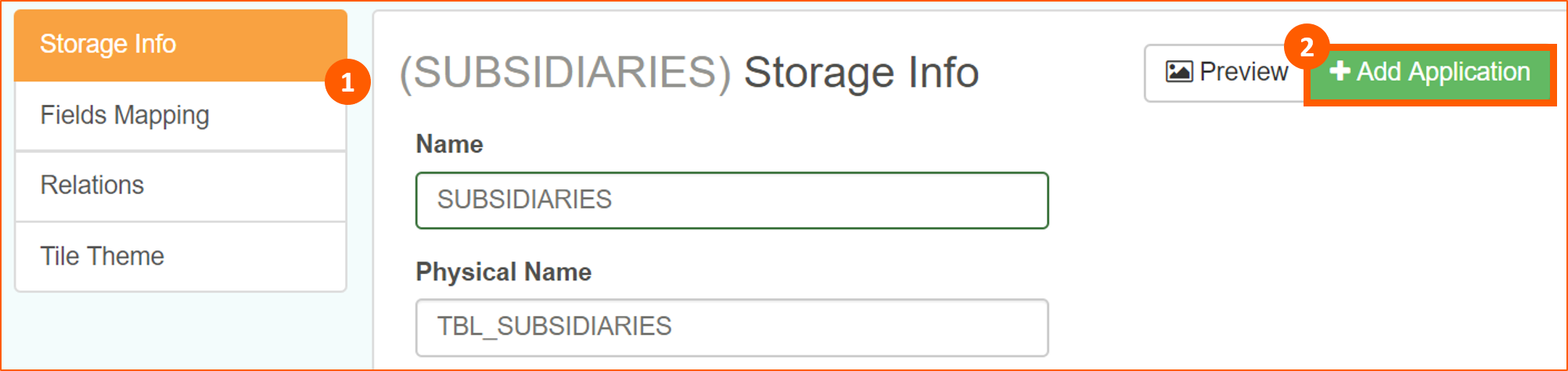
-
From Applications menu (1) and then Add Application (2) button:
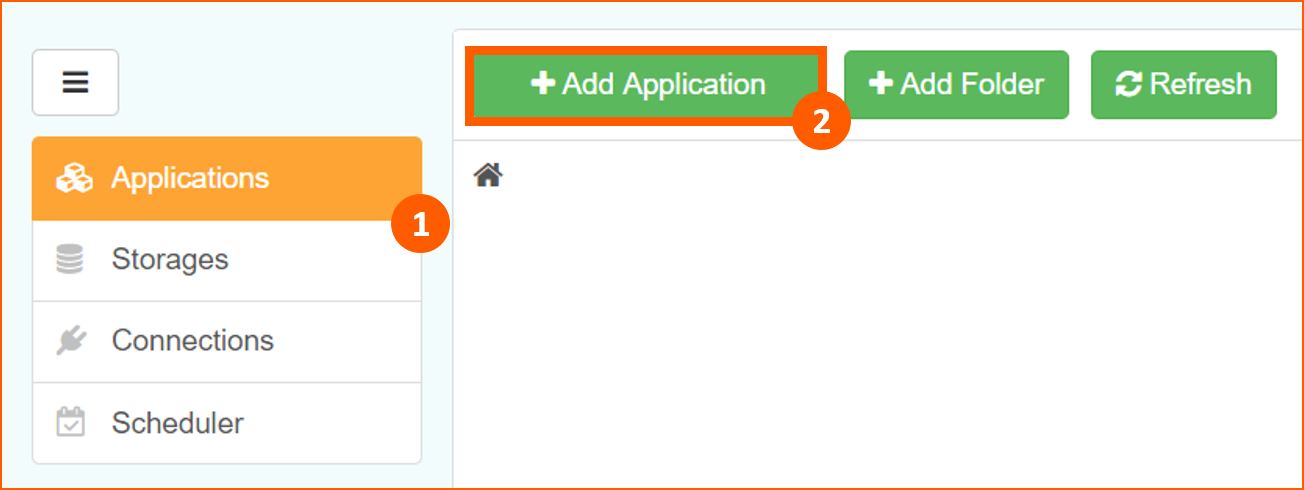
Select Storage
If we selected the first and the second method we have to go directly to Application Info chapter, otherwise we have to follow these steps:
- In the popup window select Smart Explorer:
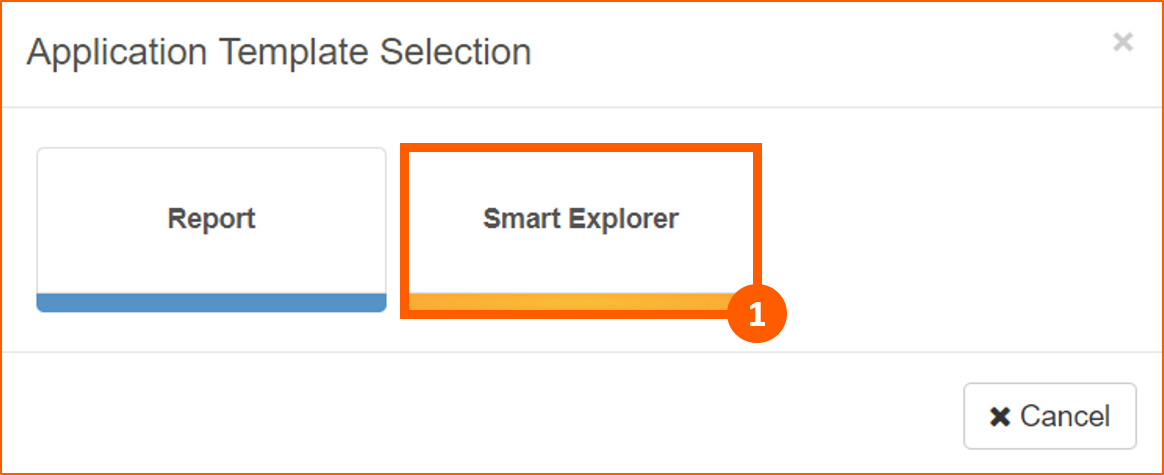
- In the next popup window select the Smart Storage on which to build the App:
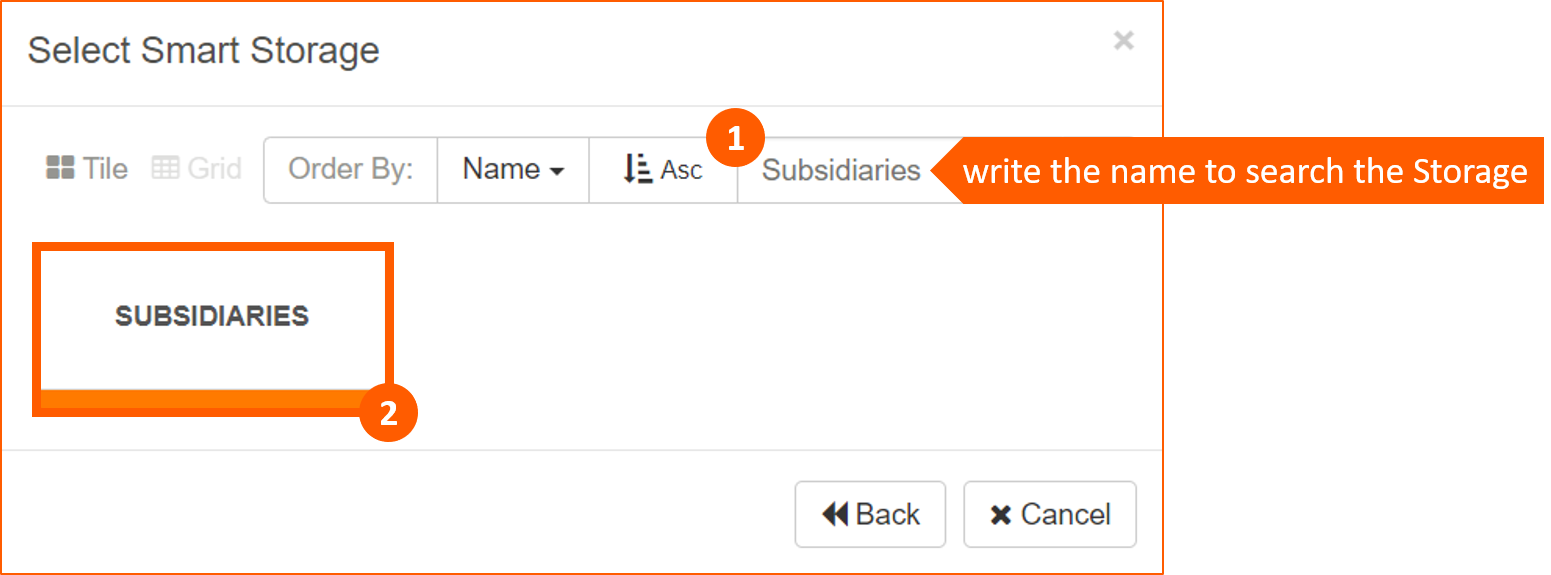
Application Info
The next step is to assign a Name:
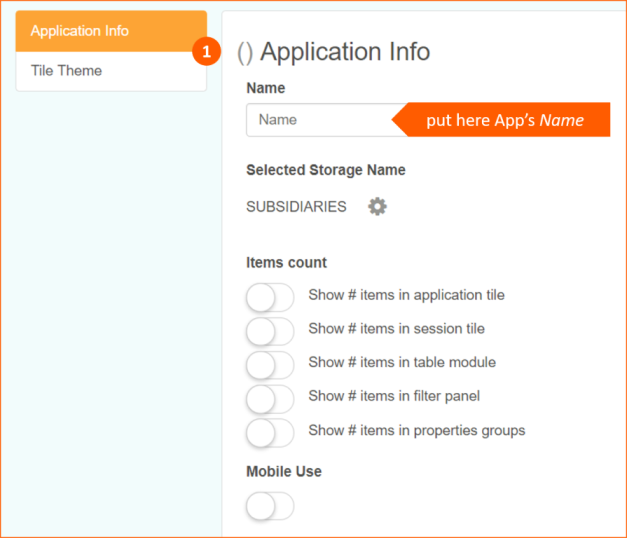
Tile Theme
Then customize the tile's theme on Tile Theme menu, personalizing the Tile Color, the Tile Icons Color and the Application Icon:
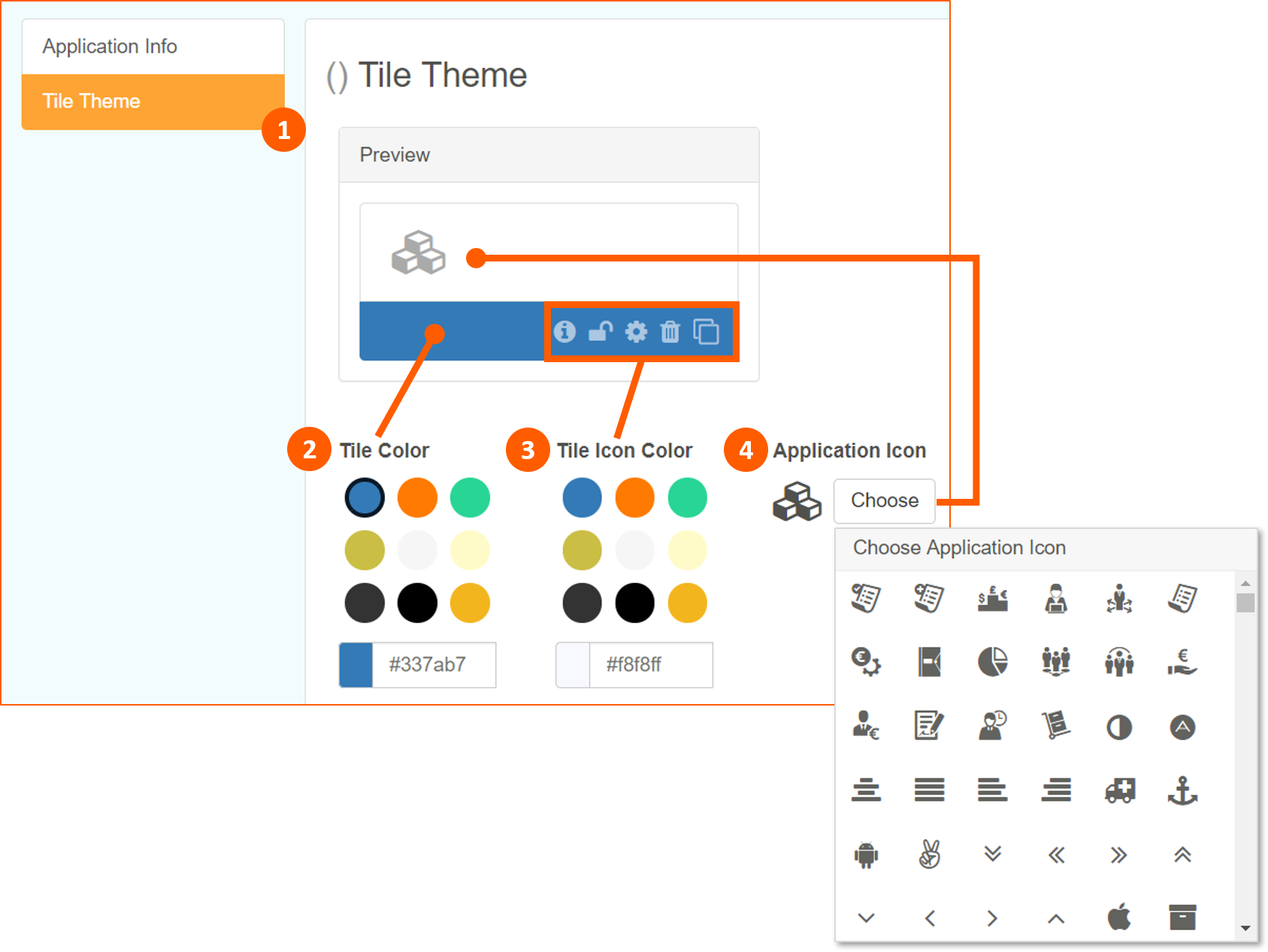
To confirm changes and design the App click on Save and Design button:

Use Case
We called the App REVENUES MANAGEMENT and assigned following color and icon: