Properties
Properties
With Properties module we can filter and group data.
To enable the module from the Design Mode, click on the relative icon in the Toolbar (1) and Enable Module (2):
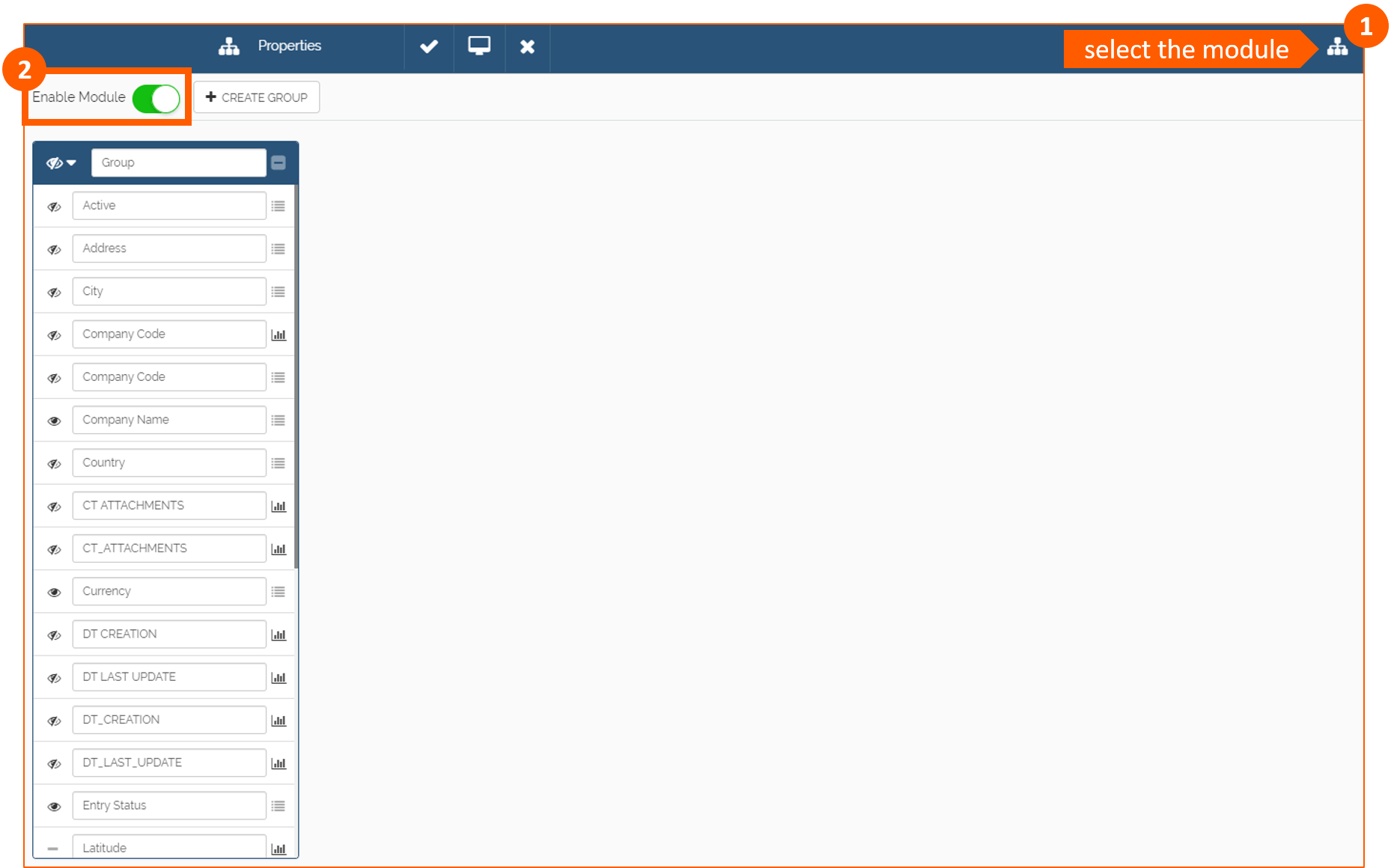
We can create new field's Group and assign a name:
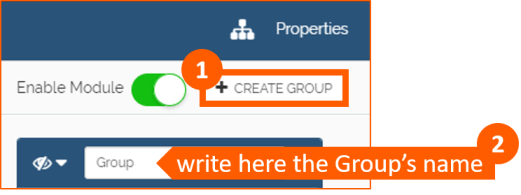
| Tool | Description |
|---|---|
 |
Hide the Group |
 |
Show the Group |
 |
Show Group collapsed |
 |
Show Group expanded |
 |
Hide the Property (field) in the Group |
 |
Show the Property (field) in the Group |
 |
Filter Property (field) as a List |
 |
Filter Property (field) as a Range (only for Numeric and Data Type fields)1 |
We can move a field from a Group to another one dragging and dropping the property:
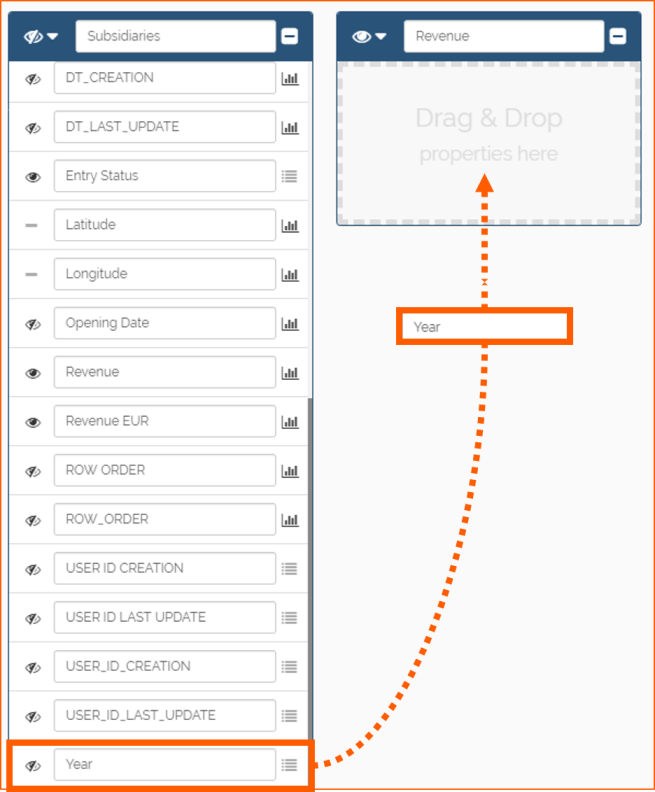
To save changes click on the specific icon in the Toolbar:

Use Case
We created two Groups:
SUBSIDIARIES: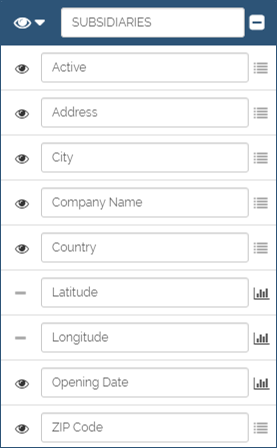
REVENUES: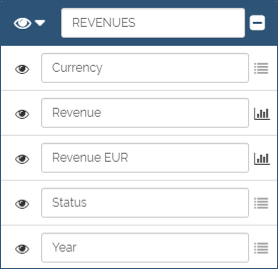
-
Example of Range Properties Type on a field:
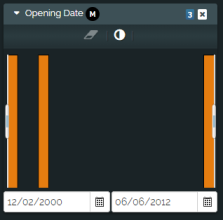 ↩
↩