Related Apps
Info
Related Apps module is useful to create shortcut to other Apps
Design Mode
To enable the module from Design Mode, click on the Related Apps icon in the Toolbar (1) and Enable Module (2):
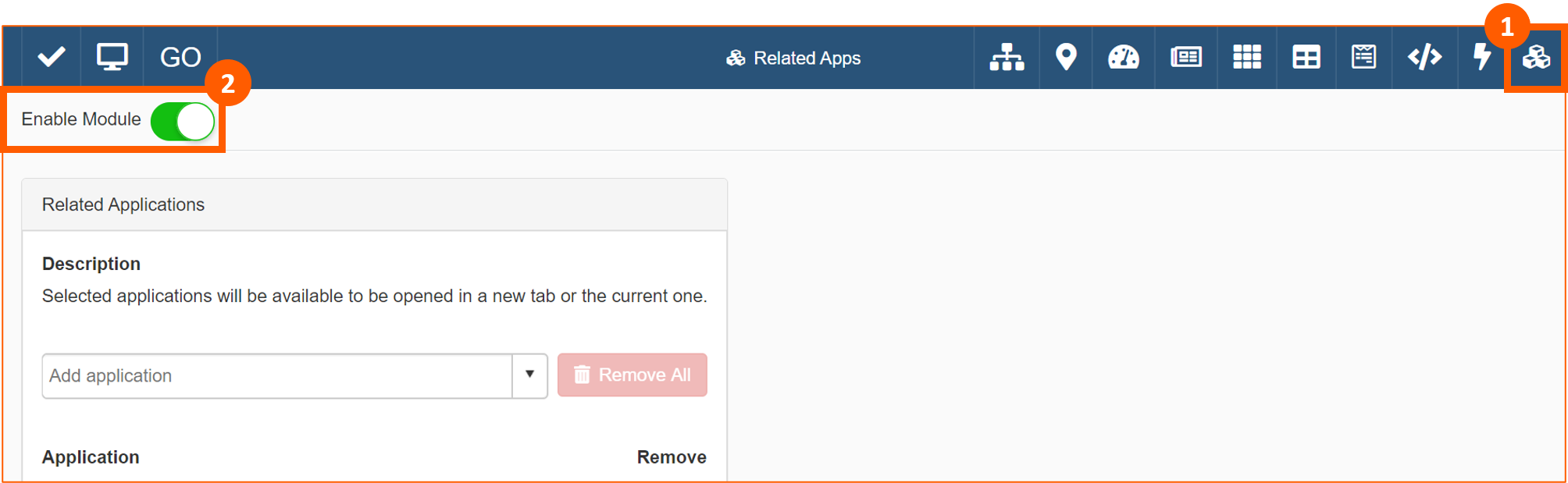
Then select from Add application drop down menu (1) an App (2) that will be available to be opened in a new tab or in the current one of the browser:
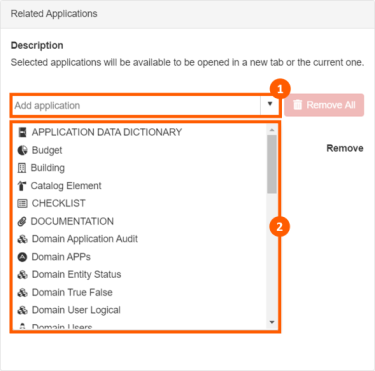
User Interface
To use Related Apps click on the icon (1) in the Toolbar in View Mode:
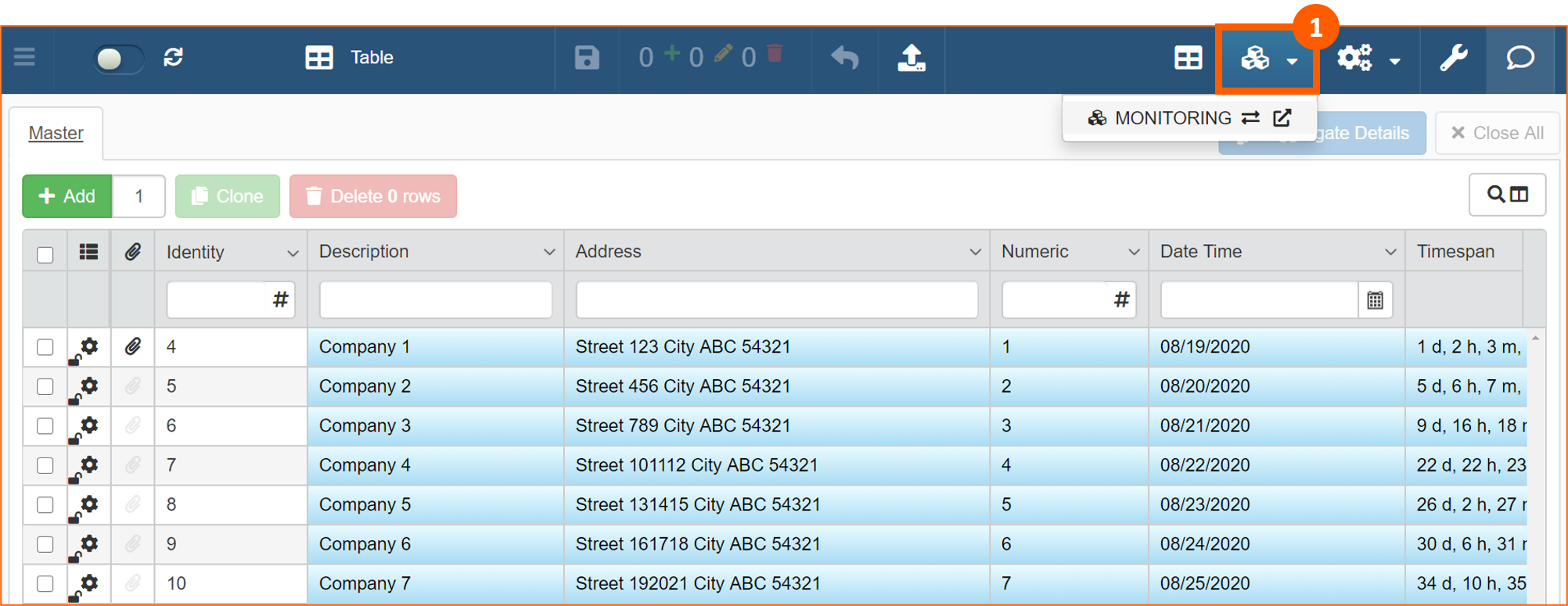
It will be open a drop down menu with the list of Related Apps configured, where you can choose to open in the curren tab or in a new tab of the browser.