Introduction
eLegere uses proprietary code eLL (eLegere Language) to create Formulas useful to perform operations on data.
Formula can be a mix of:
How to create formulas
In general, there's a Formula Editor in each point where User can create it with the following features:
- Formula text editor
- Functions selector (by drag & drop)
- Variables selector (by drag & drop)
- Formula's summary (with Name, Description, Return value and Example)
- Validation control (Validate)
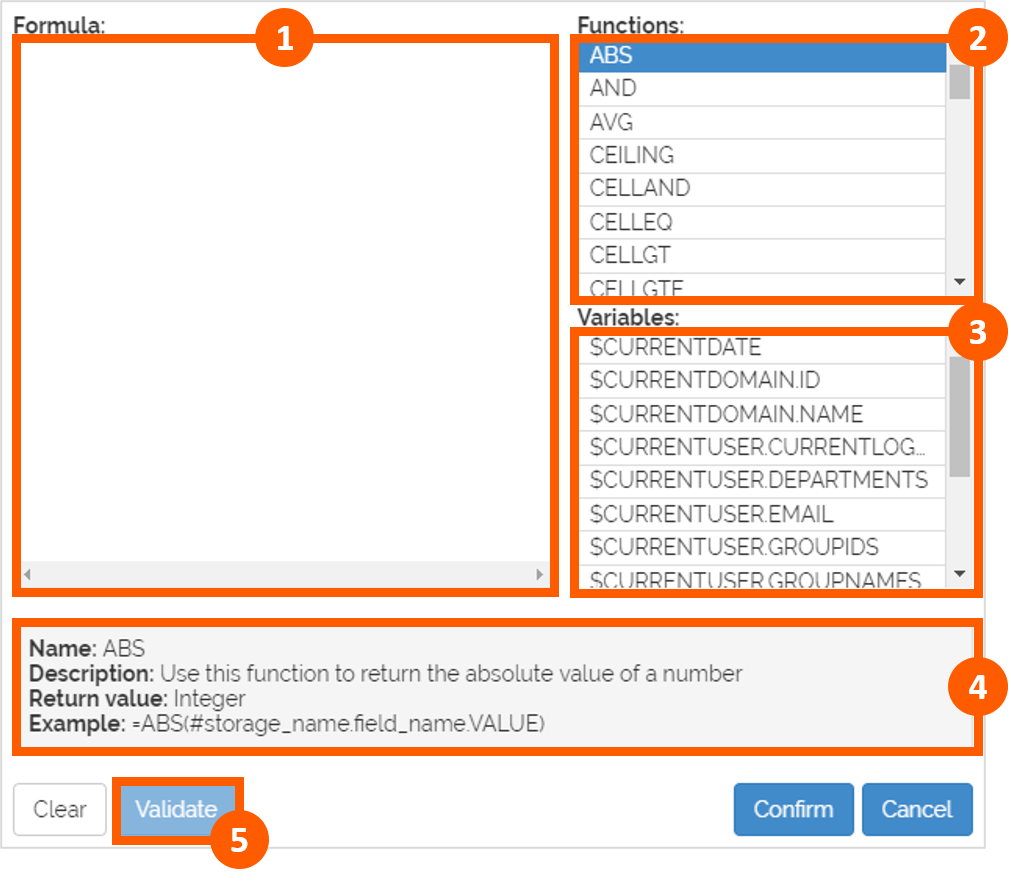
Steps to create a formula are:
- Write manually or choose a Formula template or Variables
- Validate it
- Confirm
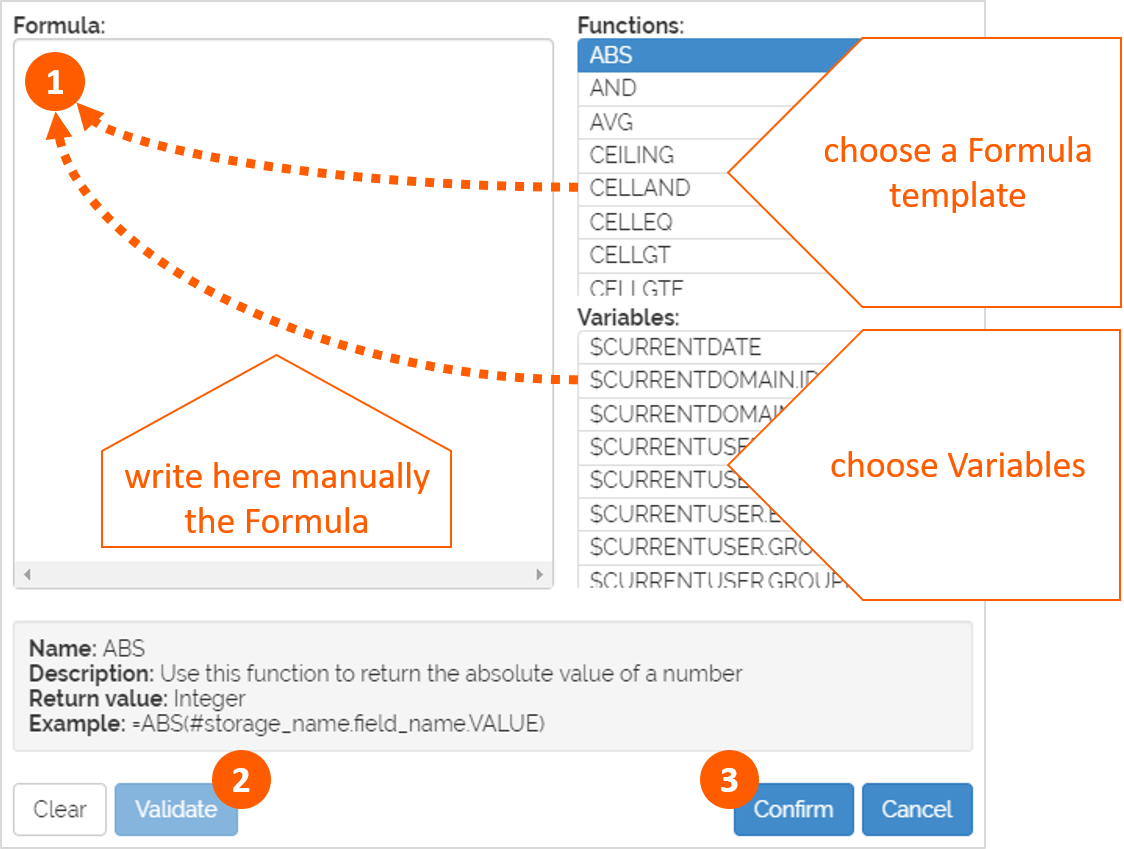
Categories
| Category | Description |
|---|---|
| FUNCTIONS | Formulas performed Server or Client side |
| VARIABLES | Statements returning system or Calculated Logical Colum data |
Functions Types
| Type | Description |
|---|---|
| COMPARISON | To compare data |
| CONDITIONAL | To manage the behaviour between given condition and expected result |
| CONVERSION | To convert values from original data type to numeric, string or date |
| DATE | To manipulate date |
| LINK | To generate App link or specific App row link |
| LOGICAL | Returning Boolean (true or false) value |
| LOOKUP | Returning value / list of values from a storage based on search condition |
| NUMERIC | To perform mathematics operations |
| SPATIAL GEOMETRY | To manipulate latitude or longitude data |
| STRING | Returning string value |
| TIMESPAN | To manipulate timespan data |
| VALUES LIST | Returning list of values |
Conditional Operators
| Operator | Description |
|---|---|
| == | Equal |
| <= | Less than or equal |
| >= | Greater than or equal |
| < | Less than |
| > | Greater than |
| != | Not equal |
Arithmetic Operators
| Operator | Description |
|---|---|
| + | Addition or unary plus |
| - | Subtraction or unary minus |
| * | Multiplication |
| / | Division |
Constants
| Constant | Description |
|---|---|
| true | |
| false | |
| null | |
| =LIST(-1) | Empty list |
| =LIST() | Full list values |
References
In eLegere Formulas you can use a reference that identifies field of a Storage and tells where to look for the data you want to use in a formula.
Following is the syntax:
1 | |
| Syntax | Description |
|---|---|
# |
To access to the Storage |
Storage_Name |
Replace with the name of the Storage |
. |
Separator between Storage_Name and Field_Name |
Field_Name |
Replace with the name of the column of the Storage |
. |
Separator between and Field_Name and VALUE or METADATA |
VALUE or METADATA |
Depending on the Function and where you wants to use it |
OLDVALUE or METADATA.ORIGINAL |
Depending on the Function and where you wants to use it and if you want to take value previously saved before changing it |