Layout
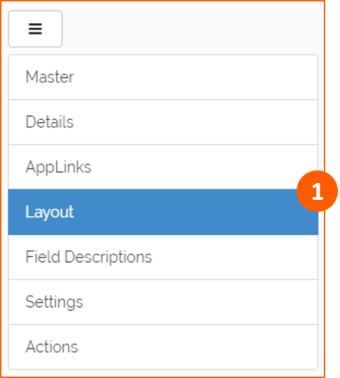
Select the Layout tab to start changing the App's Layout Configuration:
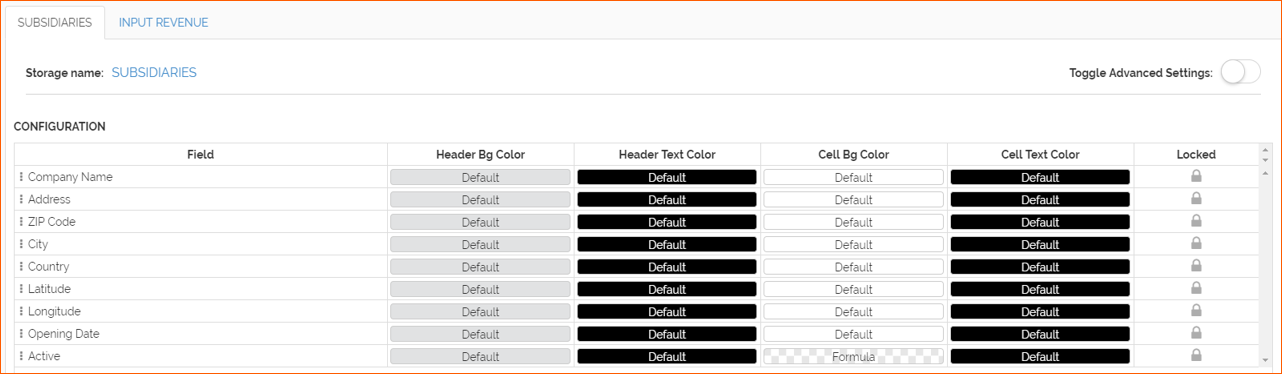
Configuration
In the Configuration panel you can setup:
Field position
Drag and drop a field to move it in another position:
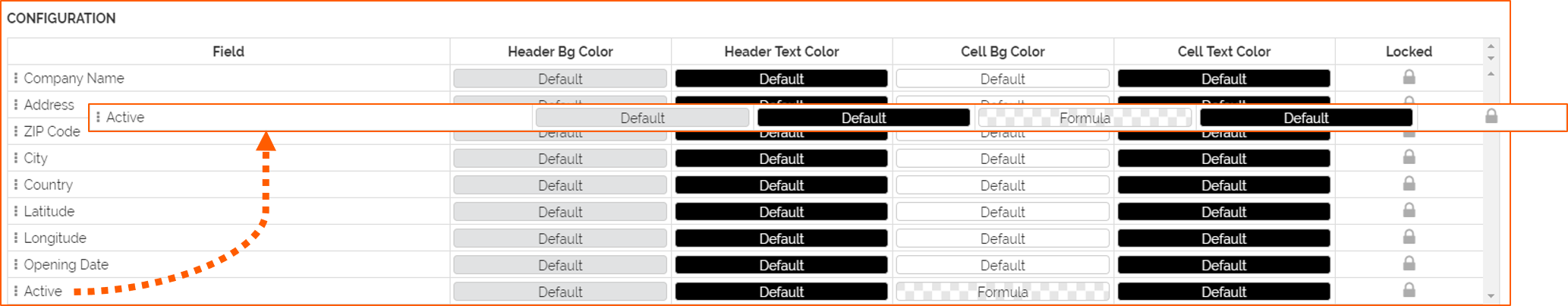
Header Bg Color
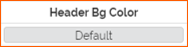
There are three ways to setup a color:
A. Choosing a default one from the color palette bar
B. Choosing it from the color picker
C. Setting up a Formula
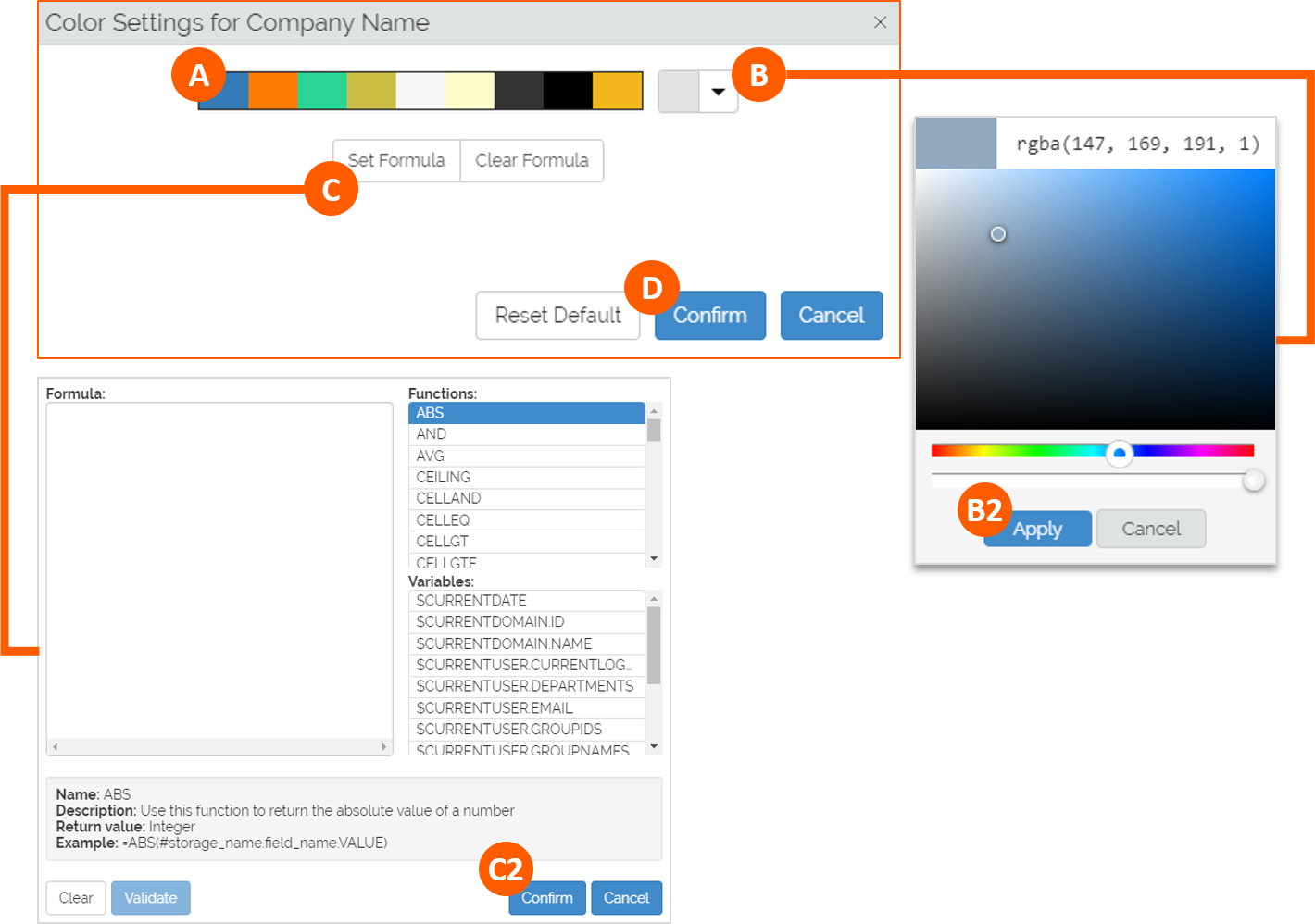
Header Text Color
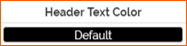
See Header Bg Color.
Cell Bg Color

See Header Bg Color.
Use Case
In the SUBSIDIARIES master table, Cell Bg Color of the Active field is setup using a Formula: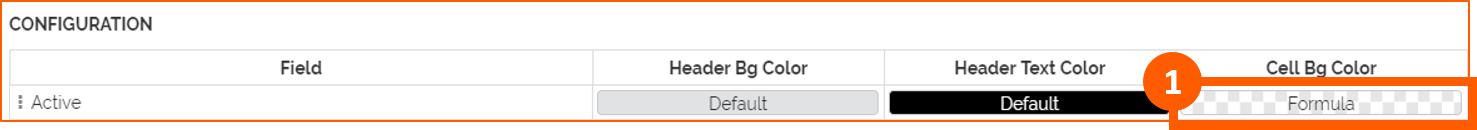

Download here the Formula.
Meaning: if the field Active has no check (false), the cell background color is red else it's green: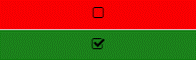
For more details visit CELLIF and CELLEQ formula pages.
In the Details table, Cell Bg Color of the Status field is setup using a Formula: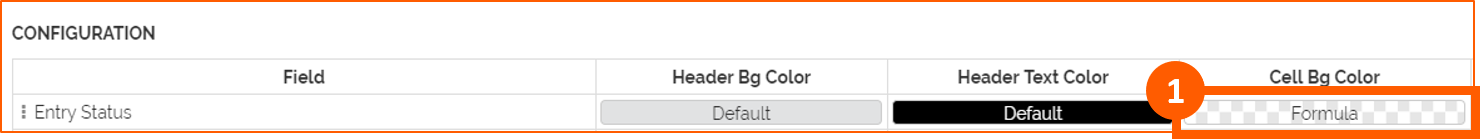
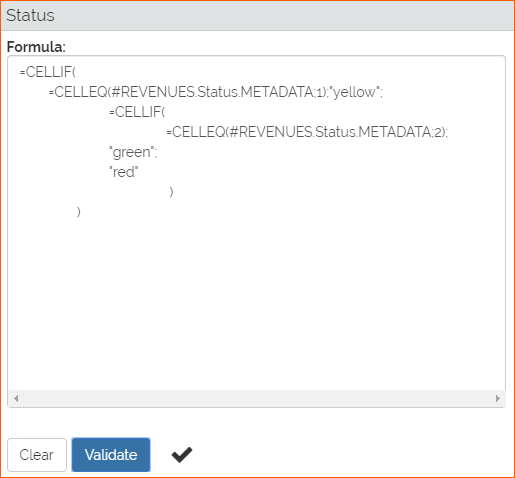
Download here the Formula.
Meaning: if the value of the field Status is "Draft" - code "1", the cell background color is yellow, if the value is "Submitted" - code "2", the color is green, else, if the value is "Rejected" - code "3", the color is red:
For more details visit CELLIF and CELLEQ formula pages.
Cell Text Color
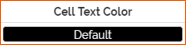
See Header Bg Color.
Locked cells
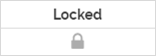
This option is useful to lock one or more columns when scrolling the grid horizontally.
Use Case
We lock only Company Name in the SUBSIDIARIES master table: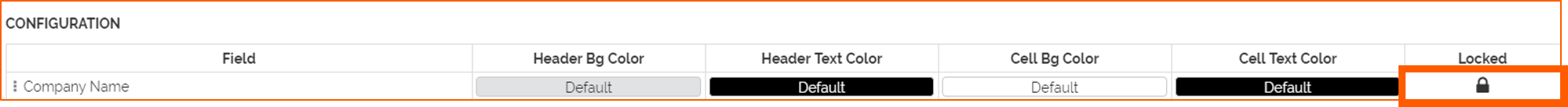
This is the result in the UI: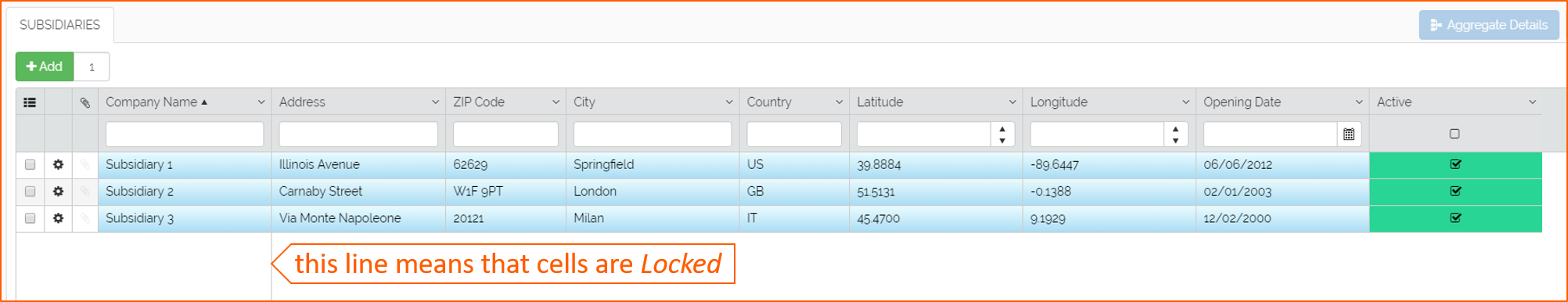
Toggle Advanced Settings
For additional settings enable Toggle Advance Settings option:
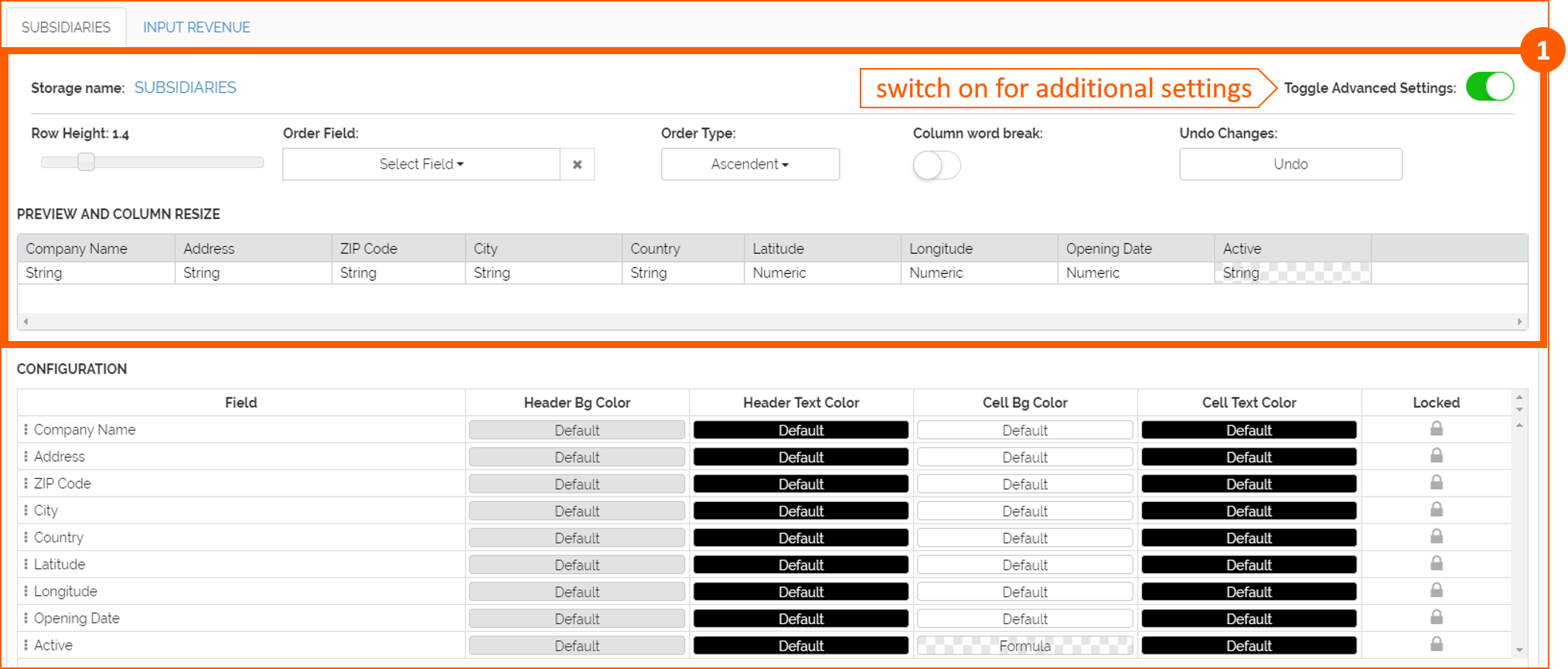
All changes will be shown in the PREVIEW AND COLUMN RESIZE section.
We can setup:
Row Height
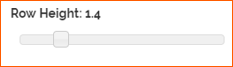
Use the slider to setup the Row Height.
Order Field

Useful to order data in the grid view using a specific field. Select it from the drop-down list.
Use Case
In the SUBSIDIARIES master table we order by Company Name field.
In the REVENUES details table we order by Year field.
Order Type
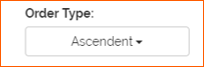
Connected with Order Field, this option is useful for Ascendant / Descendent sorting.
Use Case
In the SUBSIDIARIES master table and REVENUES details table we used Ascendant Order Type.
Column word break
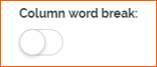
This option wraps the header's text if it exceeds its column size.
Undo Changes

Useful to undo the last changes.