Dashboards
Info
Dahsboards module shows data using custom panel created with external tool
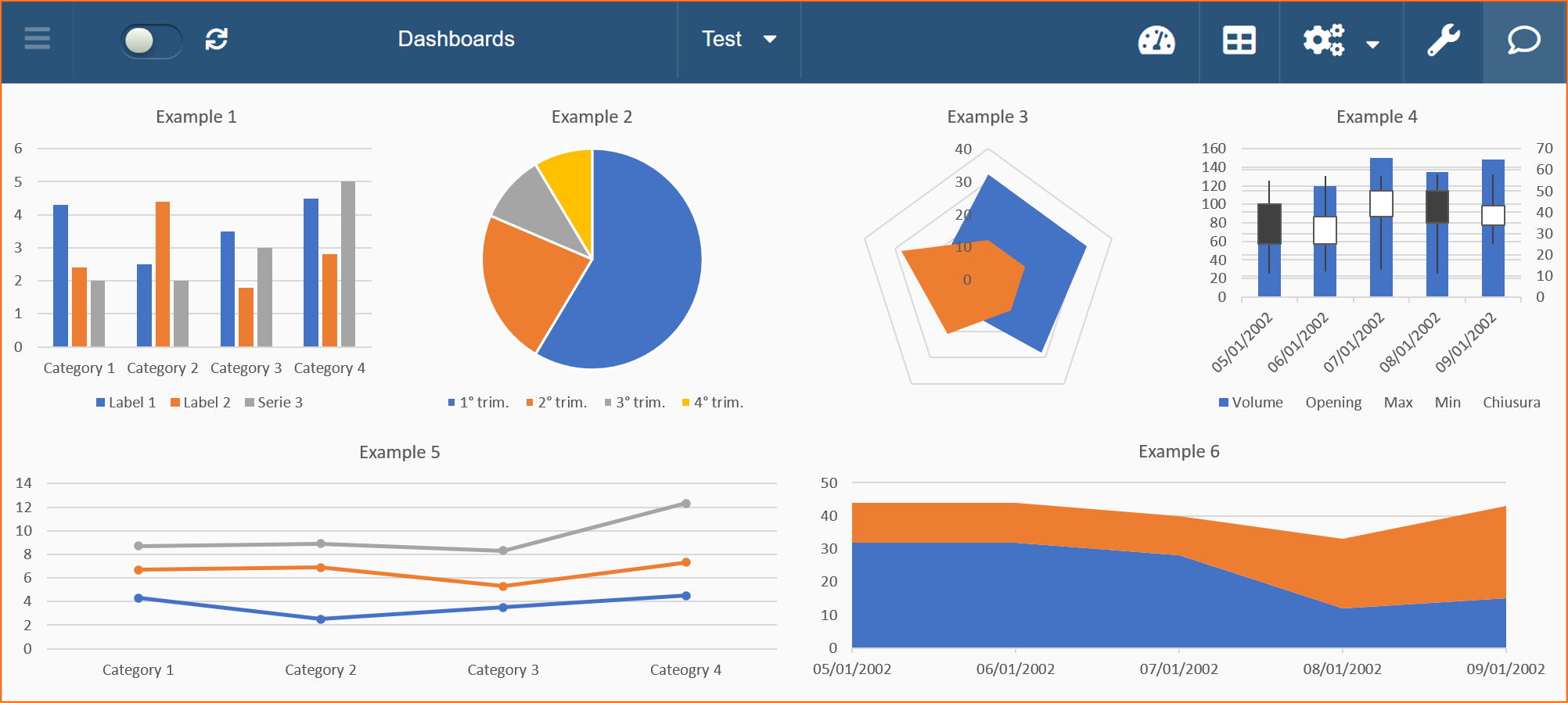
Design Mode
To enable the module from Design Mode, click on the Dashboards icon in the Toolbar (1) and Enable Module (2):
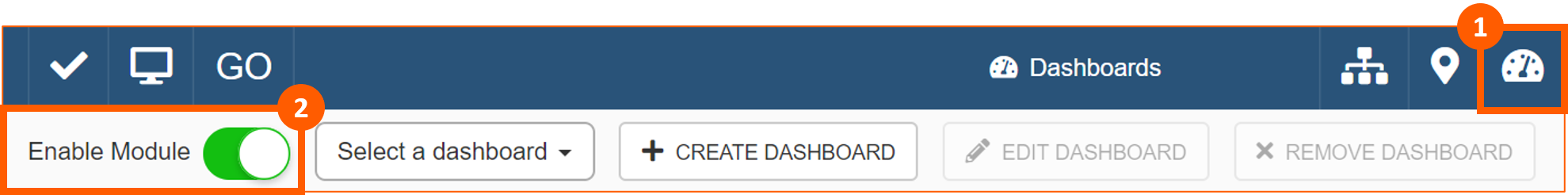
Then click on Create Dashboard (1). It will be opened pop-up window where you have to insert the Caption (2) and the Url (3) of the Dashboard. Finally confirm:
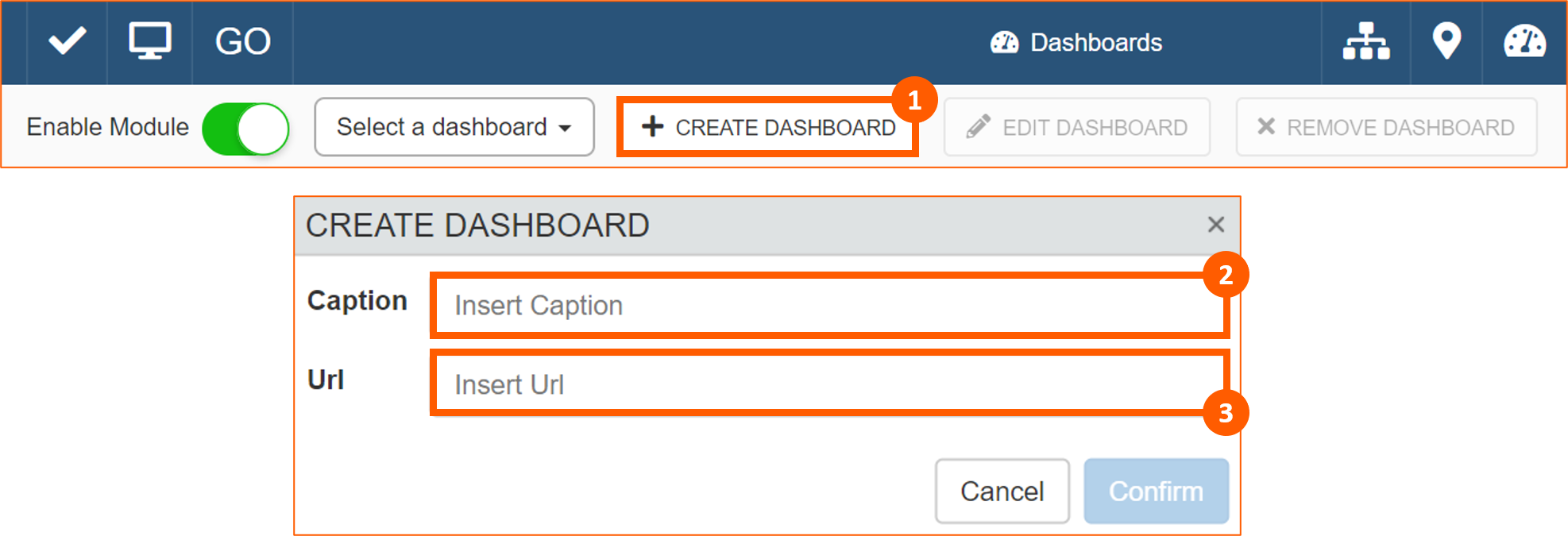
User Interface
To use Dashboards click on the icon (1) in the Toolbar in View Mode and select from the drop down menu a Dashboard (2) (3):
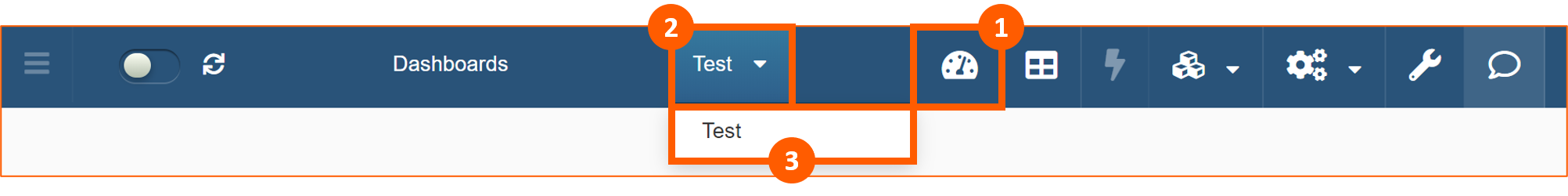
Note
If external tool used to create Dashboards provides it, you can use eLegere Properties to filter data shown in the Dashboards