Design Mode
Design Mode
In Design Mode we can setup all the Modules & Configurations of the App.
There are two different ways to open the Design Mode:
- Clicking on Save and Design button as shown in the previous step
- Clicking on the specific icon on the App Tile:
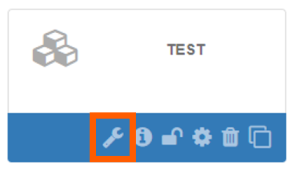
The Modules available in eLegere are:

The Modules that we will use in this guide are:
| Module | Description |
|---|---|
 |
Table: shows data in grid view |
 |
Properties: enables filtering and data grouping |
 |
Input Form: alternative method to input data focused on a single row |
 |
Custom Actions: enables actions for sending email and other extended features (invokes store procedure, runs PowerShell script, ...) |
 |
Geo View: shows data using geographic map |
Modules
Please visit Work on eLegere page to see all Modules available on eLegere.