Checking Active Filters
Users can track what filters are active on the current table.
You can check the active filter on the table by looking at the tag of the Filter list.
You can find the Filters tag list on the right corner of the table.
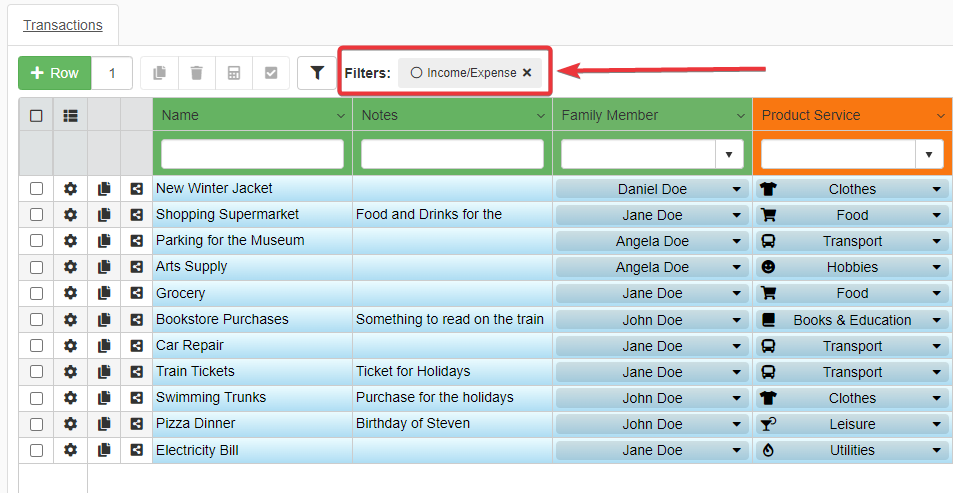
You can apply multiple filters to the same table. Multiple filters enable to view only the rows satisfying the criteria. The Filter list will contain then multiple tags, one for each active filter.
In case of multiple active filters: the priority and sorting will be from the earliest (from the left) to the latest (from the right).
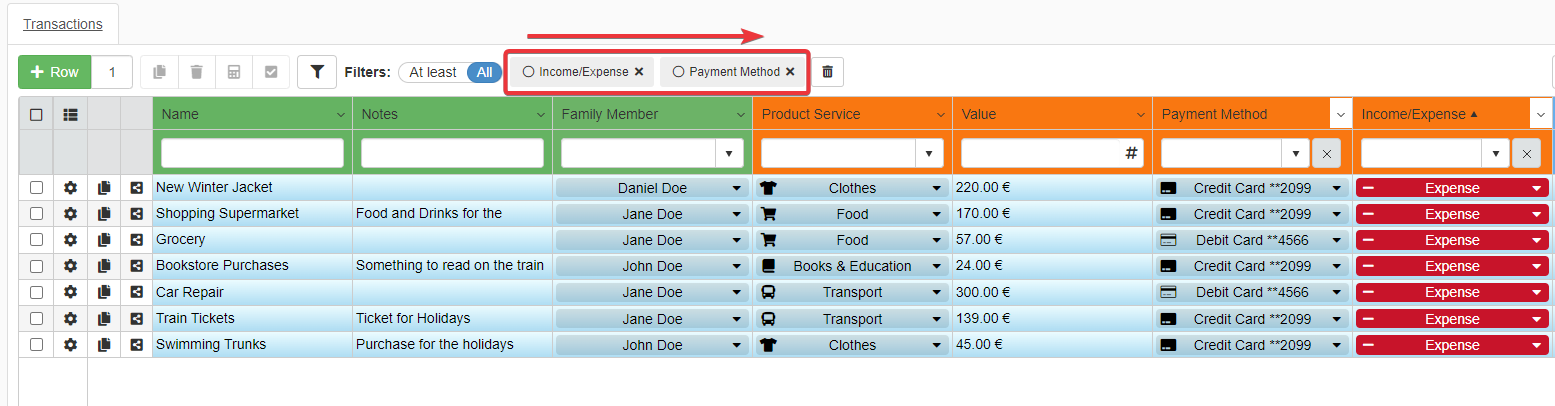
You can decide if the results should satisfy All the criteria or At least one of the active filters. Choose All or At least through the toggle switch on the left of the tag list.
Note
All is enabled by default.