Change a Column's Position on the Table
The Users can arrange the table's columns in the position they want besides the default layout.
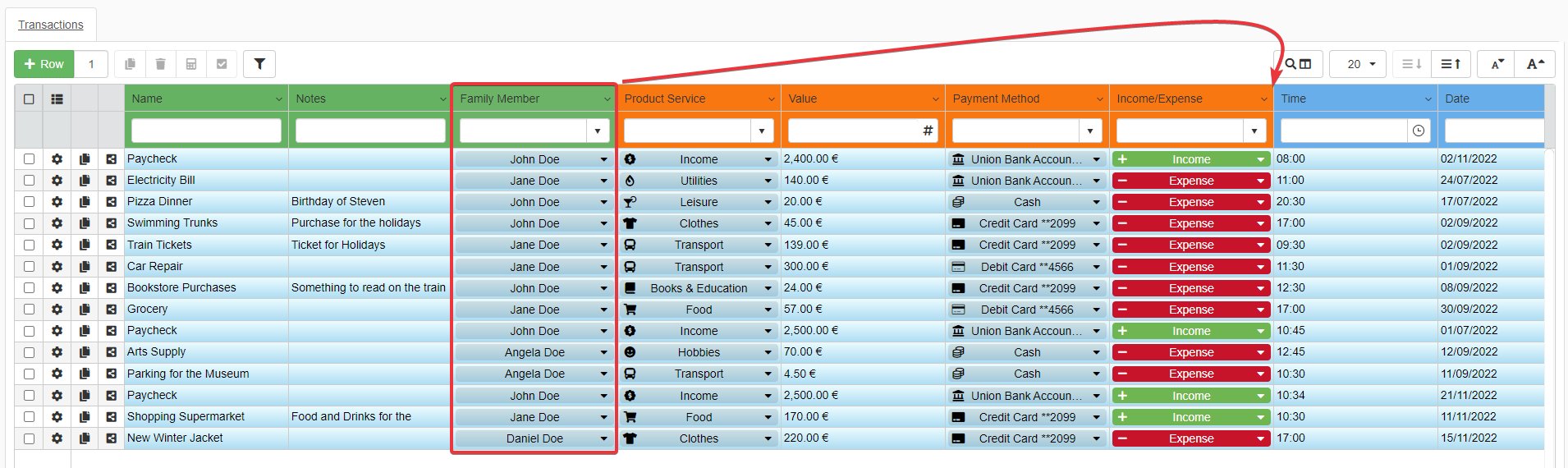
Drag & Drop the column from its header in the position desire.
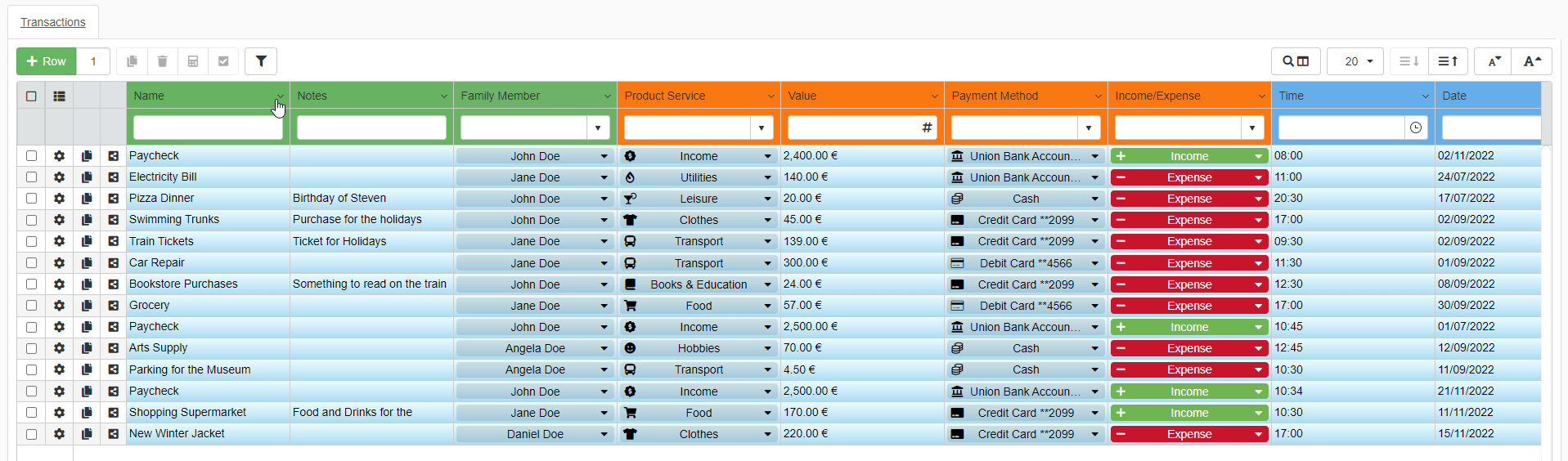
Note
If you change the columns layout in a Detail table, the customization of that Detail table will be mirrored on the other Master rows.
See the What are Details? section for more information about Detail tables.
Warning
The custom columns' arrangement will disappear when exiting the application. For saving the columns' arrangement, you must save it together with the view and sorting option. See Save Your View Settings to learn how.