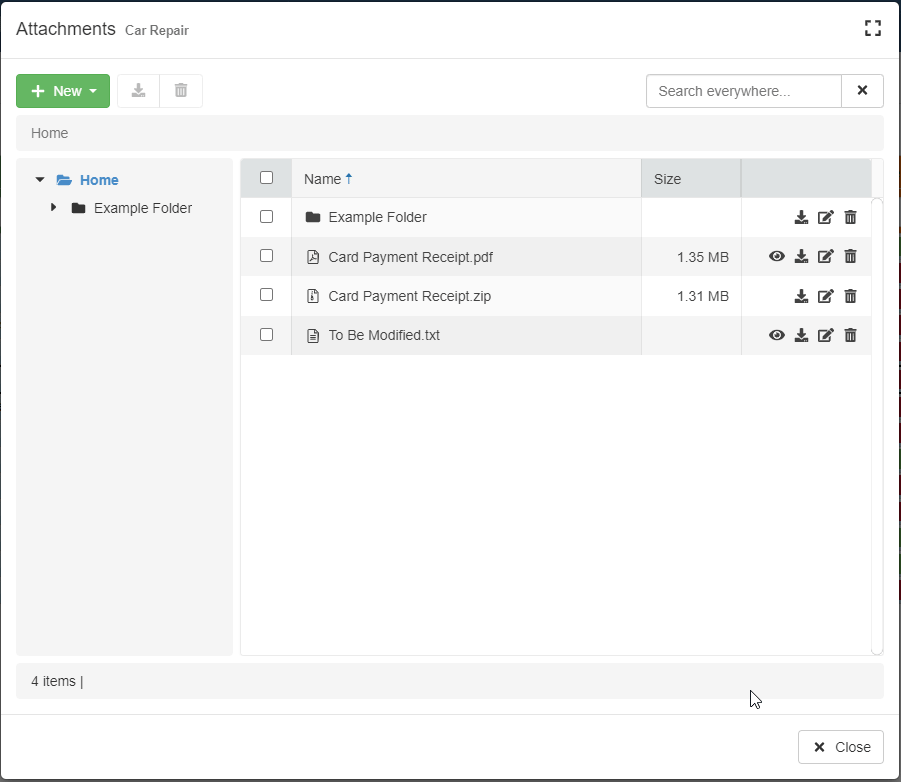Rename Attachments
At any time, the users can rename any attachment within the Attachments manager.
Note
Differently from operations with the rows, the action takes effect without the necessity to save the changes.
You can rename individual attachments (either file or folders) within the Attachments.
-
On the file attachment's row (filer or folder) within the Attachments manager under the actions column, click on the icon.
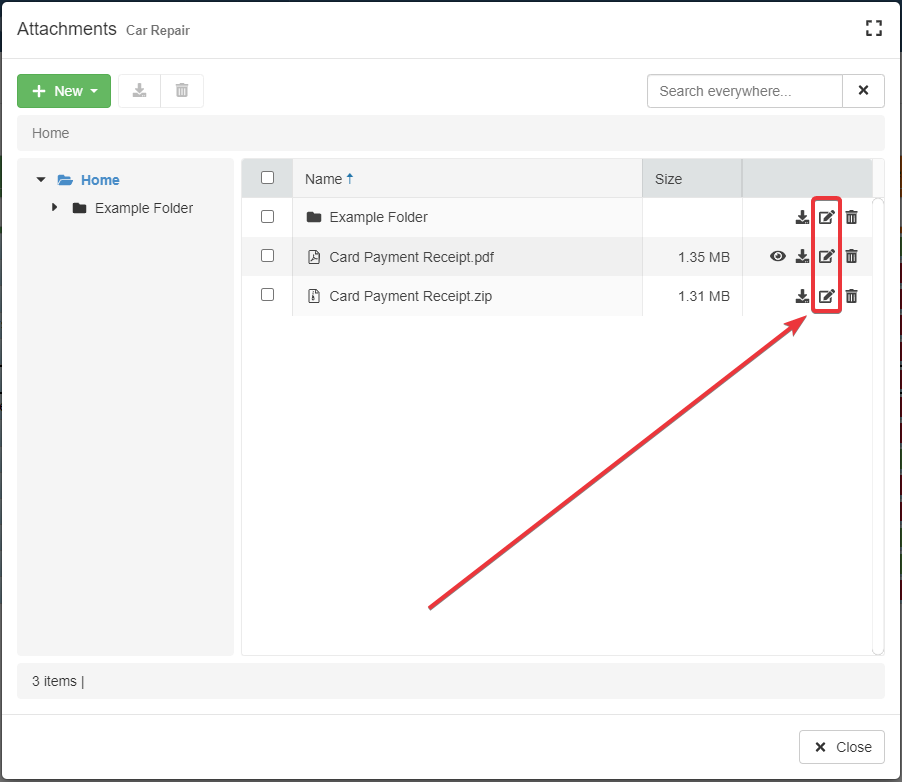
-
The step above opens the Update window. Type a different (1) Name and change the (2) Description (if required).
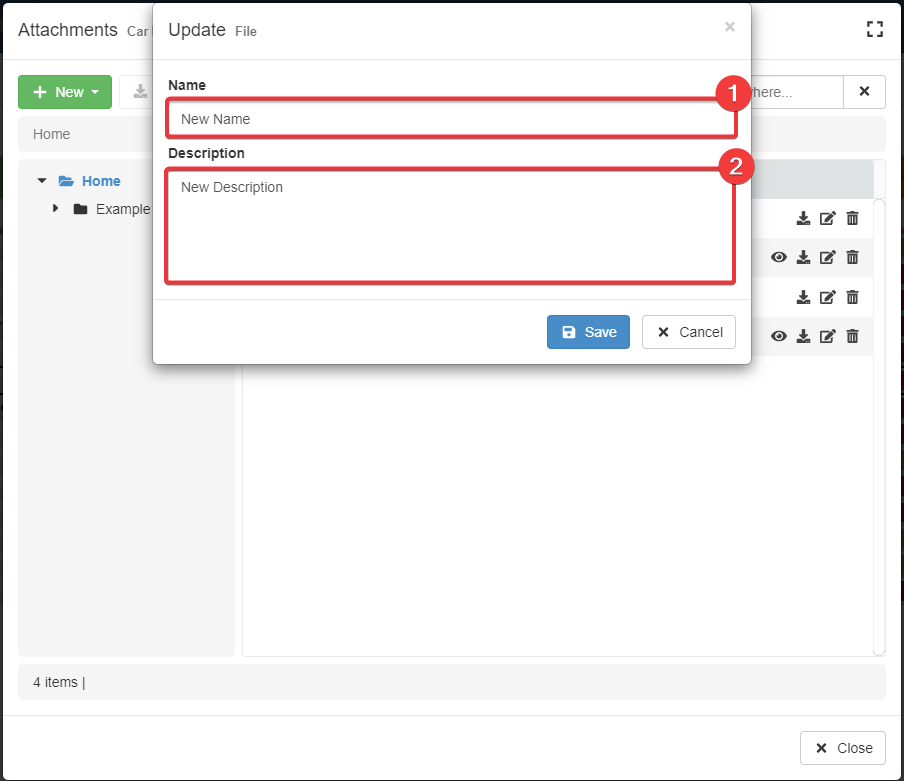
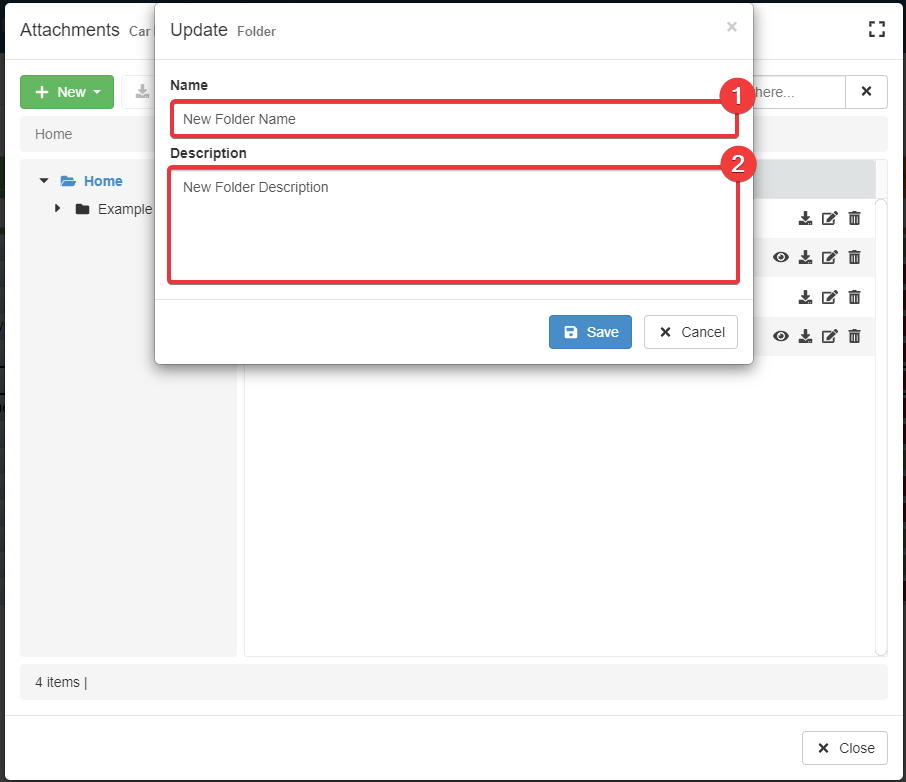
Note
The Update window won't allow renaming any attachments with names containing the following characters:
\ / : * ? " < > |.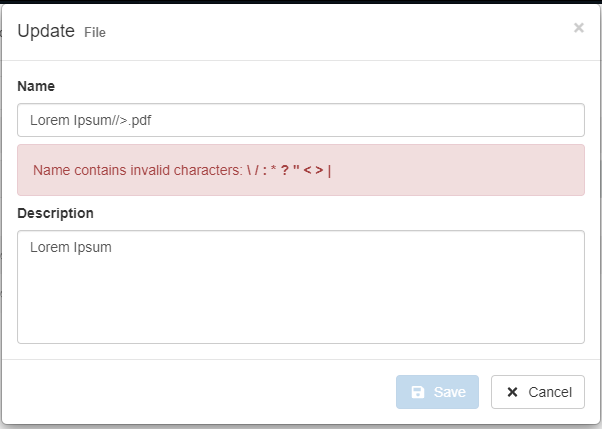
-
Click on the Save button to save the changes. (If you have changed your mind, click instead on the Cancel button to abort any change.)
The action changes the attachment's name.