Filter by empty values - null values
Learn how to exclude cells without value in your searches.
You can filter the rows considering or excluding from the search cells having no value.
Info
Columns' cells having no value are called null values.
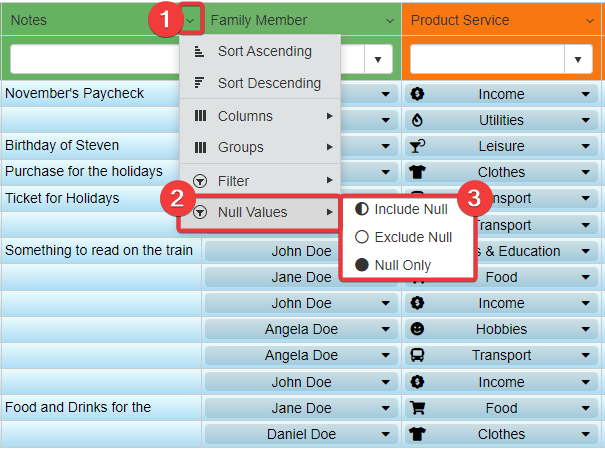
-
Click on the icon next to the column you want to filter by. A drop-down list of options will appear.
-
Click on Null Values from the list. A small menu will appear to choose how to behave with the null values.
-
There are three mutual exclusive options you can enable. Click on one of them to enable the option on the table and filter the values.
- Include Null Includes the null values in the filtering.
- Exclude Null Excludes the null values in the filtering.
- Null Only Show only null values in the filtering.
Note
By default, the Include Null is On.
Hint
You can combine filters by Column value and by null values. E.g. Choosing to Exclude Null and searching values with the Start with filter.
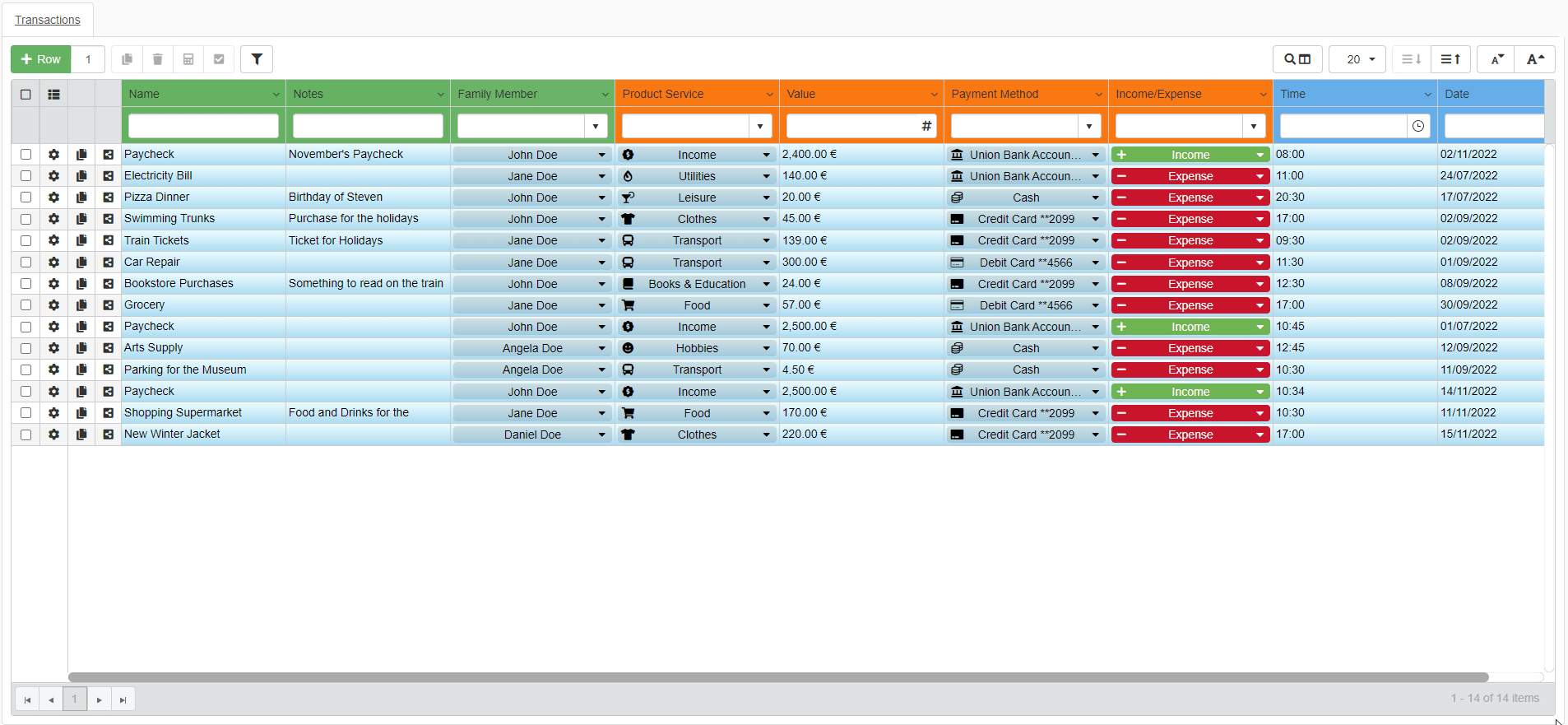
Note
If you choose filters for a Detail table, the filtering options will be valid only for the current Detail table. The filtering options won't be applied on Details of other Master rows.
See the What are Details? section for more information about Detail tables.