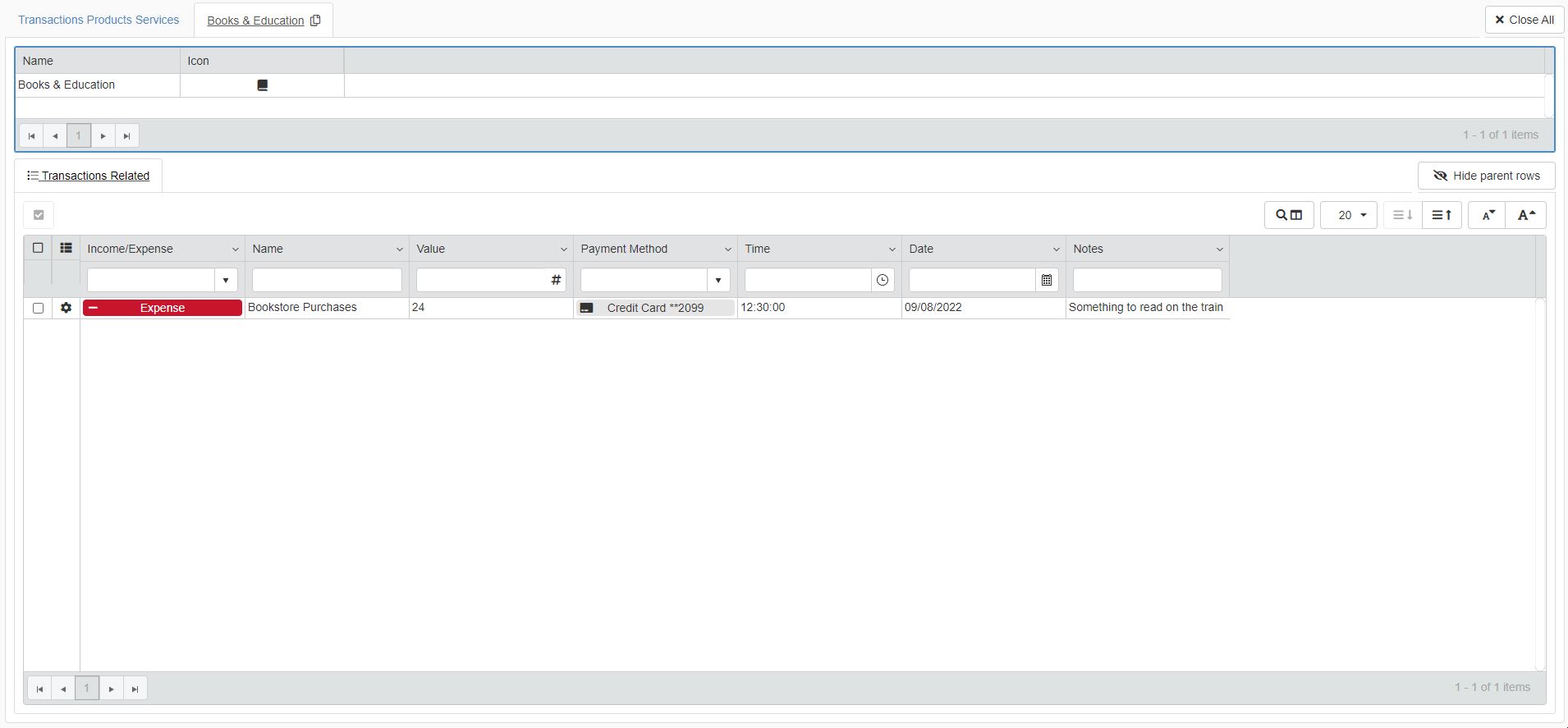Access the Details
Learn how to open a Detail of a row.
A brief explanation of how to access the Details and how their interface.
-
Click on the Row Options button () > Details to access the Details.

As alternative, you can double-click the Row Options button () to access the Details.
-
A new tab will open with the Detail of the Master table's row. Click on the tab to open the Detail's table.
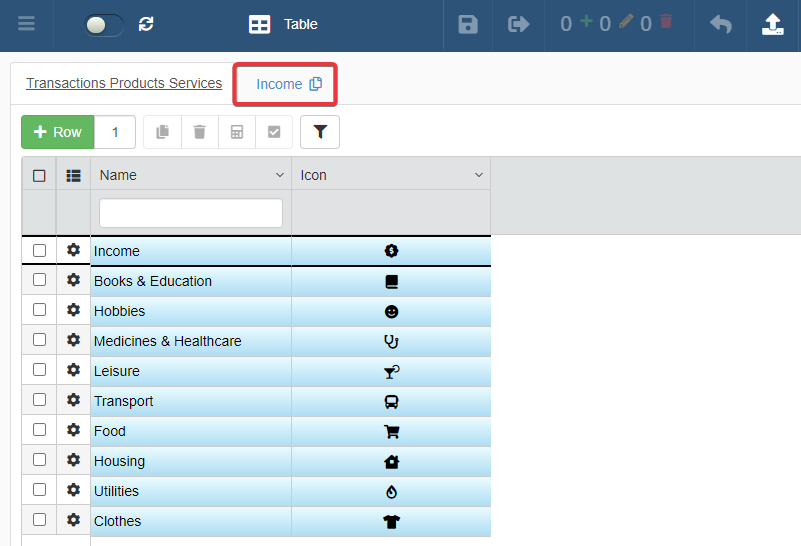
You will land to the Detail table of the chosen row.
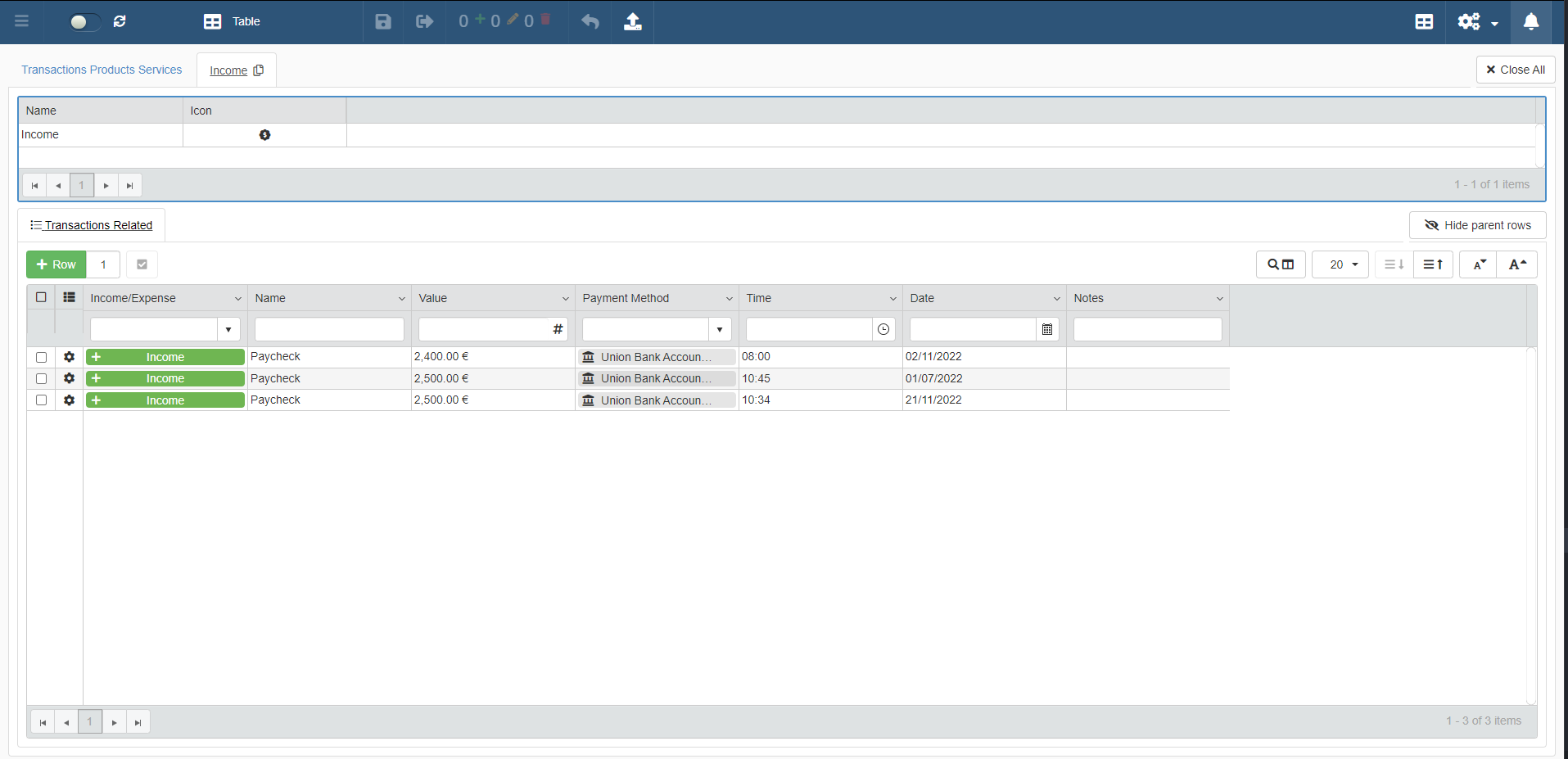
A brief explanation of a Detail's interface
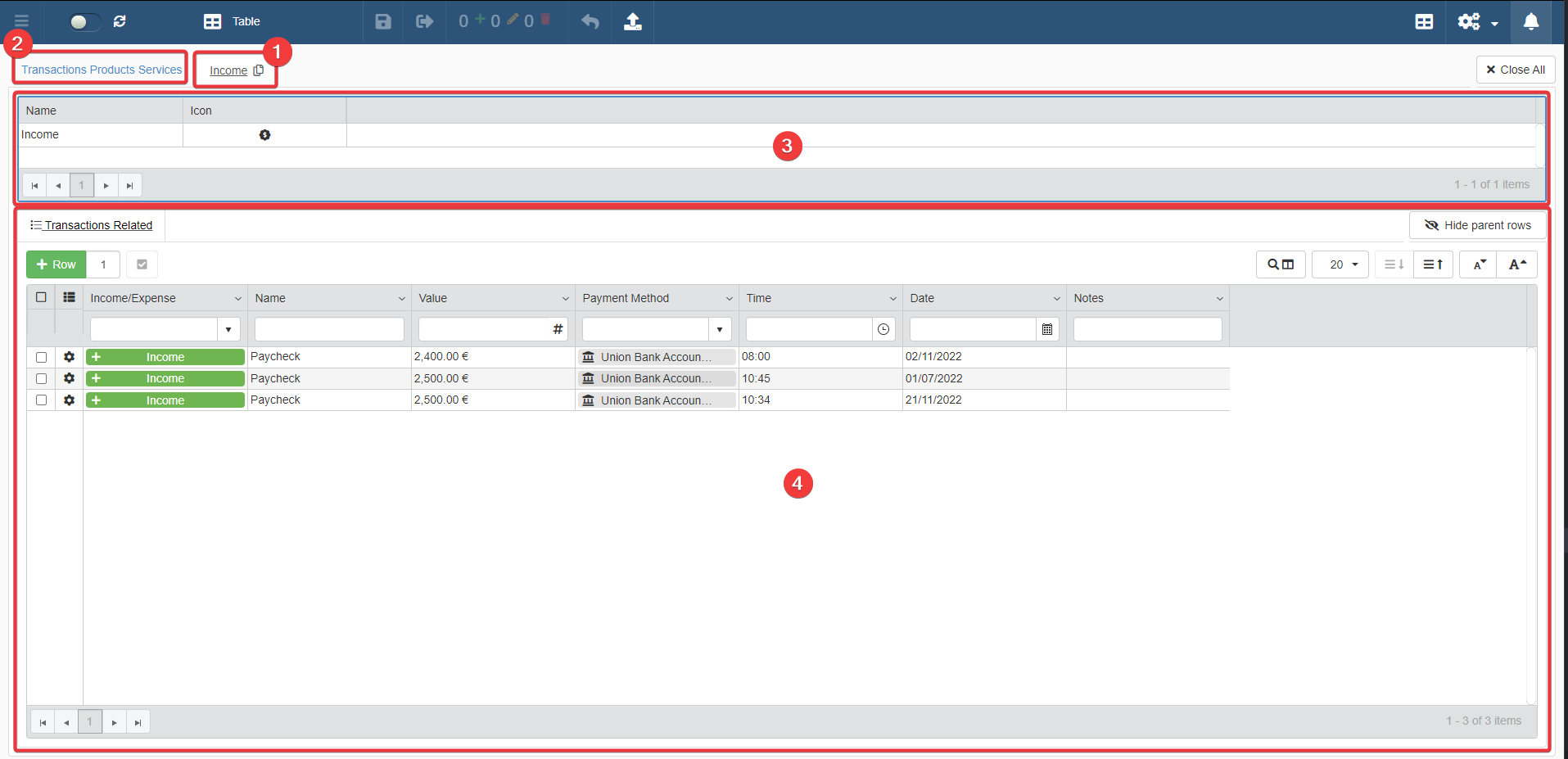
-
The tab of the current Detail's table with the Master row's Row Identifier. A Row Identifier is a brief description, name or code identifying the Master's row to which the Details refer to. The Designer decides what is the Row Identifier: it could be the value of one field or another criteria identifying that Master table's row univocally.
-
The tab leading back to the Master table.
-
The Parent Row: the Master table row related to the current Detail.
-
Detail tables work exactly like the Master table. Each action available on a Master table work on Details as well. See the section Edit Rows to learn how to interact with tables and rows.
If you want to spare space in the window: you can hide the Parent Row section of the Detail table. Click on the Hide Parent Rows button. (Click on the Show Parent Rows if you want to display the Parent Row again.)