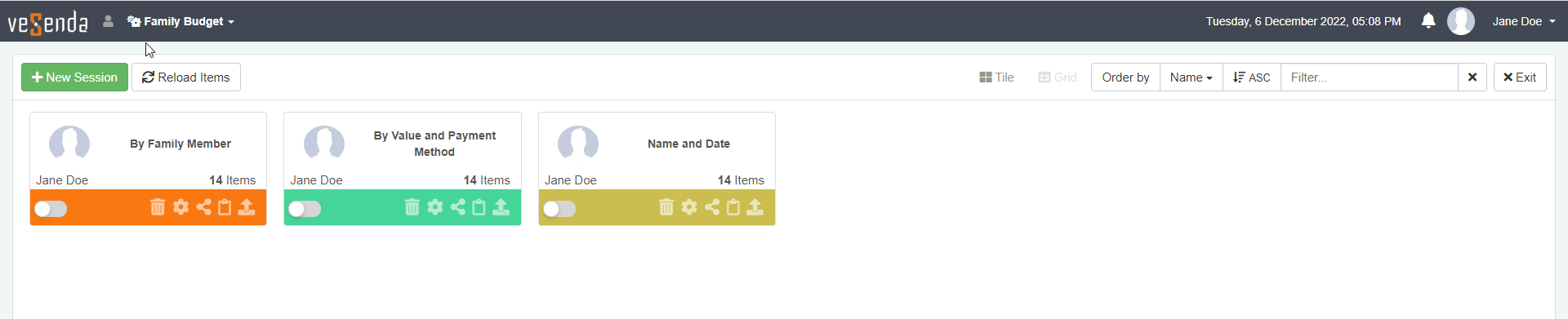Opening a Session within the Sessions Page
Learn how to open a Session within the Sessions Page.
In the Tile view, click on the Session's tile to open it.
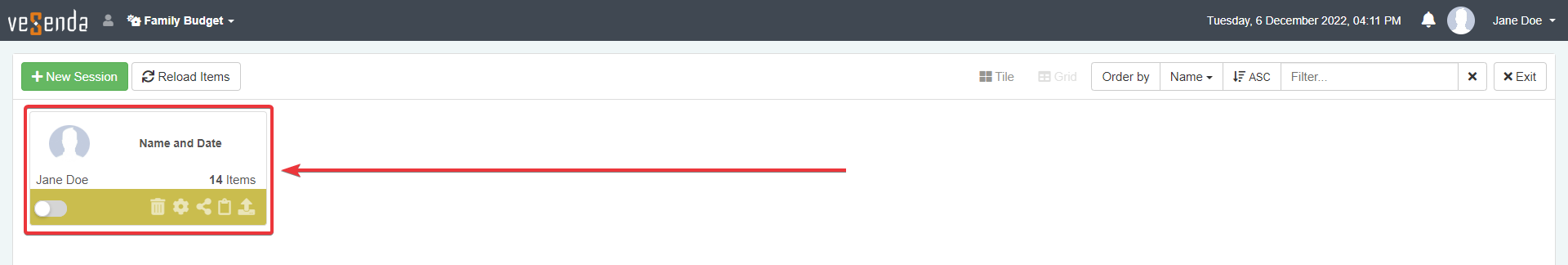
In the Grid view, click on the Session's name at the corresponding row to open it.
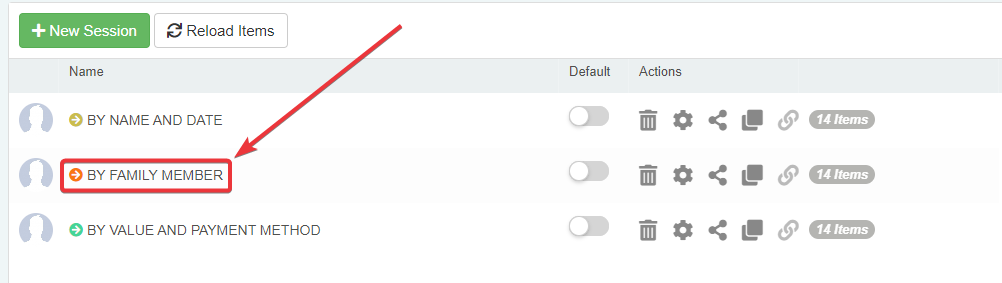
You can search any Session in the Sessions Page.
-
In the Sessions Page, type the name of the Session you are looking for in the search bar. You will find the search bar in the top-right corner of the Sessions Page.
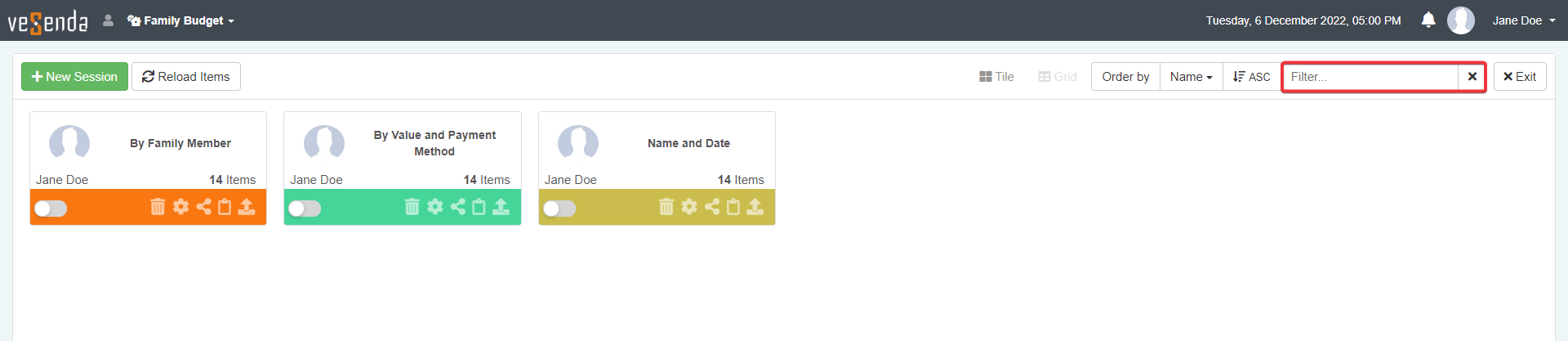
-
Click on one of the corresponding Sessions from the search.
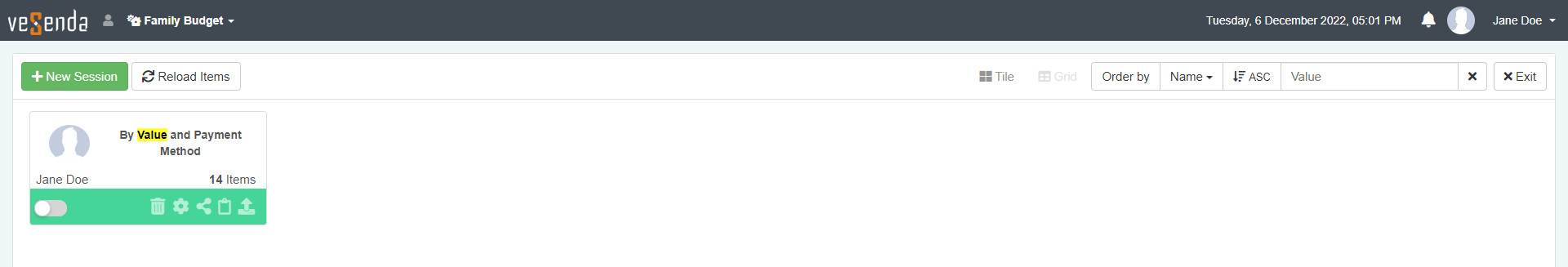
The application will load the Session selected from the Sessions Page.