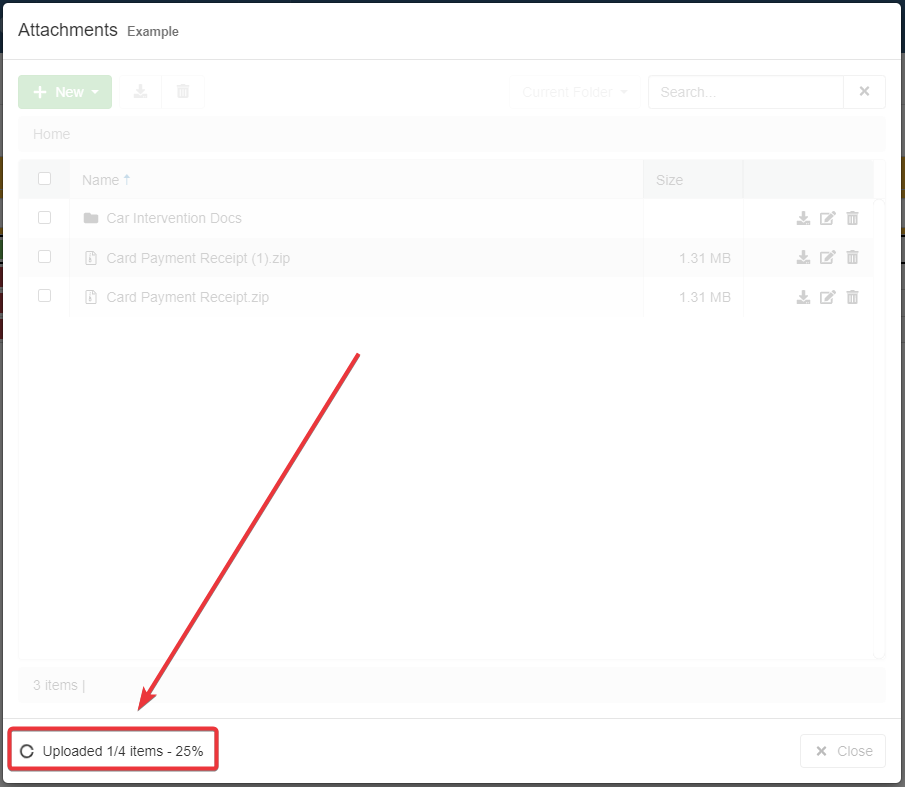What's New 2.13-prerelease.2
Welcome to eLegere 2.13-prerelease.2!
Overview¶
Important Changes¶
New Features¶
- Search Function for Attachments
Attachments - Drag & Drop Upload of Attachments
Attachments
Improvements¶
- Improved Selection in the Attachments manager
Attachments - Management of Duplicate Attachments
Attachments - Upload Progress Bar with Percentage (%) for Attachments
Attachments
Important Changes¶
[Breaking Change] Changed How eLegere Stores Attachments in the Backend¶
There is a main change in how eLegere stores the rows' attachments in the backend. The issue affects the developer and doesn't concern the end user's experience.
Attention
Importing applications and related data from 2.13 to 2.12 doesn't preserve the rows' attachments. The Import function preserves the attachments only from 2.12 to 2.13 (and above).
Attention
If you are a developer developing third-party integrations or external apps compatible with eLegere, please check this document.
New Features¶
Search Function for Attachments¶
Users can now search the attachments in the Attachments manager.
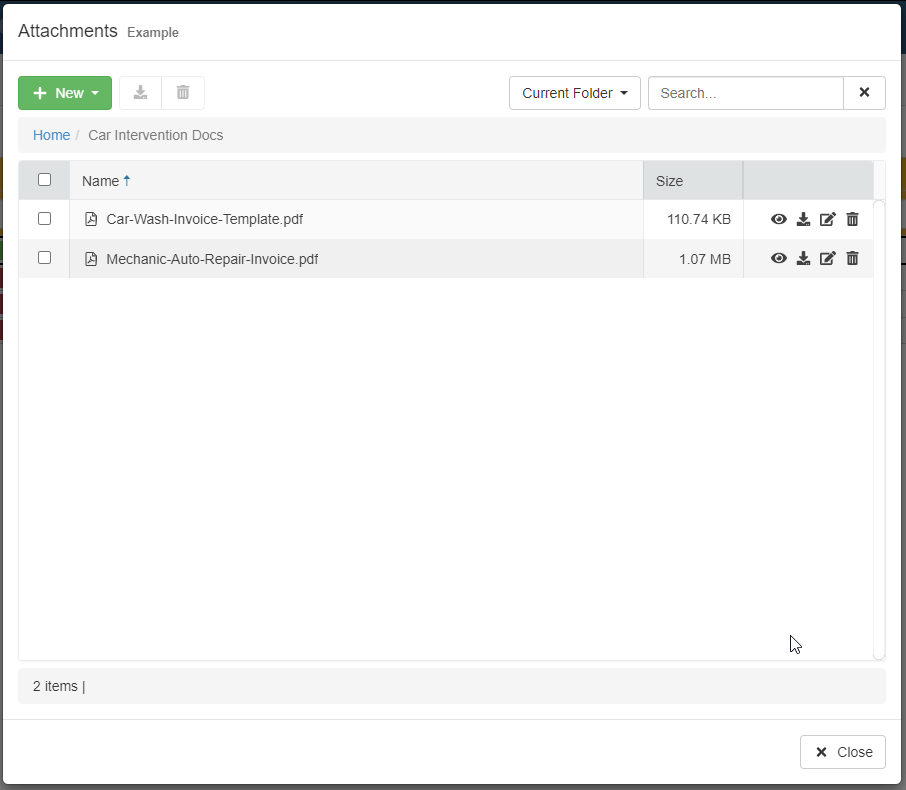
The Search function enables to search:
- All the attachments of the row.
- The attachments of the single directory you are currently navigating.
Choose the option you prefer from the drop-down list. Then type the keywords for the search.
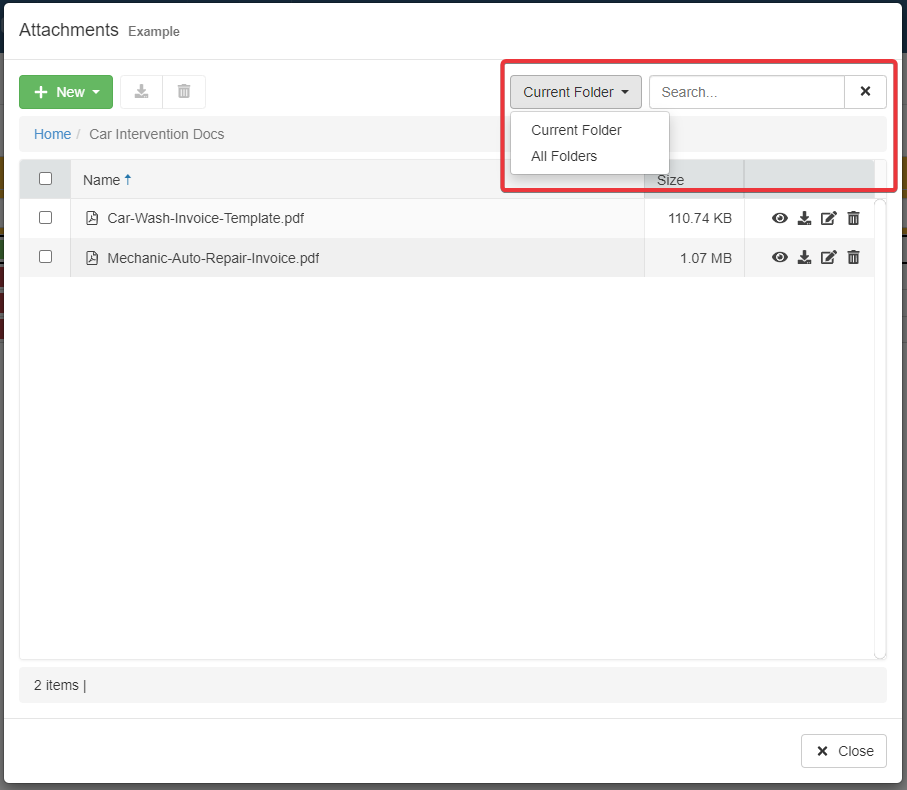
The window highlights the keywords or characters in the name of the results in the list.
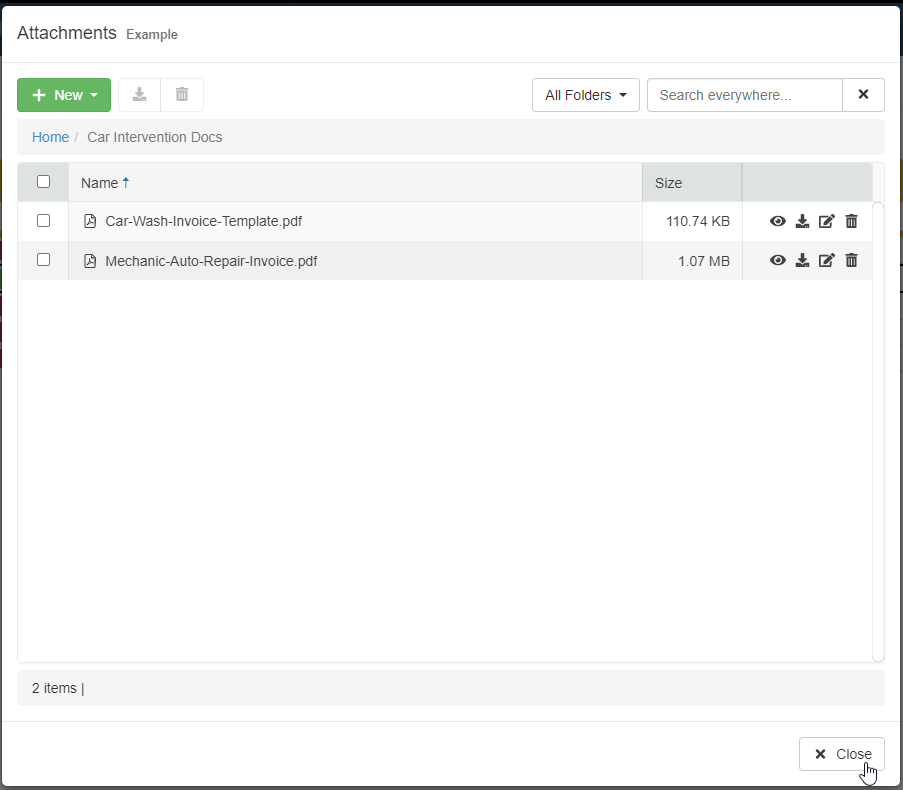
See the Search Attachments documentation for more info on how the Search Attachments works.
Drag & Drop Upload of Attachments¶
Users can now upload any attachment by dragging & dropping the content in the Attachments manager's window.
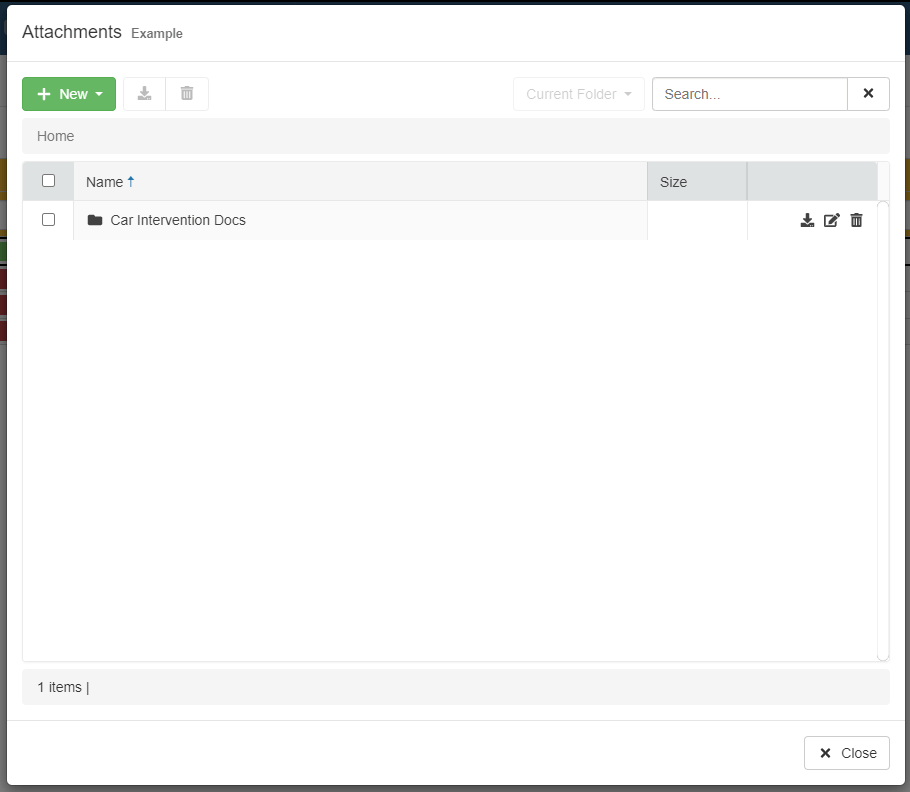
Improvements¶
Improved Selection in the Attachments Manager¶
Added improvements to the way users can select the attachments in the Attachments manager.
You can select multiple attachments and clicking on an attachment's row deselects the rest of the items.
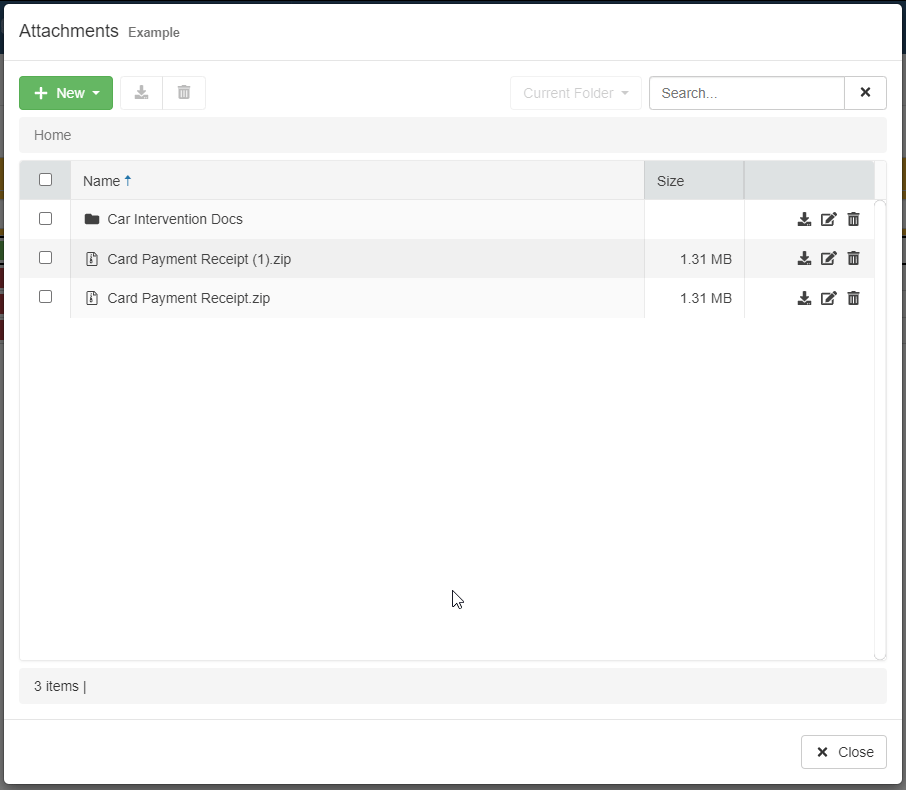
Management of Duplicate Attachments¶
The developers have improved how the Attachments manager manages the duplicates.
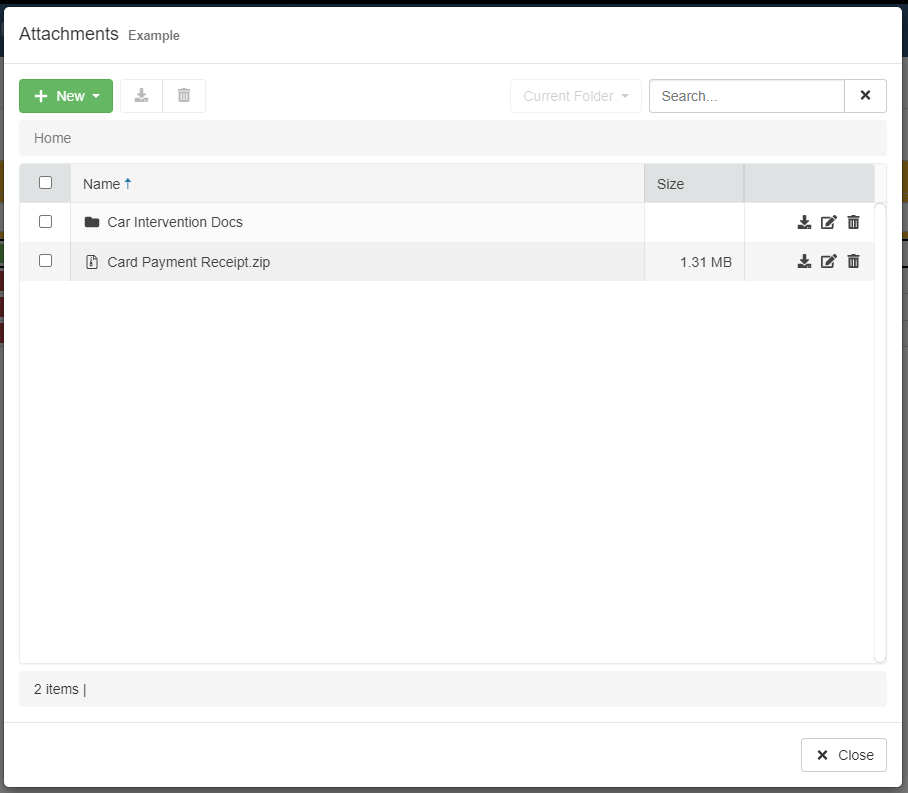
If an attachment with the same name and type exists, a window will ask to choose between two options:
- Replacing the older attachment with the duplicate.
- Renaming the duplicate with a suffix (e.g.
filename(1)) and uploading it.
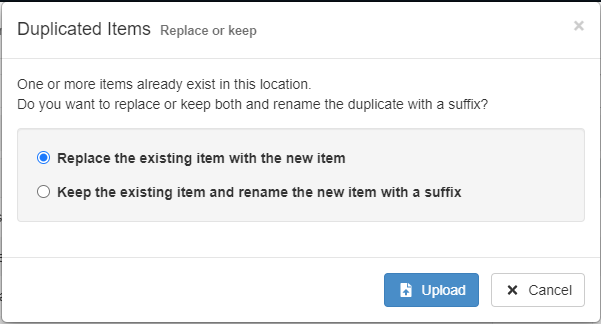
See the Upload Attachments documentation for more information on how duplicates are managed.
Upload Progress Bar with Percentage (%) for Attachments¶
When users upload any number of attachments, a progress bar on the bottom-left corner of the Attachments manager keeps updated about the completition.
The progress bar displays both the number of elements actually uploaded and the percentage (%) of progress on the total of attachments.