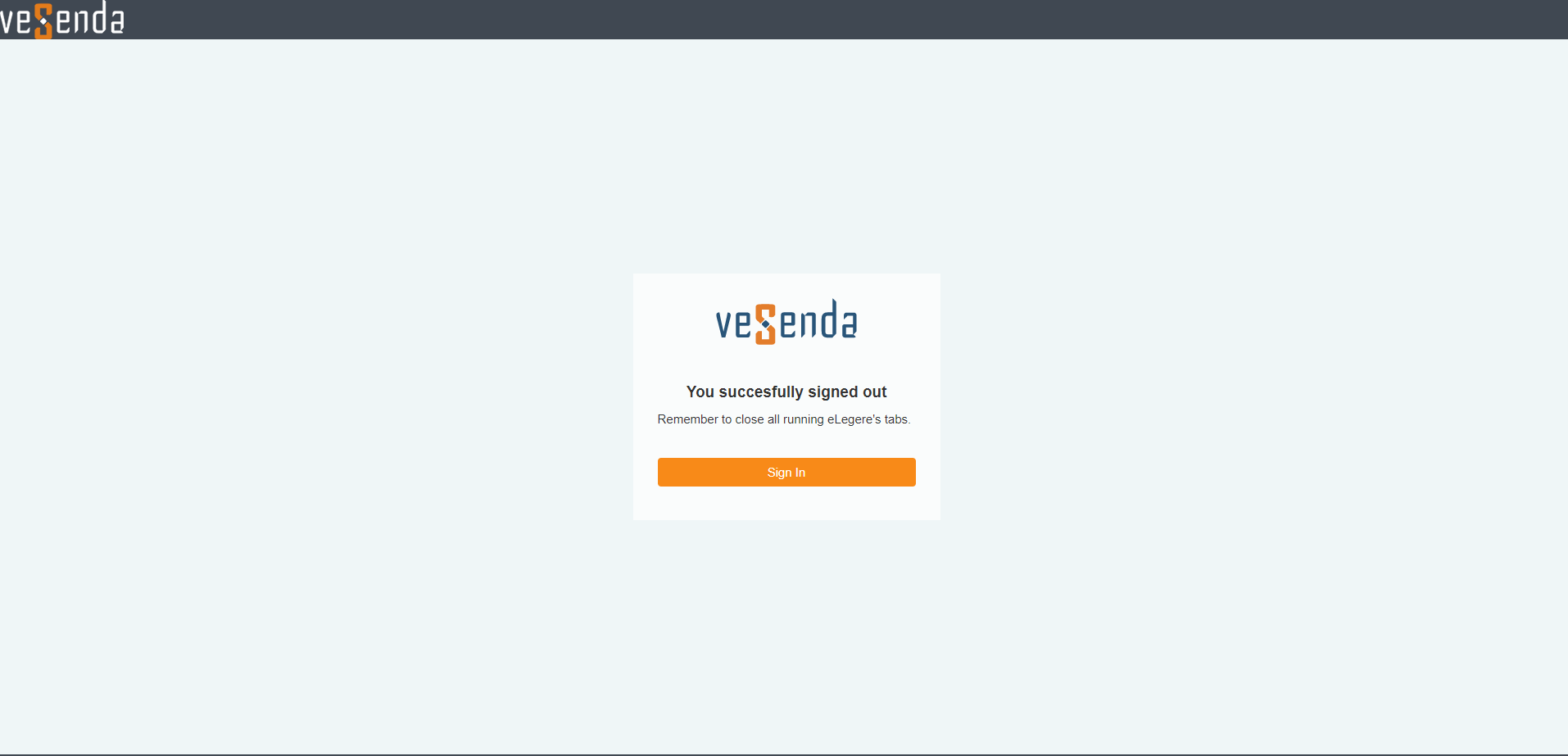What's New 2.13-prerelease.11
Welcome to eLegere 2.13-prerelease.11!
New Features¶
- Users Can Open Folders in Home in Another Tab
Home,UI - Users Can Arrange Table's Columns through Drag & Drop
Table,UI - New Send Email API
API,System
Other¶
- New Sign-Out Page for the Users
Login,System
New Features¶
Users Can Open Folders in Home in Another Tab¶
The Users can now open a Home's folder as a new link.
You can open folders by clicking on the central mouse's button, CTRL + left-click or right-click and Open in New Tab/Window.
Note
By default, the mouse's left-click opens the folder in the same tab.
Optionally, the administrator can decide to enable the left-click to open the folder in a new tab.
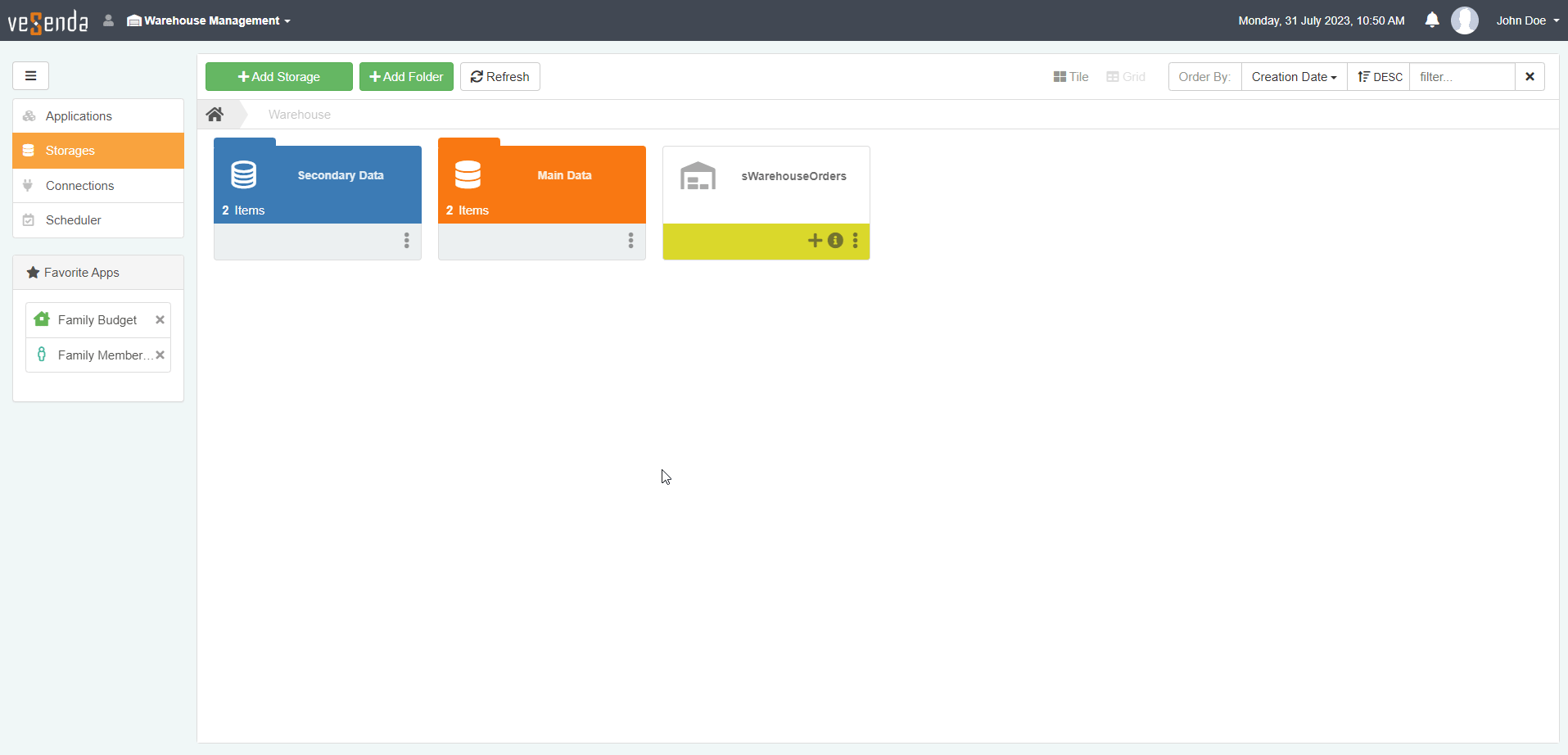
Users Can Arrange Table's Columns through Drag & Drop¶
Now users can arrange the table's columns in an application as they wish through drag & drop.
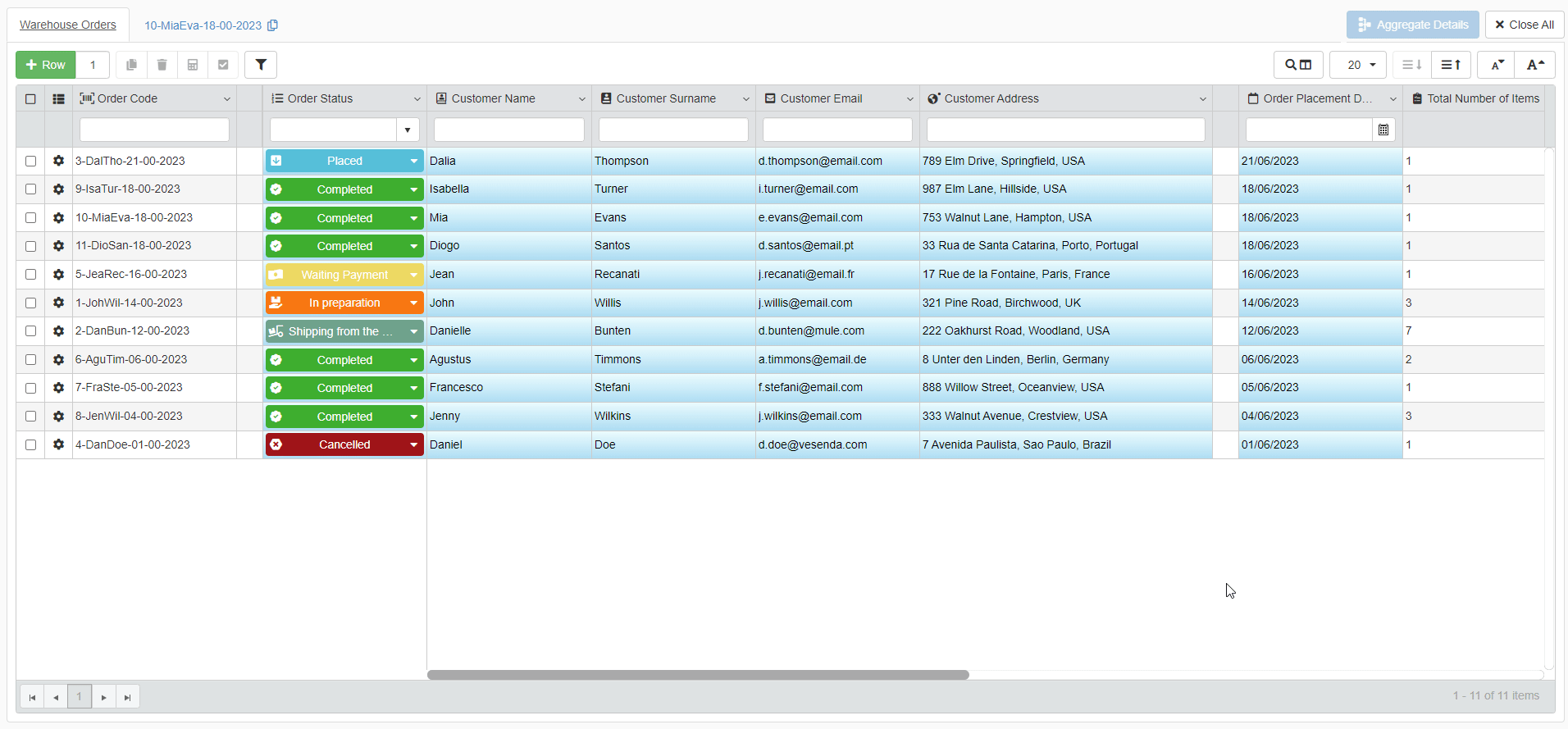
The Session function saves the columns' disposition together with other settings like sorting, Properties or font size.
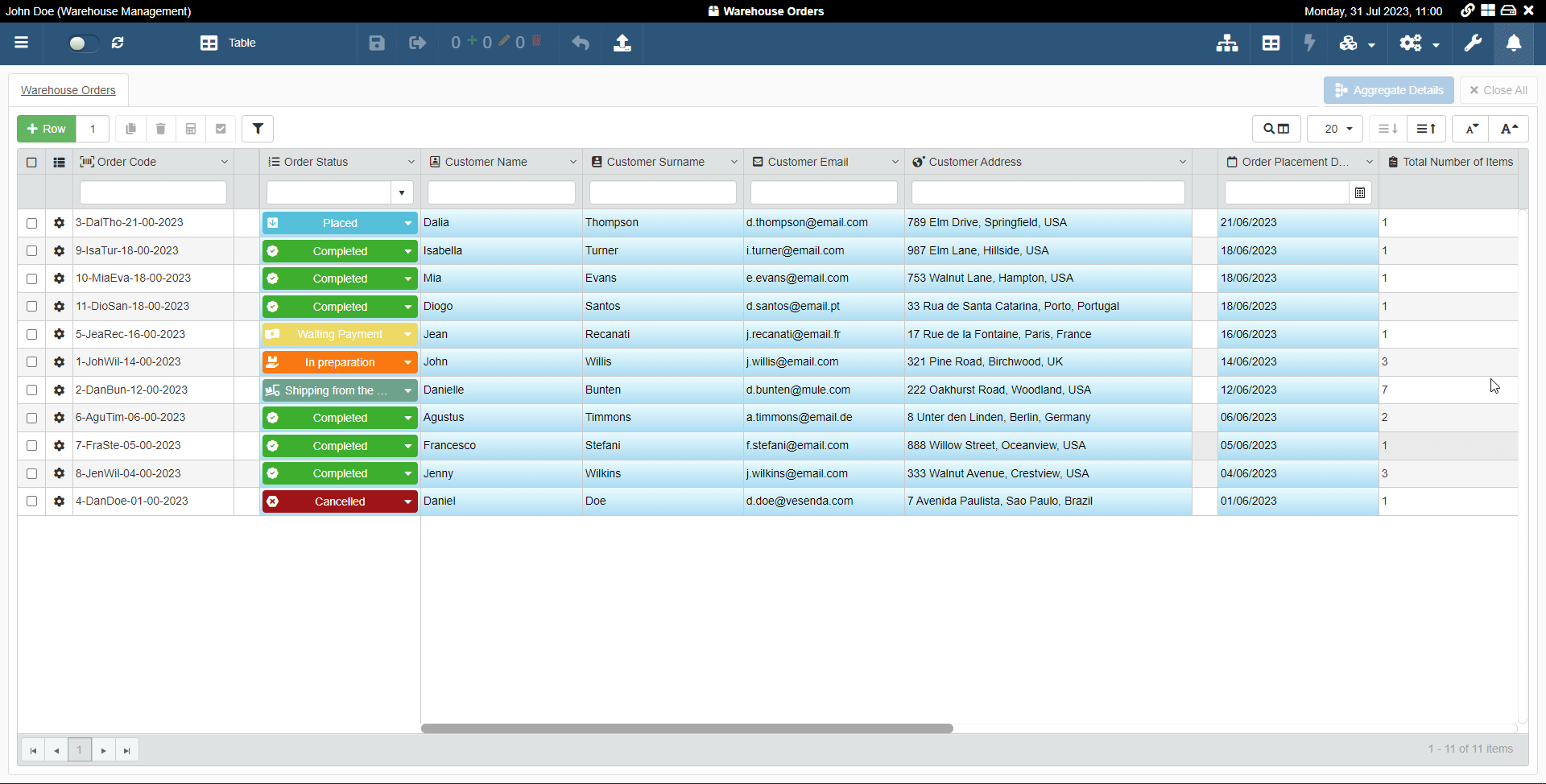
New Send Email API¶
The developers have added the new API method Send Email.
The Send Email API enables the third-party developers to send email through eLegere's service.
Check for more in-depth information the API section.
Other¶
New Sign-Out Page for the Users¶
Signing Out from eLegere leads to the new Sign Out page. The Sign-Out page offers the possibility to go back to the Log In page.
Note
If Microsoft Active Directory is enabled, there will be no Login page. The button logs in automatically.