Select Multiple Sorting Options
Learn how to apply multiple sorting options to the table.
You can choose multiple sorting options for the application's table.
The priority for the sorting will be from the oldest to the latest sorted column.
Example
The user chooses in order the following sorting options: Descending sorting for the column Surname, Ascending sorting for the column Name, and Descending Sorting for the column Birthday. The sorting order and priority for the table's rows will be Surname, Name, and Birthday.
Repeat the Steps 1-2 of the Sort a Column section for each column you want to order by.
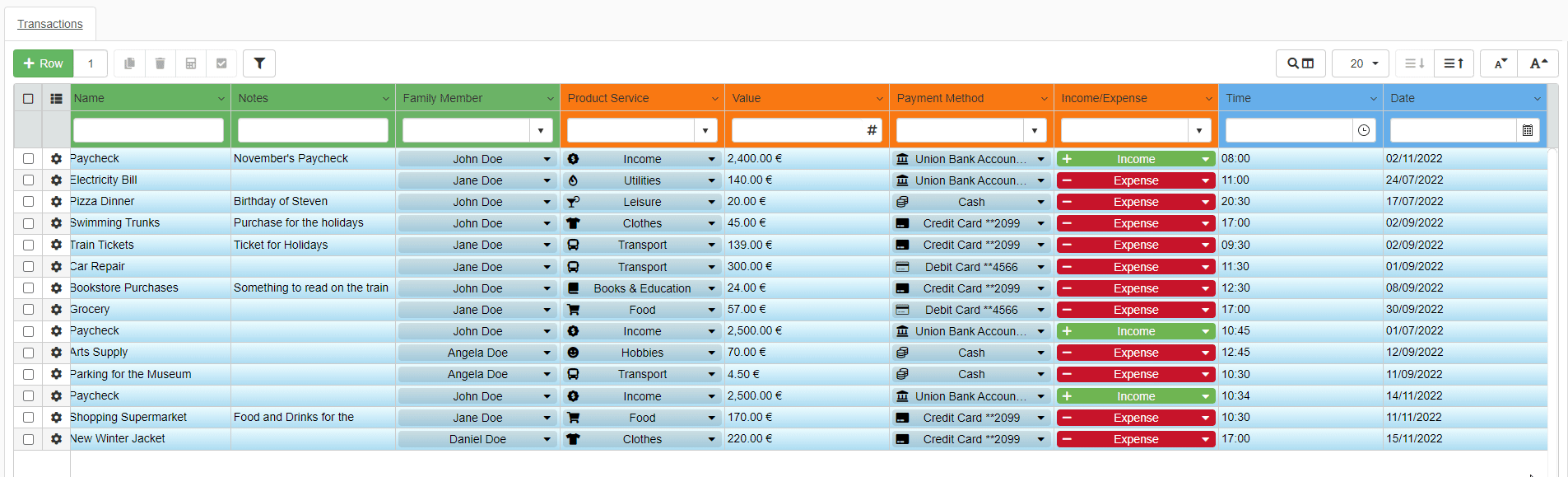
The tag of each activated option will appear on the upper-right corner of the table. The tags are arranged from the oldest to the latest starting from the left.
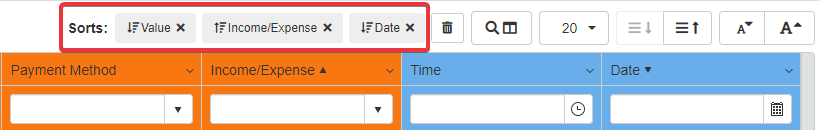
Note
If you choose sorting options for one or more columns in a Detail table, the customization of that Detail table will be mirrored on the other Master rows.
See the What are Details? section for more information about Detail tables.