Share a Row from the Master table
Learn how to share a row from the Master table.
You can share a Master table's row with people having access to the same application.
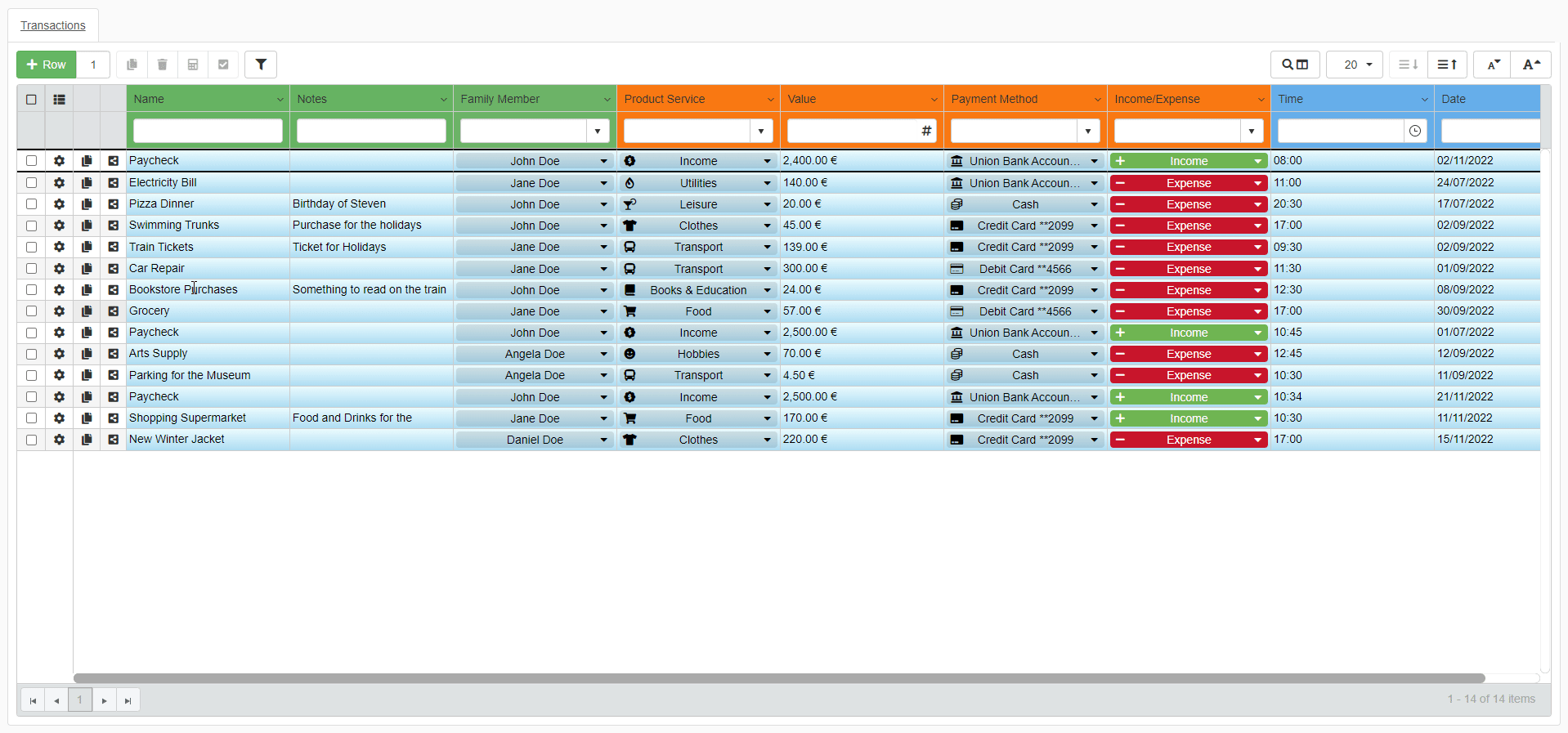
-
Click on the Row Options button () of the row you want to share.
-
Click on the Copy Link button.
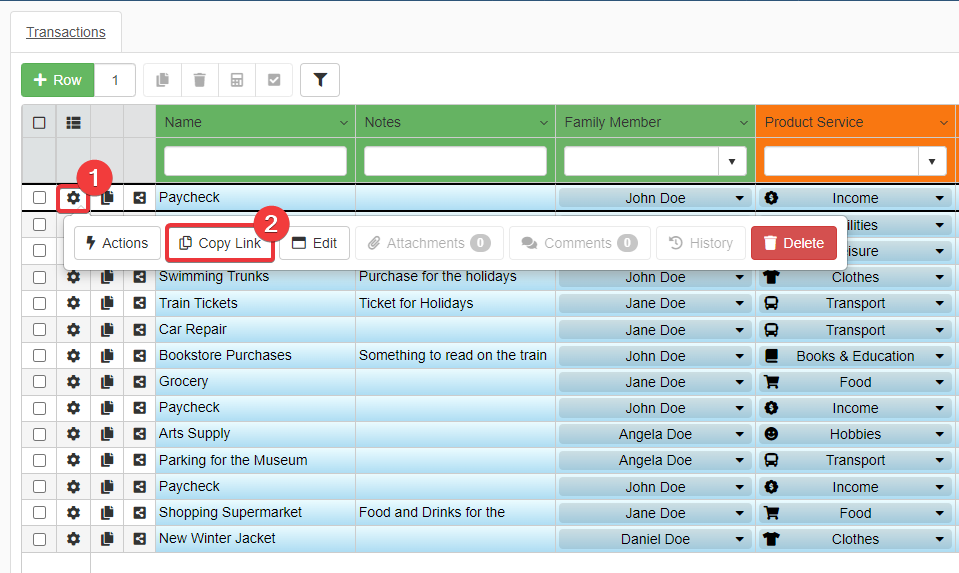
The action will copy a sharable link of the row.
A notification will confirm the success of the Copy Link action.
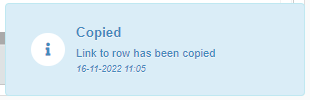
Share the link to let other eLegere Users to access that specific Master table's row.
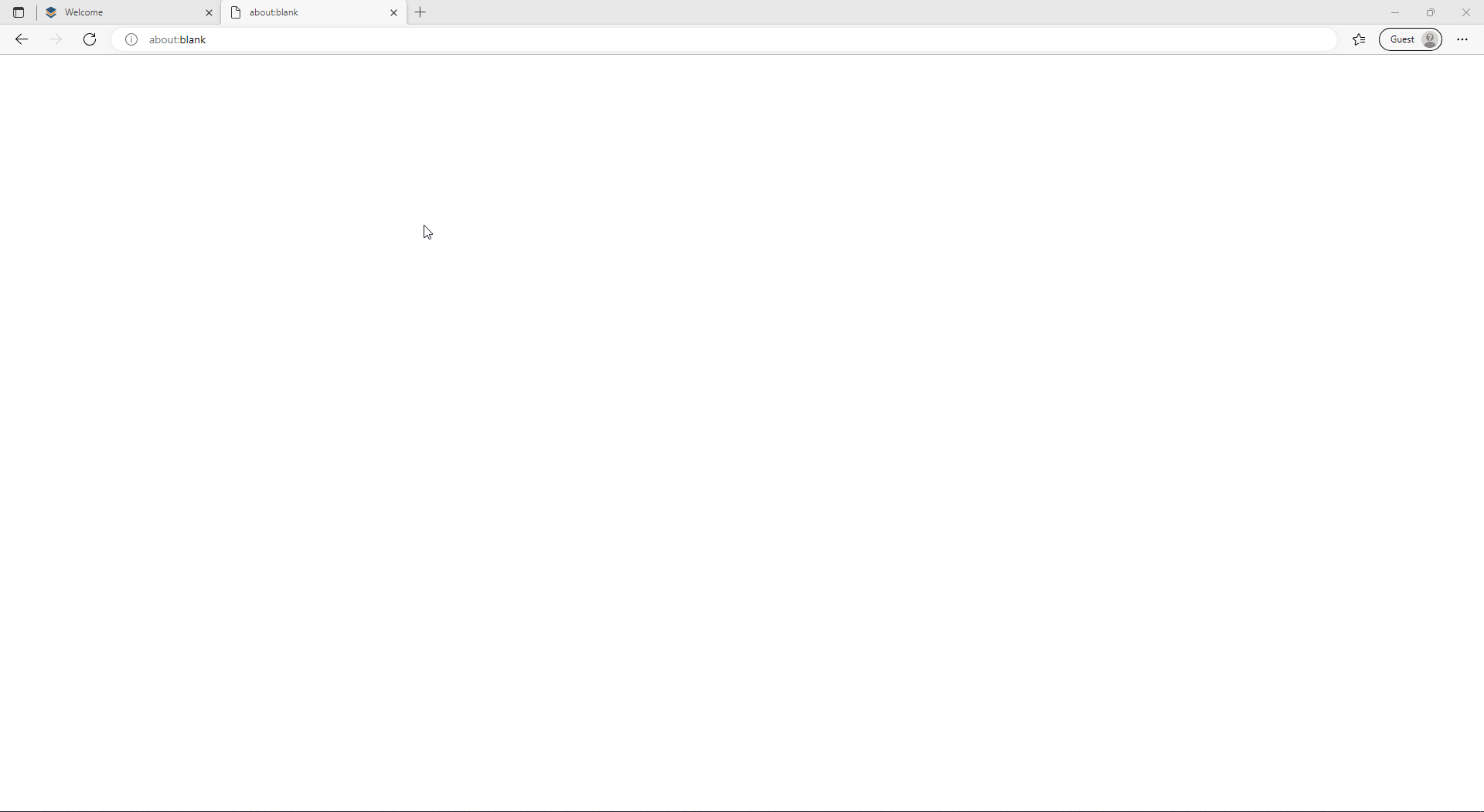
Note
Only who has an account for your eLegere installation can access the shared row through the provided link. Also, the user must have the permissions for both the Domain and the application. If the User doesn't have an account with the required permissions, they can't view the shared row.