Design Mode on Multiple Tabs
eLegere applies some measures to avoid that two Design Mode tabs overwrite the changes of one another.
One Tab and One User using the Application's Design Mode¶
If you are the only one with one tab using an application's Design Mode, the top bar will be black. You will see the message Write Mode on the left of the date.
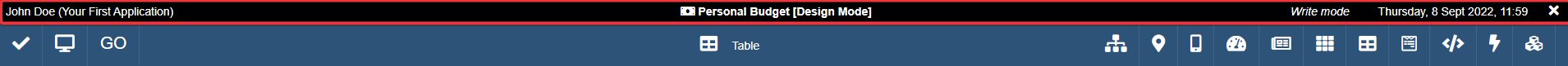
One User with Two Tabs or Two Users¶
There cannot be two Design Mode tabs open for the same application at the same time.
Suppose that:
- You have two tabs open on the Design Mode of the same application.
-
You and another have the Design Mode open for the same application.
-
In case 1, you must decide what tab to use.
- In case 2, one of the users must grant the editing to the other.
In both the cases 1 and 2, the top bar will be orange when you cannot make changes on the application. The color highlights that there is another tab open for the same application. The panel will be in View Mode: you can check the Design Mode of the application, but you can't change settings.
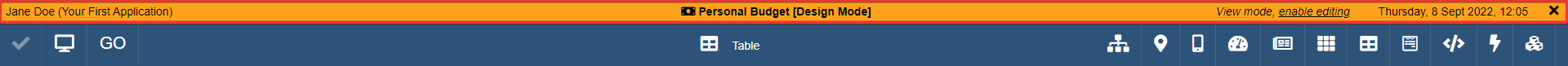
To take control on one tab, click on the enable editing message on the orange top bar next to the date. Be patient and wait for a response.
Hint
The Design Mode will grant the control to the tab making the request after 30 seconds if no one takes action.

On the other tab controlled by you or another user, the following message will appear.
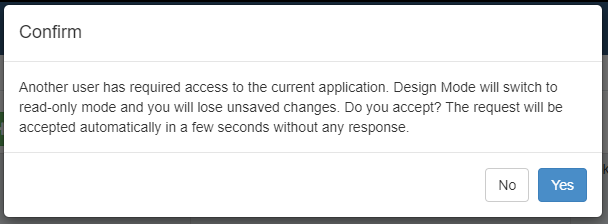
- Clicking the Yes button grants the control on the other tab.
- Clicking the No button denies the request and keeps control on the current tab.