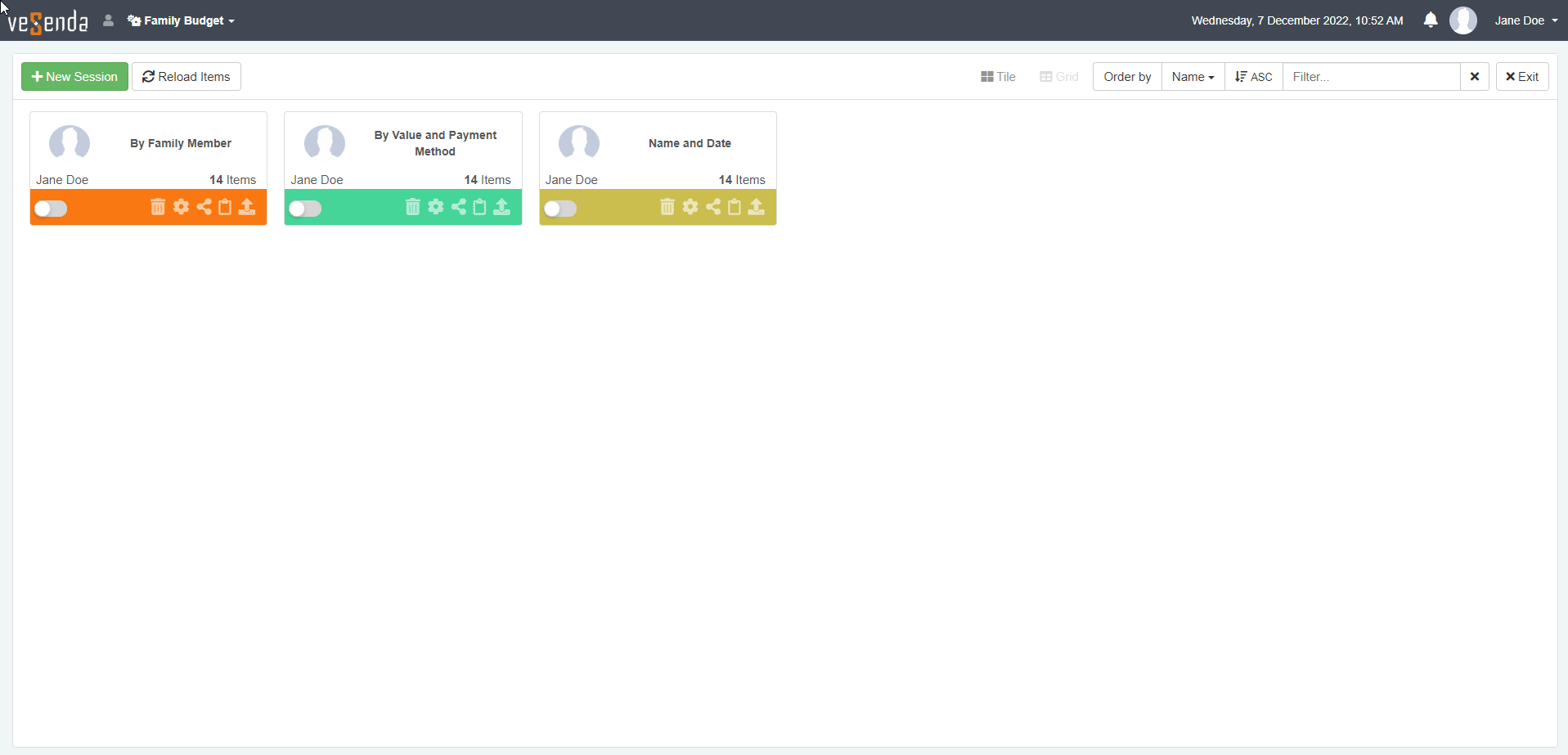Customize Session Appearance
Users can configure appearance options of a Session. These settings are not the filtering, sorting, and appearance options. The Session settings are the Session's appearance in the Sessions List and Sessions Page.
You can change the Session's name, description, and color from the Sessions Page.
-
In the Sessions Page, choose the Session to be modified.
-
In Tile view, on the Session's tile, click on the Settings button () to access the Session settings.
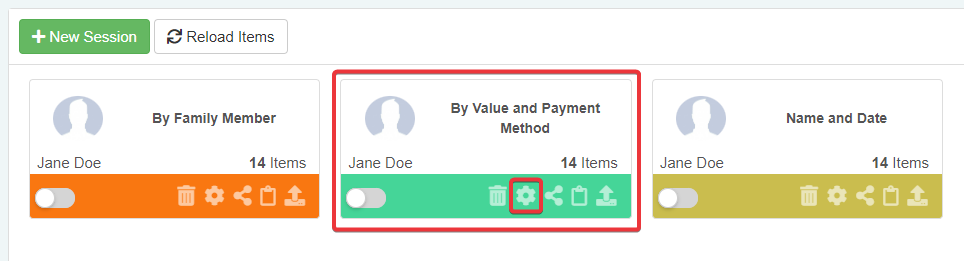
In Grid view, click the Settings button () on the Session's row.
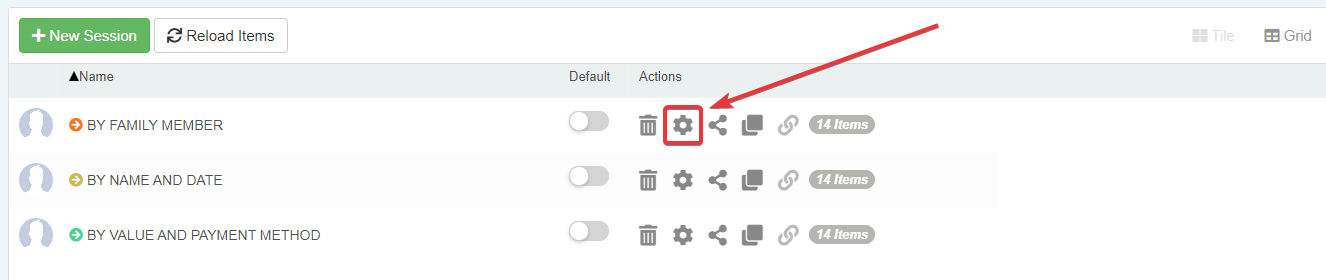
-
Clicking on the Settings button opens again the Save Session window. (See Create a Session for more information about the Save Session window.) Change any setting or information you like.

-
Click on the Save button to confirm the changes to the Session's settings.
The action will save the new Sessions settings.