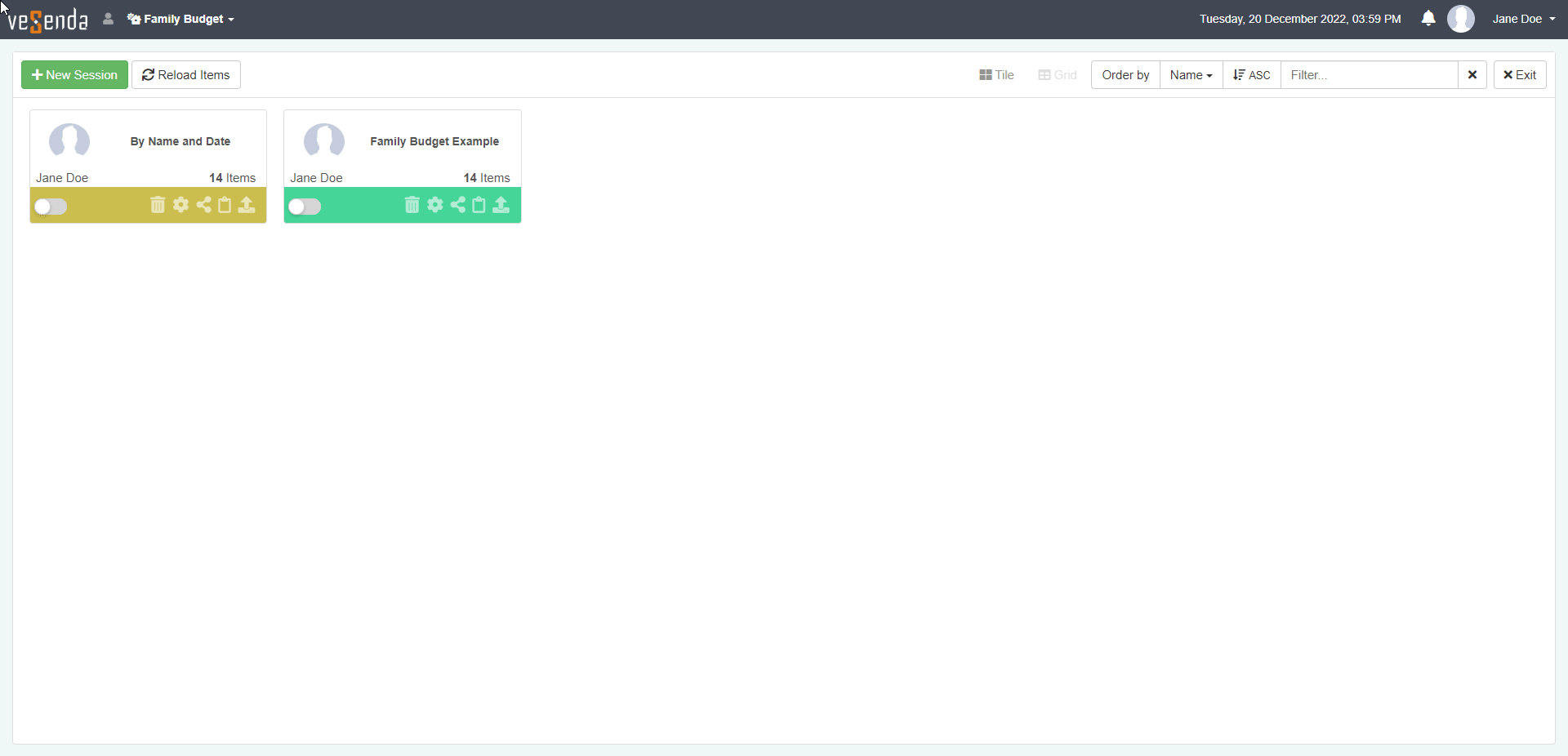Delete a Session
Learn how to delete a Session.
You can delete any Session from the Sessions Page.
Warning
The action deletes the Session permanently. Be sure that you want to delete the selected Session
-
In the Sessions Page, choose the tile of the Session to be modified.
-
On the Session's tile, click on the Delete button ().
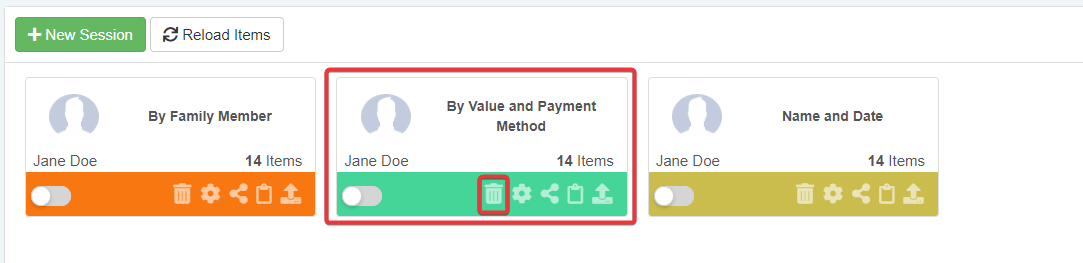
In Grid View, click on the Delete button () on the Session's row.
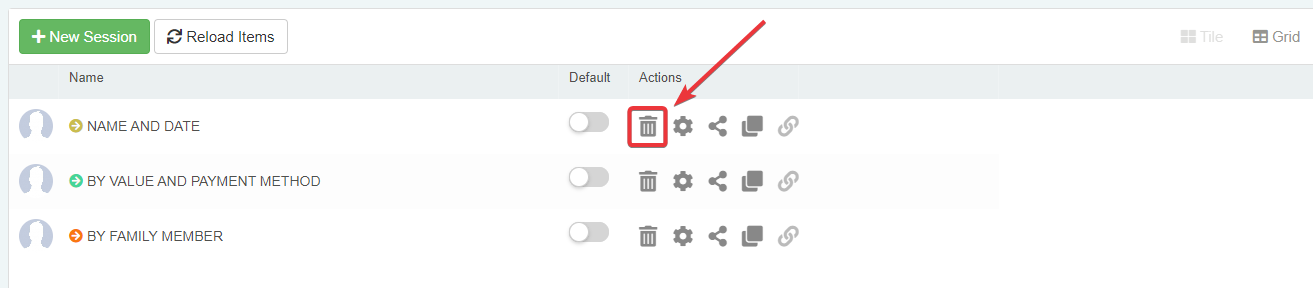
-
Clicking the Delete button on the Session's tile opens the Delete Session confirmation window. Click the Yes button to confirm the deletion. Click the Cancel button to abort the deletion.
You will have deleted the Session and it will disappear from both Session List and the Session Page.