What are the Details?
Required Permissions
This section requires the Application Designer and Storage Management permissions from your Domain's administrator.
Check What are the Design Tasks? to learn more about permissions to work with Design Mode and other tools.
Learn from the Designer standpoint what is a Detail table.
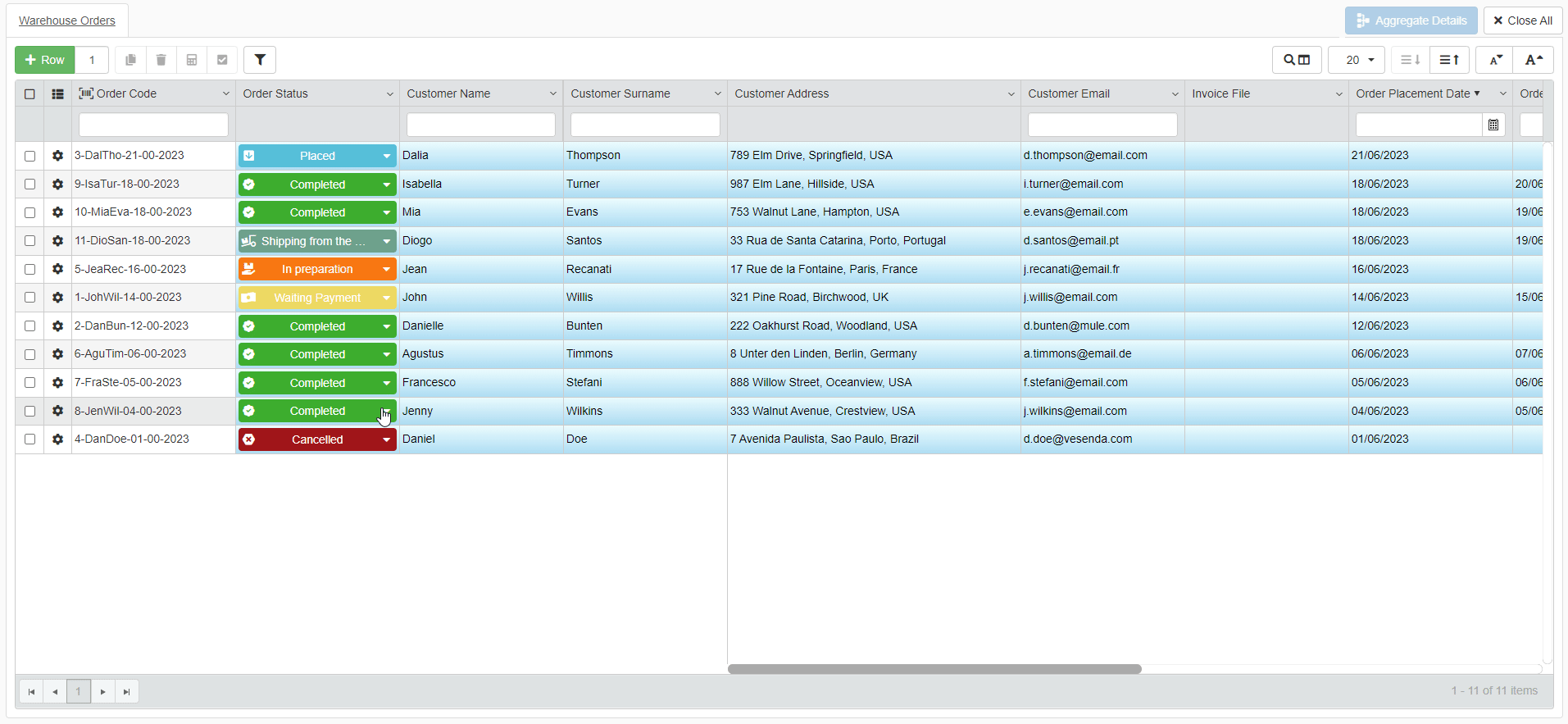
Info
The Get Stated guide discusses the Details topic in the Details - Showing secondary data related to the row section. Give a look to see an example of Detail table.
The Master table is the table appearing when you launch an application from the Home. A Master table stores multiple entries. You can associate a secondary table containing further data to a Master table's entry. These secondary tables are the Details.
Details are one way to represent a Relation between two Storage fields as a secondary table attached to a single Master table's entry.
You must configure a Relation from the Master table's Identity field to a Numeric field on the Storage you want to configure as Detail. The application records to which Master table's entry each Detail's row refers through this relation. (I.e. The Numeric field records the Identity field's value of the connected Master row.)
Info
Check the section Create an Empty Storage to Be Filled to learn how to configure a Relation between two Storages and discover the field types.
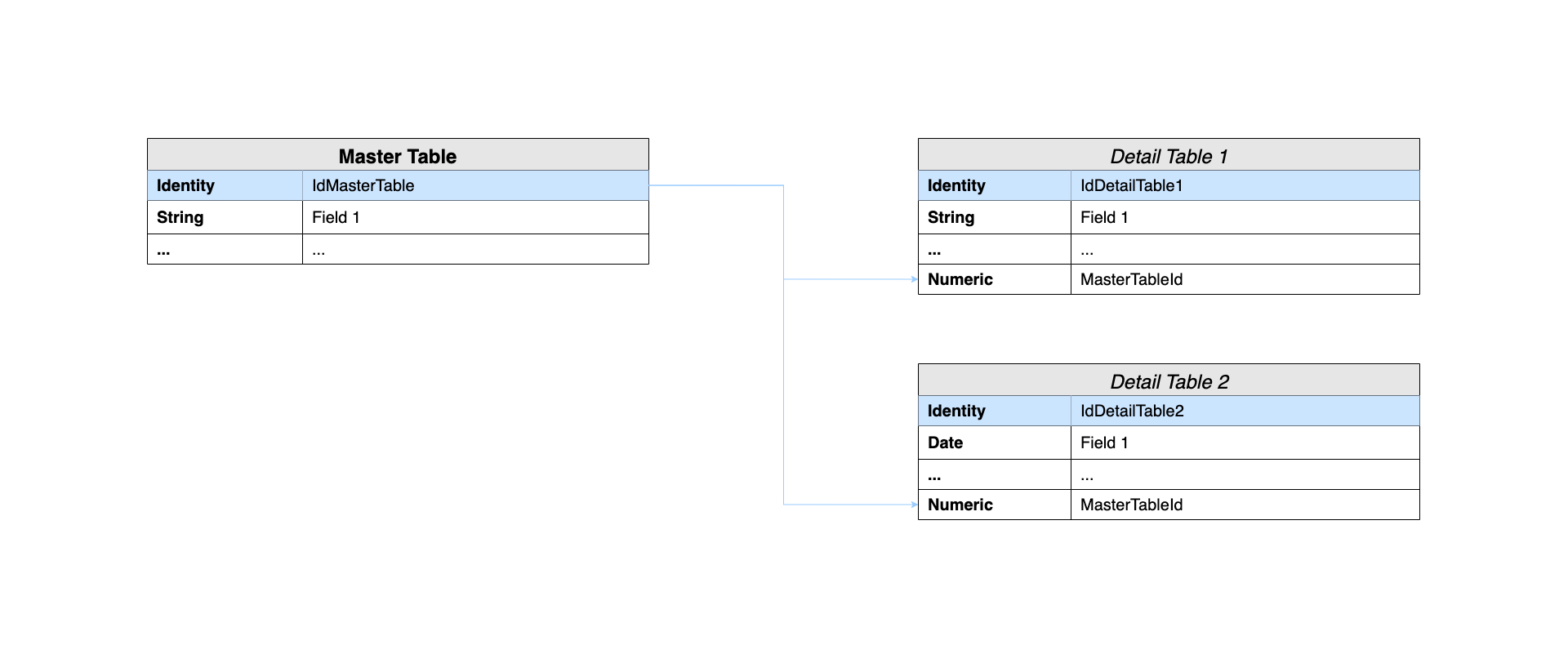
An application can have multiple Details for each row with secondary data.
Example
Some examples of Details could be:
- In an Address Book, each row of the Master Table will record a person and their info: Name, Surname, Email, Address, and Phone. The Detail could be the log of meetings that you had or will have with that person.
- In a Project Management application, each row of the Master Table will be a project. The Details could be two additional info tables:
- The list of the employees assigned.
- The list of all the tasks required towards the completition.
- In an e-Commerce Order Manager application, each row of the Master Table contains the Order Id, the customer info, and the shipping address. The Detail would be the table listing the ordered items and their quantities.