Decide the File Format to Export the Application’s Data
Required Permissions
This section requires the Application Designer permission from your Domain's administrator.
Check What are the Design Tasks? to learn more about permissions to work with Design Mode and other tools.
If the Designer has enabled the data export from the application (see Enable or Disable the Export of the Application’s Data for more information), they can decide the file format containing the exported data.
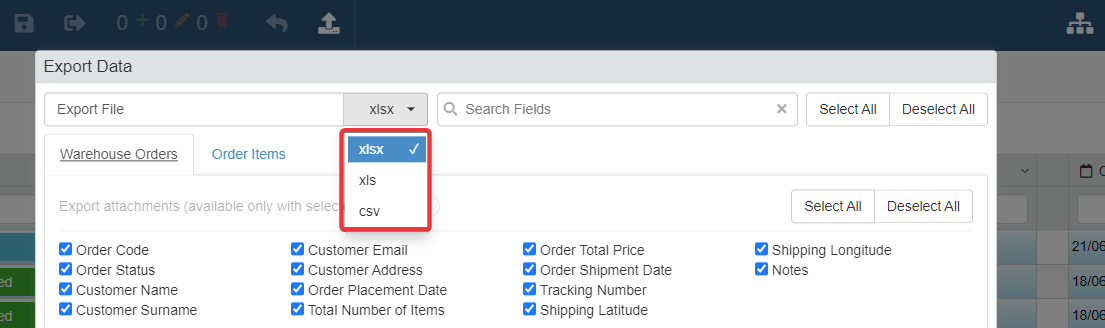
Learn how to enable or disable certain file formats for the data export from the applications.
Info
From an eLegere application, you can export data in the following file formats: .csv, .xls, and .xlsx.
By default, all the data export formats are enabled.
Designers can enable either .csv or .xls or .xlsx or all the formats.
Follow the steps below to enable or disable certain file formats for the data export.
-
In Design Mode in the Table panel, click on Settings in the left sidebar.
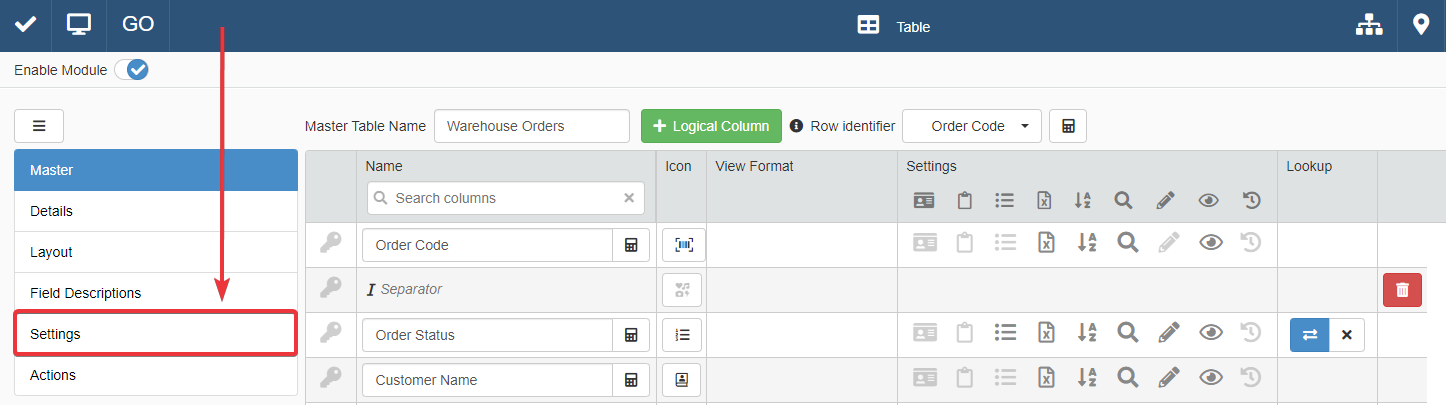
The action leads to the Settings sub-panel. The Export sub-section contains all the settings related to data export's file formats.
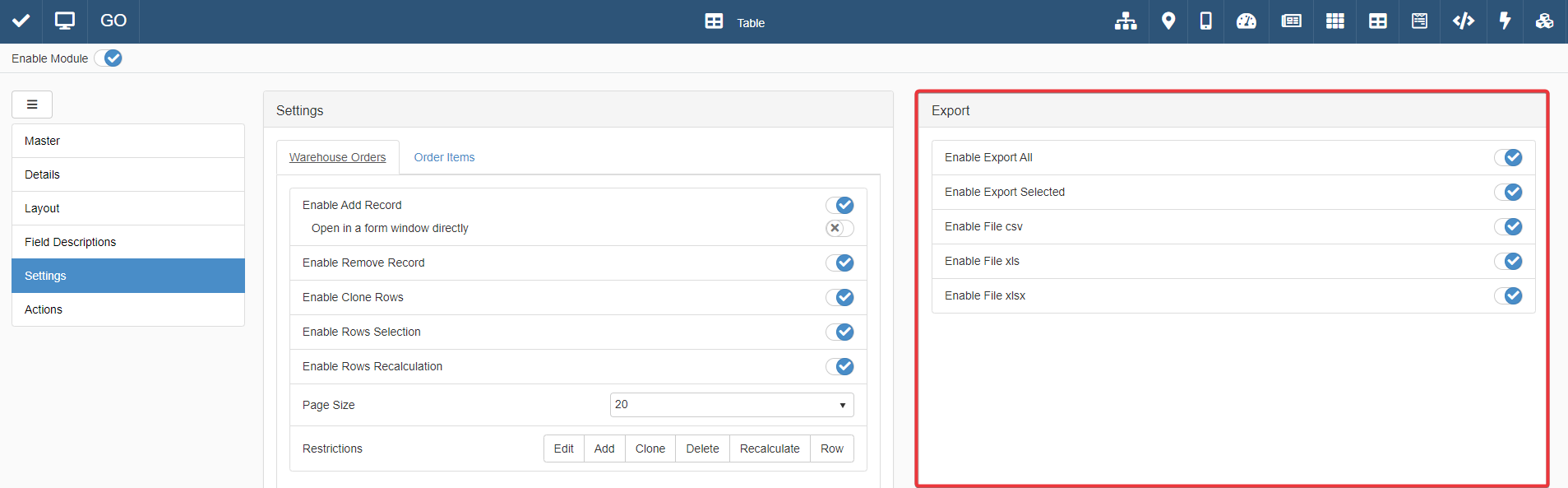
-
In the Export sub-section, click on the toggle-switches of the formats you want to enable or disable for the users.
Click on the Enable File csv to enable the
.csvfile format for the data export.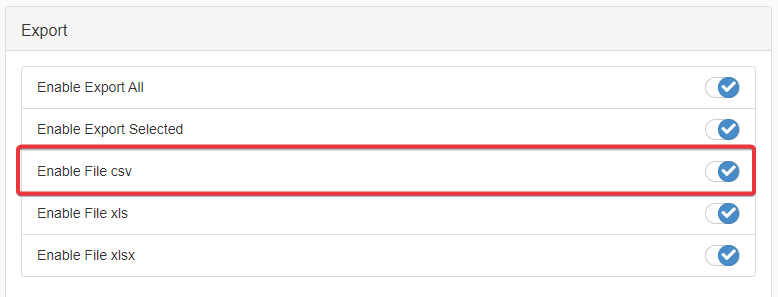
Click on the Enable File xls to enable the
.xlsfile format for the data export.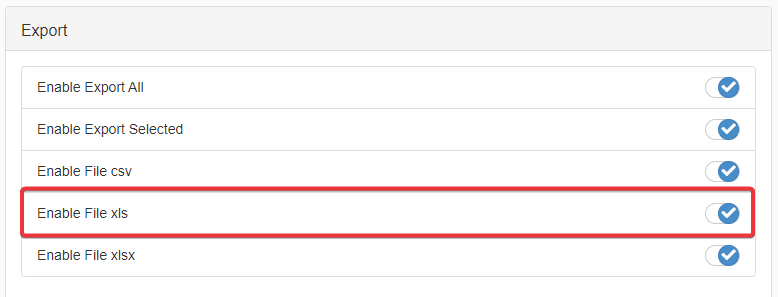
Click on the Enable File xlsx to enable the
.xlsfile format for the data export.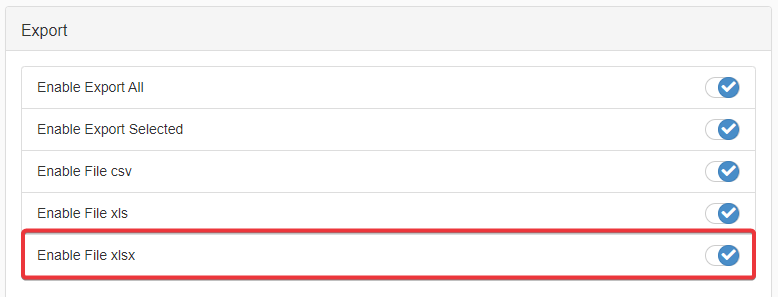
-
Click on the Save button in the upper-left corner of the Design Mode to save the changes.
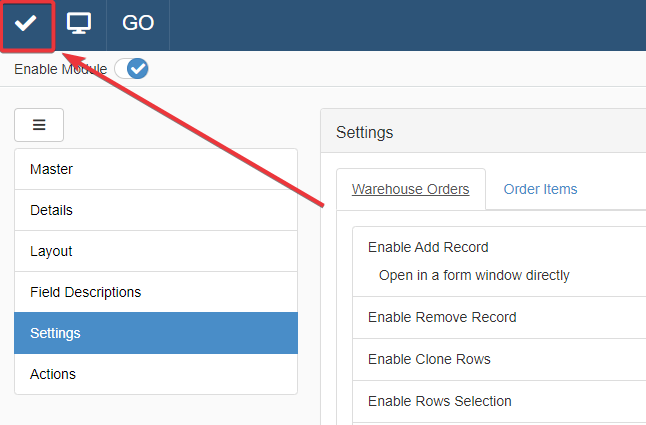
Success
You have configured which file formats are available to the users to export the data.