What Are Storages and Why Do You Need Them?
Required Permissions
This section requires the Storage Management permission from your Domain's administrator.
Check What are the Design Tasks? to learn more about permissions to work with Design Mode and other tools.
Learn what are the Storages in eLegere, why they are fundamental to create applications, and what constitutes a Storages.
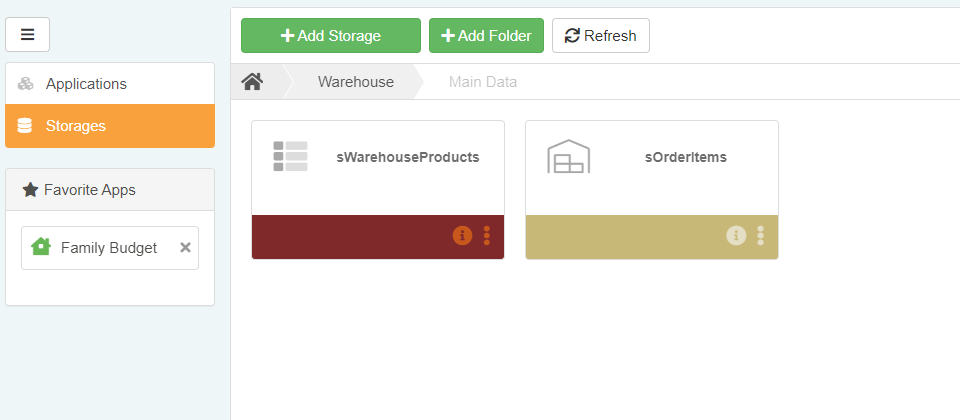
What They Are?¶
eLegere applications manipulate data but they don't store your workflow's data. Storages are the containers that organize and store data. Applications retrieve the data from the Storages, execute their operations, then save the result again on the Storages if needed. Application can't work without a Storage to retrive and save data.
You need a Storage before you can build an Application. You cannot build an application without selecting a Storage.
Storages Types¶
There are three kinds of Storages:
- Blank: Storages that you create empty from scratch. (See Create an Empty Storage to Be Filled for more information.)
- Connections: Storages that you create by importing data from outside eLegere. (See Create a Storage from an External Source: Connections for more information.)
- Logical: Storages given by displaying data from two existing Storages.
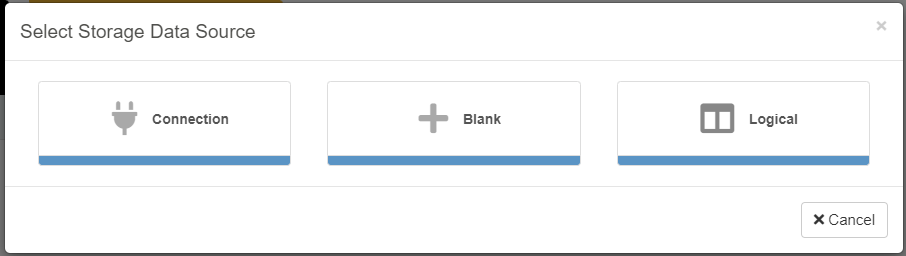
You can choose the type when you create a Storage.
What Storage Type to Choose?
Choose between Blank, Connections, and Logical according to your needs.
| Necessity | Recommended Storage Type |
|---|---|
| You need to fill from scratch the information | Blank |
| You need to create a Storage by importing existing information | Connections |
| You need to view fields from two Storages on a single table wihtout manipulating data | Logical |
Storages Structure¶
Independently from the Storage type, Storages organize information as tables, fields, and rows.
The fields constitute the table that will store your data. When you create a Storage, you must define each field of the Storage's table.
Example
The Storage sRegistry has the following fields to record information about people and their details.
| Field Name | Description |
|---|---|
| Id_Person | A number identifying the person's info univocally |
| Name | The person's name |
| Surname | The person's surname |
| Address | Their address |
| Their email | |
| Phone | Their preferred telephone or mobile number |
| DateOfBirth | Their date of birth (day/month/year) |
Each field belongs to a type specialized in storing a specific data type (e.g. Strings for names and emails, Numeric for numbers, and so on). For each field (e.g. a date, a name, a flag or money amount), you must assign a proper data type.
A list of the available Storage Fields types:
| Type | Description |
|---|---|
| Identity | Identity field record the ID number assigned to the entry. Applications assign to each entry of the Storage a number identifying them univocally. Each ID number is unique. There cannot be two entries with the same ID number. (Example: "1. David Foster", "44. Martha Lewis") |
| String | The field records letters, symbols, and numbers. (Examples: "Danielle", "Road G. Collins 4/B", "g.kevin@vesenda.com".) |
| Numeric | Numeric type fields record numbers. (Examples: "123", "0,555".) |
| Boolean | The field records either a TRUE or FALSE value. (Examples: "Approved TRUE", "Dismissed FALSE") |
| Date | The field records a date. (Examples: "09 September 2021", "23/10/15") |
| Date Time | The field records a date and the related time. (Examples:"22nd October 2021 23:33", "01/03/2022 10:00 AM") |
| Time | The field records a time. (Examples: "13:11", "09:30 PM") |
| Timespan | The field records a span of time of seconds, minutes, hours, days or weeks in milliseconds. (Examples: The field records 5 minutes as "300.000 ms") |
| Multiselection | The field records multiple choices from a list of options. (Examples: Food: "Burger, Pizza, Pasta, French Fries"; Countries: "Angola, Bolivia, Italy, UK, USA") |
| File | The field stores a file. (Examples: "Medical Record.pdf", "107890 Dissertation.doc", "My Picture.jpg") |
| Link | The field records the URL of a website. (Examples: "http://www.vesenda.com/") |
| Latitude | The field records the latitude of a place. (Examples: "45° 11' 31.38" N", "45°27'51.37"N") |
| Longitude | The field records the longitude of a place. (Examples: "139°41'30.16"E", "9° 09' 33.01" E") |
| WKT Shape | The field records the formula of a WKT (Well-Known Text) Shape. WKT is a mark-up language that describes spatial representations. (Examples: "POLYGON((0.5 0.5,5 0,5 5,0 5,0.5 0.5)", "LINESTRING (30 10, 10 30, 40 40)") |
| Image Uri | The field records the Uri pointing to an image. (Examples: "mywebsite.com/server/folder/mypicture.png") |
| Color | The field let you assign a color. |
| Icon | The field let you assign an icon to the entry. |
| Rich text | The field can store text in Rich Text format. (Examples: "Reminder: call Mrs. Daniels", "Note Send an email") |
Example
The fields of the Storage sRegistry belong to the following field types.
| Field Name | Description | Field Type |
|---|---|---|
| Id_Person | A number identifying the person univocally | Identity |
| Name | The person's name | String |
| Surname | The person's surname | String |
| Address | Their address | String |
| Their email | String | |
| Phone | Their preferred telephone or mobile number | Numeric |
| DateOfBirth | Their date of birth (day/month/year) | Date |
The recorded data in each field constitute a row. A single row is a single record from the Storage.
Example
A couple of rows from the Storage sRegistry.
| Id_Person | Name | Surname | Address | Phone | DateOfBirth | |
|---|---|---|---|---|---|---|
| 1 | John | Doe | 4681 Rosebud Avenue, Lenslie, Arkansas, USA ZIP 7265 | j.doe@vesenda.com | 870447123 | 20/01/1981 |
| 2 | Adrienne | Connelly | 2458 Rose Street, Milwaukee, Wisconsin, USA ZIP 53202 | adrienne.connelly@email.com | 870223456 | 19/05/1988 |
Each row describes a person by recording their data in each field on the Storage.
Relations between Storages¶
You can create relationships between Storages and their records through Relations. Relations are connections between a field of a Storage and the field of another Storage.
- Relations are connections between the two fields of two Storages.
- Relations are independent from their representation in an eLegere Application. Some examples:
- A Relation has two components:
- A source field that stores a reference pointing to an entry of the other storage.
- A target field that constitutes the entry of the second storage that the source field references.
- You can create multiple relations on the same fields.
In short, Relations are ways to connect entries on a Storage to entries of other Storages.
Applications access the data and Relations in the Storage to process them according to the Designer's configuration. (See What are the Design Tasks? for more information about the Designers.)
Success
You have learnt what are the Storages in eLegere.
Check Create an Empty Storage to Be Filled and Create a Storage from an External Source: Connections to learn how to create Storages and their fields.